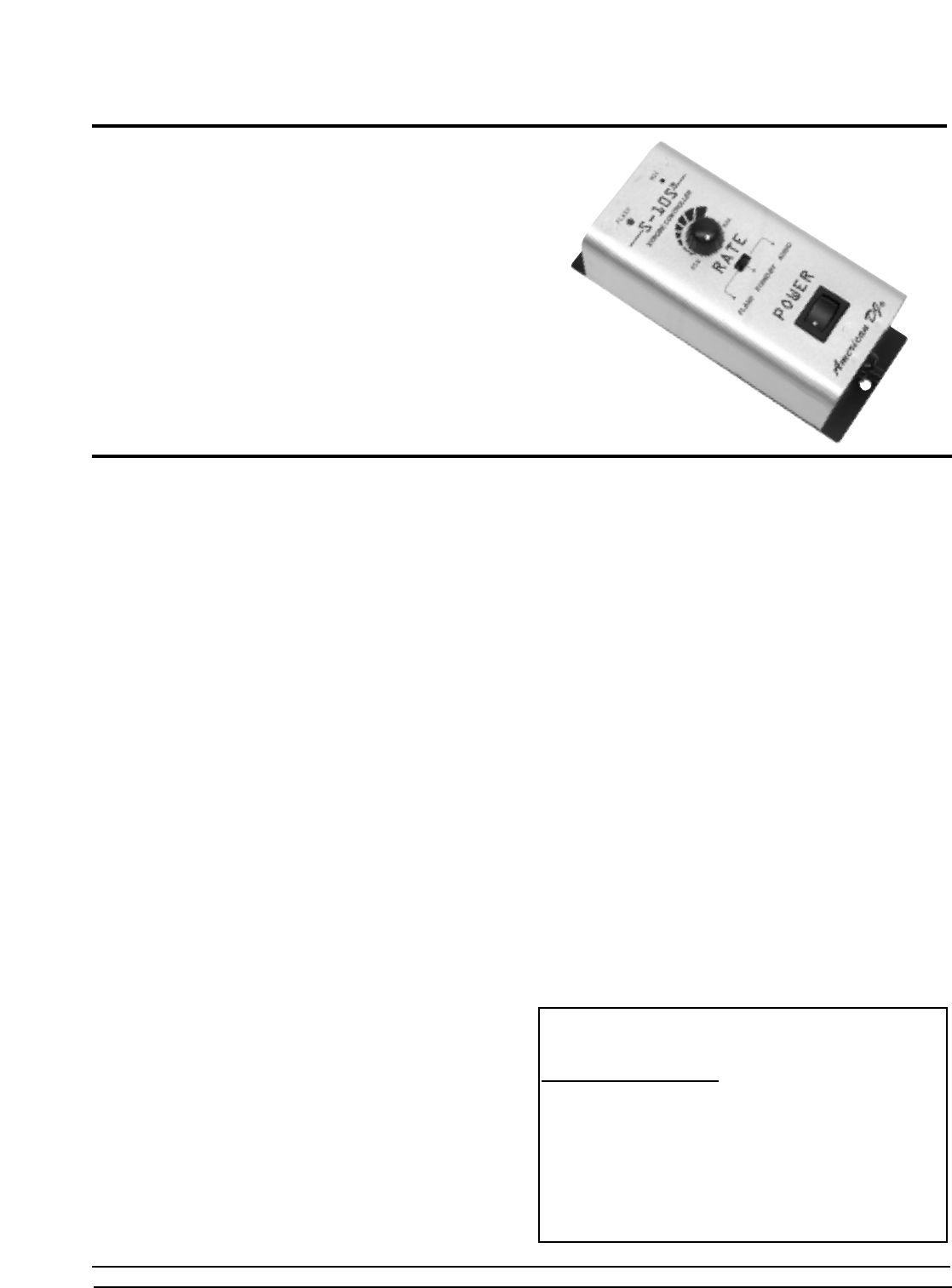
Operating Instructions:
1. Be sure the input power matches
that of your unit and plug your unit
in.
2. Turn the power switch to on
position.
3. Select your desire control mode
(Flash/Stand-By/Audio)
Flash Mode will allow you to manually adjust
the rate of the flash by turning the rate knob
in either a clockwise or counter-clockwise
position (Clockwise will increase the flash
rate and counterclockwise will decrease the
flash rate.
Stand-By mode is basically a black out mode
in this setting the strobe will not flash at all.
Audio mode will flash the strobe according to
beat detected by the controllers built-in
microphone.
©
American DJ Supply
®
-
Los Angeles, Ca. 90058 - www.americandj.com - S-10S™
Model: S-10S™
SPECIFICA
TIONS:
Power: 110V-130V/60Hz
Weight: 2 lbs.
Size: 6” x 2.5” x 2”
Sound Active
Thank you for purchasing this
American DJ®
product. For your con-
venience this strobe controller has
been tested and is ready to be used,
there is no assembly required.
Please read and understand the fol-
lowing instructions completely
before attempting installation or
using your new unit.
Caution! This apparatus must be
grounded. To prevent fire or electri-
cal shock, do not expose this appara-
tus under a high temperature or
humid area. There are no user ser-
viceable parts inside please do not
attempt any type of service or
repairs.
For all service issues please refer to
your authorized local American DJ
dealer
Introduction:
The S-10S™ is a single channel strobe
controller. It features three operating condi-
tions; Stand By (black out), Flash button,
(manual), and Audio (sound active). This con-
troller also features a Variable Speed Control
Knob. The S-10S™ will control up to 6
American DJ
® Super Strobe™, S150™, S-
100A™, and SNAPSHOT™strobes with 1/4”
mono cable.
American DJ
®
User Instructions
S-10S™
Single Channel Strobe Controller



