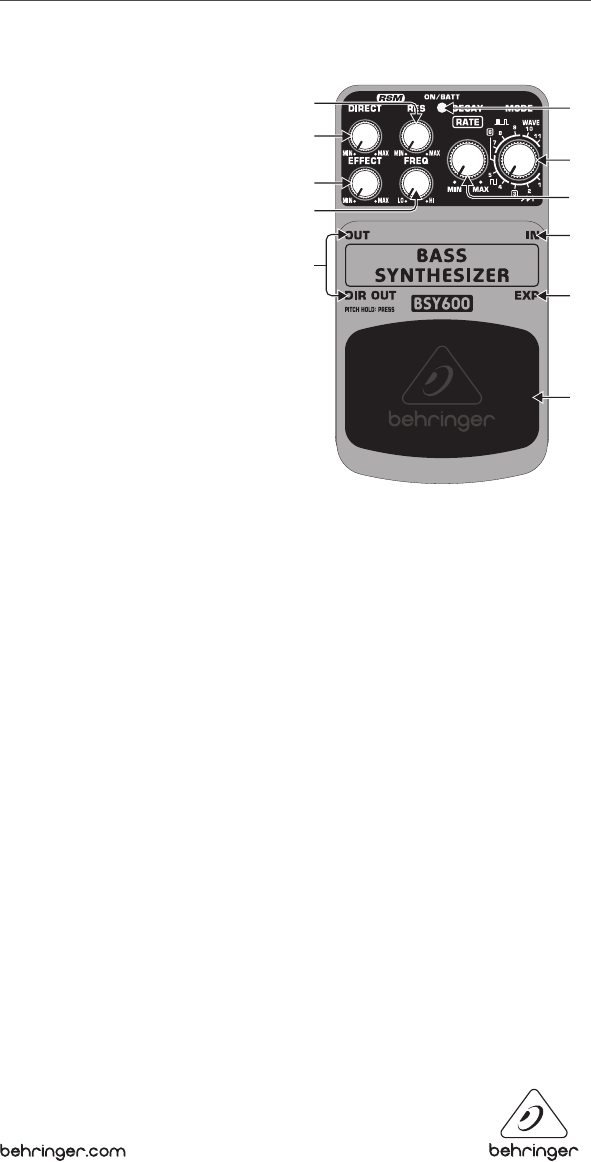
BASS SYNTHESIZER BSY600
Ultimate Bass Synthesizer Eects Pedal
Thank you for showing your condence in us by purchasing the BEHRINGER BASS SYNTHESIZER BSY600.
This high-quality eects pedal reproduces the fat and powerful sound of classic analog synthesizers—
at the touch of a footswitch.
1. Controls
(1) The DIRECT control adjusts the level of the
direct, unaected signal.
(2) The EFFECT control adjusts the level of the
synthesizer eect signal.
(3) The RES(onance) control adjusts the
strength of the low-pass lter frequency
peak (see below).
(4) The FREQ(uency) control adjusts the
low-pass/allpass lter frequency which
cuts the high-frequencies and therefore
determines the upper and lower limit of the
frequency range the lter moves along.
(5) The DECAY/RATE control has 2 dierent
functions. Depending on the MODE switch
position (see below) it adjusts either the
LFO speed that modulates the amplitude
of the lter frequency (RATE: mode 3 and
6 only) or sets the time over which the lter
frequency moves (DECAY). When the decay time is set to MAX, the cut-o lter frequency is xed.
(6) Use the MODE switch to dial up one of 11 synthesizer modes with 4 dierent waveforms.
1. SAW (sawtooth wave that produces sharp-edged sound)
2. SAW (sawtooth wave one octave lower than mode 1)
3. SAW (sawtooth wave with automatic lter frequency shifting)
4. SQUARE (square wave that produces milder sound than the sawtooth modes)
5. SQUARE (similar to mode 4 with additional square wave one octave below)
6. SQUARE (square wave with automatic lter frequency shifting)
7. PULSE (pulse wave that produces sharp-edged sound dierent from sawtooth modes)
8. PULSE (pulse wave with all-pass lter for more depth and motion)
9. PULSE (pulse wave with pulse width modulation for fat, spre ading sound)
10. WAVE (input signal is directly transformed to a synthesizer sound. Filter rises when string is
played and returns gradually)
11. WAVE (similar to mode 10, but lter drops when string is played and returns gradually)
(7) The ON/BATT LED illuminates when the eect is activated and ashes when the PITCH HOLD
function is active (see below). It also serves as a battery level indicator.
(8) Use the footswitch to activate/deactivate the eect. Keeping the footswitch depressed will
activate the PITCH HOLD function (modes 1 - 9 only) that causes the unit to output the eect
signal continuously, even if the bass is not played at this moment (ON/BATT LED ashes). You can
also play the bass while keeping the footswitch pressed and mix the continuously output eect
signal with the direct bass signal. Release the footswitch to deactivate this function.
(9) Use this ¼" TS IN connector to plug in the instrument cable.
(10) The two ¼" TS OUT and DIR OUT connectors send the signal to your amp. Use both connectors if
you want to separate the unprocessed input signal (> DIR OUT) and the synthesized signal (> OUT).
To mix both signals together use OUT only.
(1)
(2)
(7)
(9)
(11)
(6)
(8)
(5)
(4)
(3)
(10)




