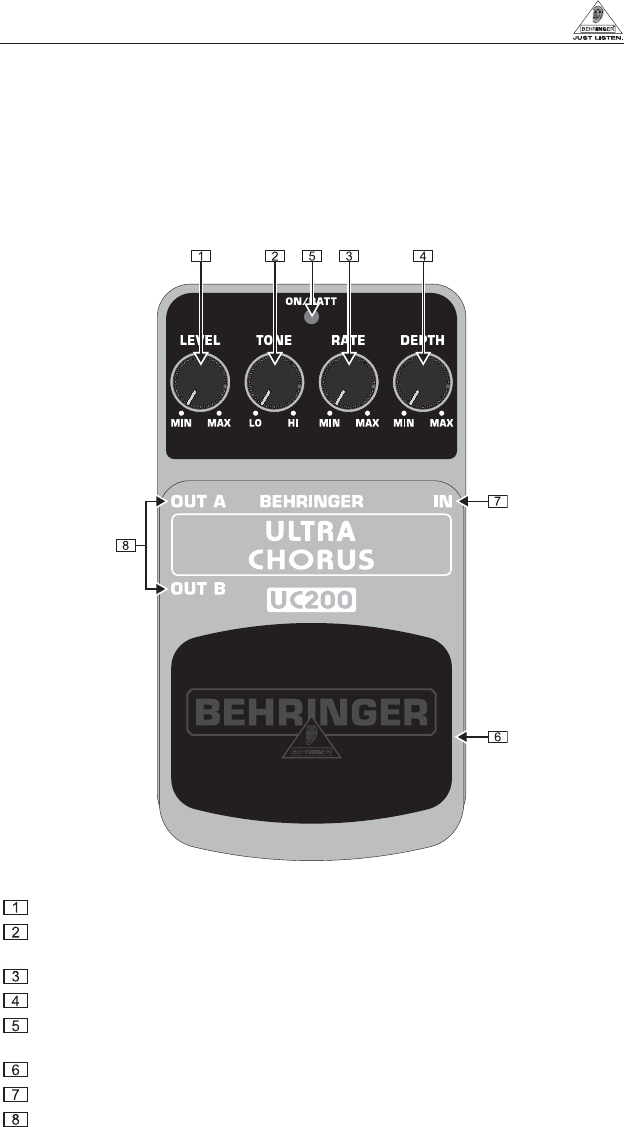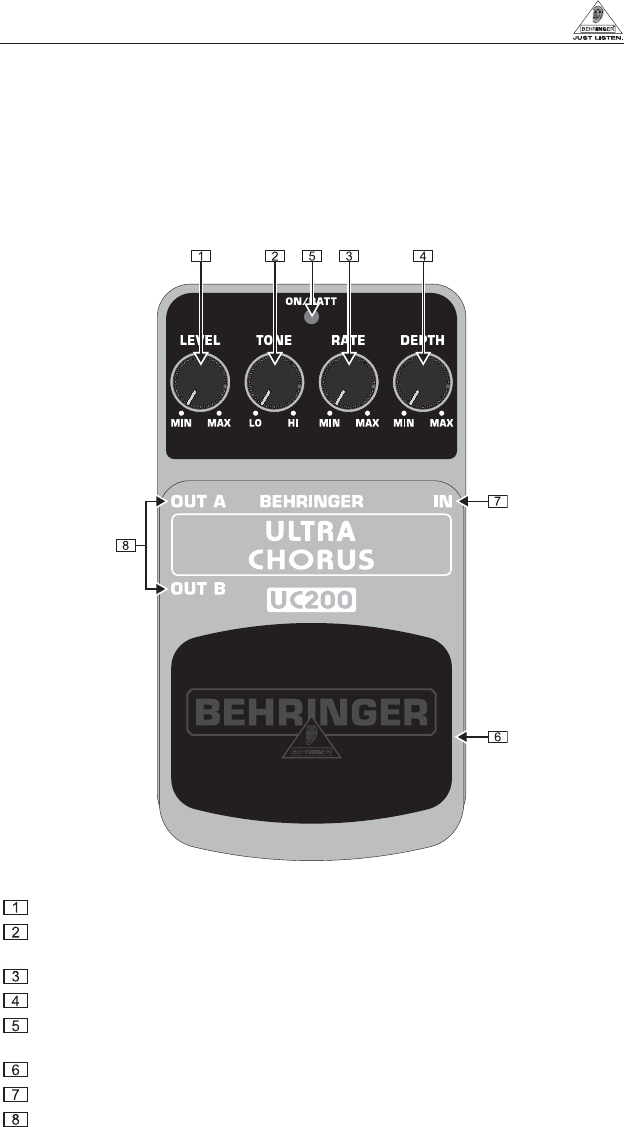
ULTRA CHORUS UC200
Thank you for showing your confidence in us by purchasing the BEHRINGER ULTRA
CHORUS UC200. This ultimate effects pedal is designed to deliver super-thick chorus
with unbelievable stereo effect. Thanks to its high-performance features you’ll have full
parameter control for absolute flexibility and limitless creative options.
The chorus effect slightly detunes the original signal. A very pleasant detune effect is
created in connection with the pitch variation. The chorus effect is used often and quite
extensively used for dispersing signals.
1. CONTROLS
Top view
The LEVEL control adjusts the output level.
The TONE control allows you to adjust the overall effects sound and achieve a
more defined and brilliant tone.
The RATE control determines the chorus effect speed.
Turn up the DEPTH control to achieve a fuller, deeper effect sound.
The ON/BATT LED illuminates when the effect is activated. It also serves as a
battery level indicator.
Use the footswitch to activate/deactivate the effect.
Use this 1/4" TS IN connector to plug in the instrument cable.
The two 1/4" TS connectors OUT A and OUT B send the signal to your amp. Use
both connectors if you want to achieve full stereo chorus effect. For mono use just
plug in OUT A.
Use the DC IN connection to plug in a 9 V power supply (not included).
The BATTERY COMPARTMENT is located underneath the pedal cover. To install or
replace the 9 V battery, press the hinges with a ballpen and remove the pedal cover. Be
careful not to scratch the unit.