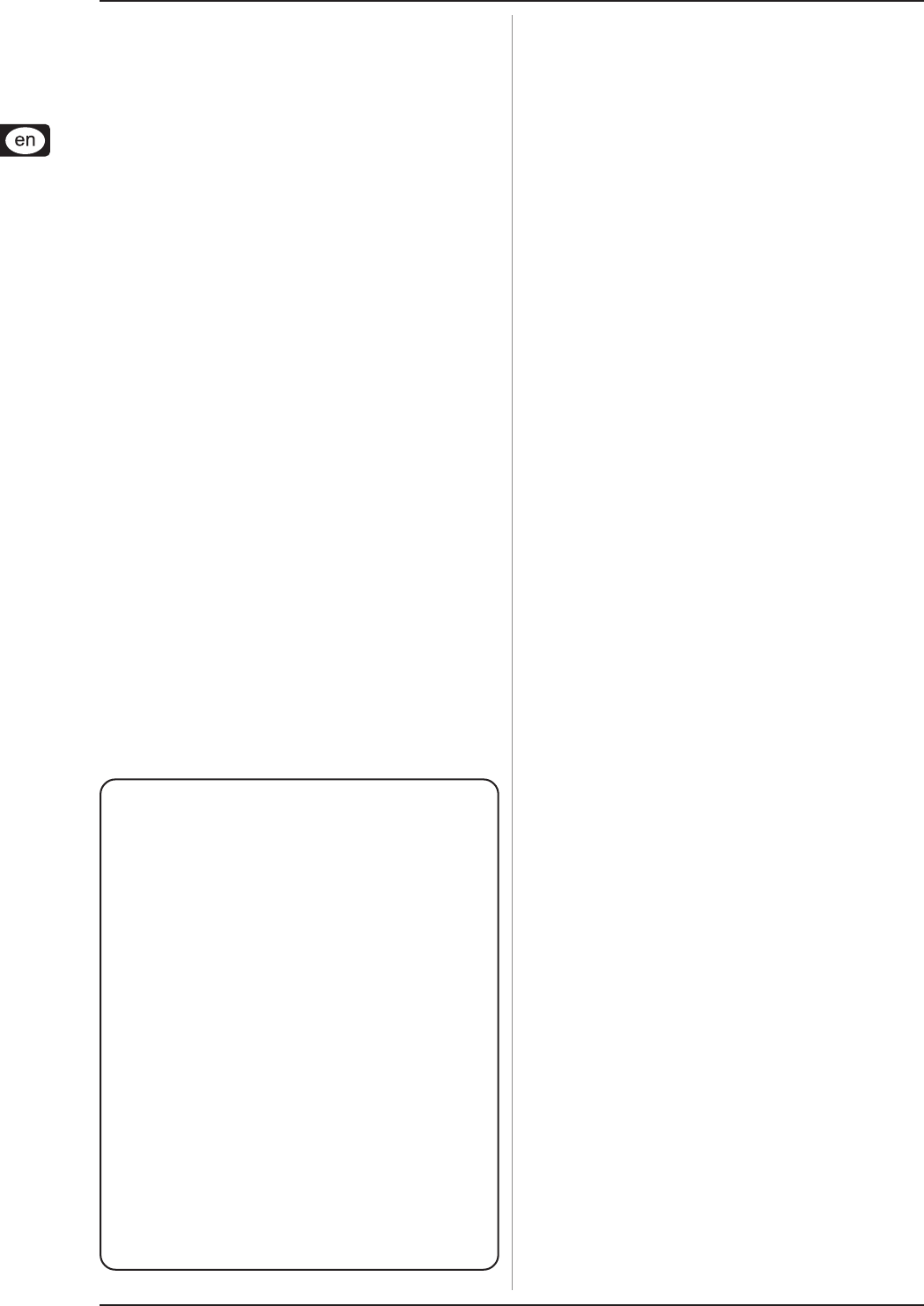
16
U-CONTROL UMA25S
5.5.2 Control Changes
The Control Change messages (CC) belong to the most “powerful”
MIDI messages. They allow you to control plenty of parameters
and functions. You can assign CC messages to each control
element on the UMA25S. Since it is possible to use push buttons,
sliders and rotary knobs, the controller values can be controlled
either statically or dynamically in real time. A list of the assigned
standard controller numbers are found in Table A.1 of the
supplementary sheet.
The Controller message consists of a controller number and the
included controller values. The E11 rotary knob is used to
determine the controller number.
Continuous elements allow you to define the value range
with the E12 (minimum value) and E13 (maximum value) rotary
knobs.
Alternatively, you can invert the value scale by
assigning 127 as the minimum value and 0 as the
maximum value (scale inversion). A classic
application of scale inversion is the drawbar control
of virtual or digital organs or organ expanders. In
this manner, assign the controller 07 (volume) to a
fader on the UMA25S and pulling up the fader
attenuates the signal. On the other hand, moving
down the fader corresponds to moving out the
drawbars which increases the volume level.
Switch elements allow you to send different values when
pressing and releasing the push buttons (use the E12 and E13
rotary knobs to adjust). This is a useful function when sending
fixed parameter settings. The switch behavior is adjusted with
E14, and the step interval for the Increment function is adjusted
with E15.
CC messages triggered by keys:
In case you want to assign CC messages to push buttons, but all
switch elements have already been assigned otherwise, you
can use the keys on the keyboard. For more information, read
Chapter 5.5.9.
Table A.2 on the supplementary sheet gives you
an overview of the rotary knob assignment in
Edit Mode.
5. UMA25S as USB/MIDI controller
Examples of assigning controllers (CC, NRPN,
GS/XG):
You want to use the E9 rotary knob to adjust the
resonance frequency of a virtual analog synthesizer in
real time. Follow the steps below:
1. Press and hold down the EDIT/EXIT push button and
turn the E9 rotary knob. As soon as E09 appears on the
display, release the EDIT/EXIT push button.
2. Select the desired type of MIDI message (CC, NRPN,
GS/XG) by using E9.
3. Use E10 to select the MIDI channel on which your
instrument is ready to receive.
4. Select the controller number (or the controller name for
GS/XG) by using E11. If the MIDI implementation of your
instrument follows the standard assignment, this should
be number 74.
5. Turn E12 completely to the left and E13 completely to
the right in order not to limit the control range of 0 to 127.
6. If a value is to show on the display when using a
rotary knob, select “ON” with E16.
7. Press the ENTER key to confirm.
Result: By turning the E9 rotary knob, you can change
the resonance frequency of the instrument in real time.
5.5.3 NRPN
Apart from the CC messages, there are other controllers that
don’t have a standardized assignment and can be assigned
variably from unit to unit. These controllers are called NRPN
(Non-Registered Parameter Number). An NRPN is used when
none of the standardized 127 controller numbers have the
necessary function.
Select the parameter number using the E11 rotary knob (see
Table 7.3 in the appendix). Just like the CC messages, the value
range can be adjusted with the E12 (minimum value) and E13
(maximum value) rotary knobs (see Chapter 5.5.4).
Table A.3 on the supplementary sheet gives you
an overview of the rotary knob assignment in
Edit Mode.
5.5.4 Note messages
Playing notes on the keyboard:
For keyboard virtuosos, Note messages belong to the essential
MIDI messages. Thanks to them, the UMA25S can be used to
play external sound modules and virtual instruments. The value
range for Note messages consists of 128 (0 – 127) note numbers.
Although the UMA25S only has 25 keys, the entire keyboard
range is covered using the Octave function. The velocity
corresponds to the volume level of a velocity-sensitive (piano)
keyboard. Even though the Note Off message is not used that
much anymore by keyboardists, the U-CONTROL is able to
transmit this status byte.
To play the keyboard, no assignment in Edit Mode
is required. However, you have the possibility to
send Note messages with the push buttons (switch
elements) and to specify the pitch of the keys.
Triggering Note messages using push buttons (switch
elements):
The UMA25S is able to send Note messages from the push
buttons or the footswitch in order to trigger drum loops and
single sounds from a sampler, for example. Many effects units
allow you to tap delay times or song tempos using Note
messages. Since the push buttons are not velocity sensitive, the
transmitted velocity information is a fix value in this case, which
is adjusted with E12.
The Note number is specified using the E11 rotary knob. The
Note C3 (middle C) corresponds to the MIDI note value 60 (see
also Table 7.2). The E12 rotary knob allows you to adjust the
velocity. E14 lets you specify the switch behavior (Toggle On/
Off). Turn E15 to discard the settings and return to the standard
keyboard assignment (reset function; display shows “reS”).
It is not possible to assign Note messages to
continuous control elements.
Free assignment of Note messages to keys:
This function allows you to specify the pitch of each key on the
keyboard. For more information, read Chapter 5.5.9.
Table A.4 on the supplementary sheet gives you an
overview of the rotary knob assignment in
Edit Mode.


















