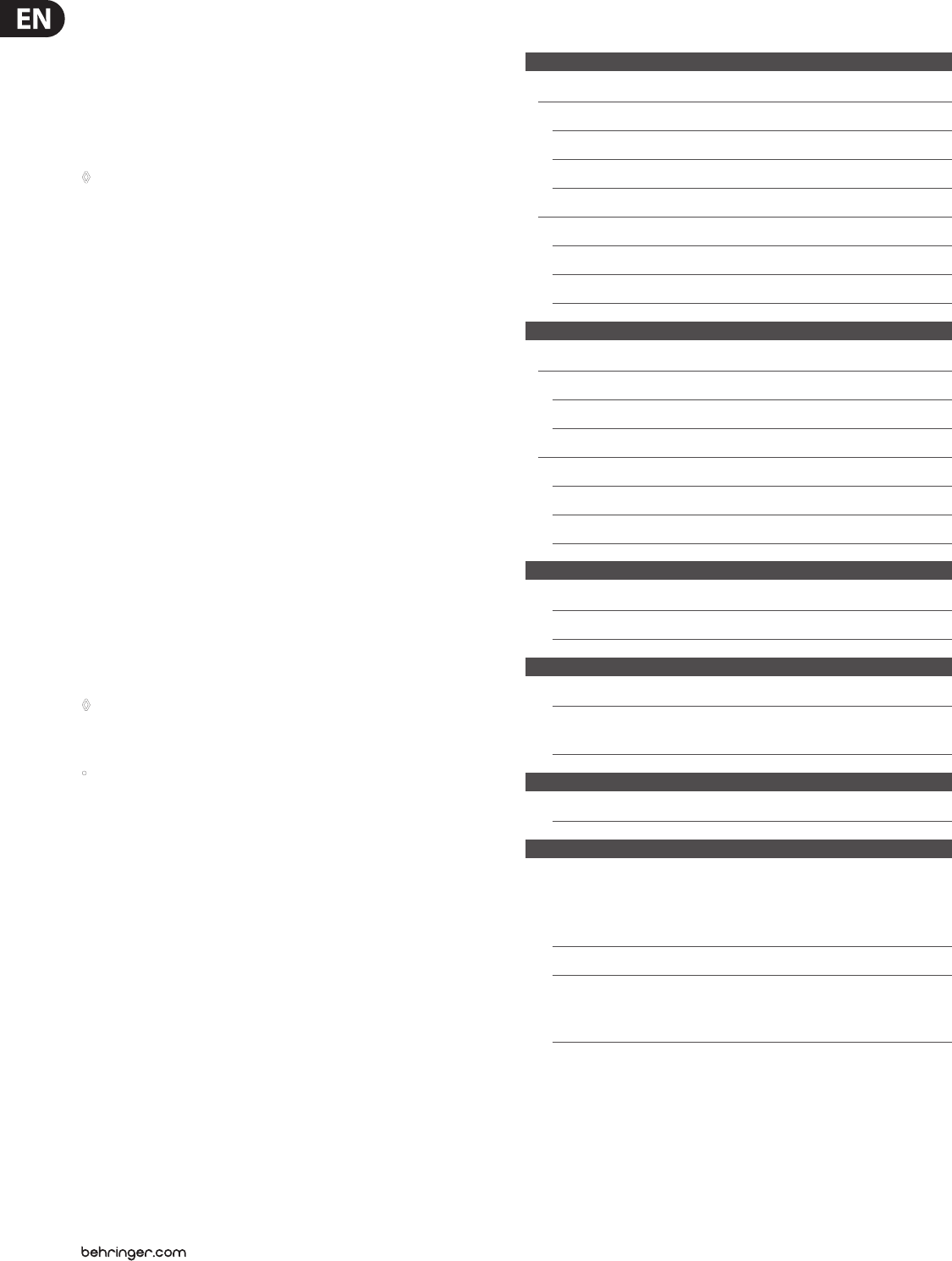
20 U-CONTROL UMA25S User Manual
SysEx Dump ALL:
By turning the E11 rotary knob, the entire memory contents of the 16 presets
is sent as SysEx dump via MIDI. During the dump, the display ashes “Run”.
You can cancel the process by turning the E11 rotary knob until “End” appears on
the display.
In order to receive a SysEx dump, no settings on your equipment have to
be adjusted.
CAUTION: If you send an “All SysEx Dump” to the U-CONTROL, the entire ◊
memory content is directly overwritten! There is no prompt for
confirmation nor a memory safety function!
SysEx Dump SINGLE:
By turning the E12 rotary knob, the current preset is sent as SysEx dump.
During the dump, the display ashes “Run”. You can cancel the process by turning
the E12 rotary knob until “End” appears on the display.
In order to receive a SysEx dump, no settings on your equipment have to be
adjusted. If you send a single preset to the UMA25S, the data are rst stored
in a temporary memory. In order to be stored permanently, save the data in a
memory slot of your choice (see Chapter 5.1.2).
MMC Frame Rate Select:
The E13 rotary knob lets you adjust the frame rate: 24, 25, 30 (in each case
“non-drop frame”) or 30d (“drop frame”). This is an important setting for the
MMC messages, which contain dened song positions (for example, Locate).
Factory Reset (restoring default presets):
Restoring default presets has already been described in Chapter 5.1.3.
In Global Mode, turn the E14 rotary knob until “FAC” (which stands for 1.
Factory Reset) appears on the display.
Press the ENTER key once to reset to the factory settings. Then, the UMA25S 2.
switches back to normal Play Mode.
Caution! With Factory Reset, all configured data and user presets are ◊
irreversibly deleted! To avoid an accidental deletion, save your presets
by sending a SysEx dump to your computer beforehand.
Press the EXIT push button to cancel the Factory Reset.•
Global Send Channel:
The UMA25S keyboard sends all keyboard information and control element
data, which are assigned to the GLOBAL SEND CHANNEL over the global basis
channel; the assignment takes place by selecting the MIDI channel “c00” for a
control element in Edit Mode (see Chapter 5.4). When individual keys and control
elements are assigned to other channels (1 – 16), the GLOBAL SEND CHANNEL has
no eect on these elements.
Specications6.
Audio Inputs
MIC IN
Connectors 1/�" TRS connectors
Input impedance 5 kΩ
Max. input level +6 dBV
LINE IN
Connector RCA connector
Input impedance approx. 27 kΩ
Max. input level 0 dBV
Audio Outputs
LINE OUT
Connector RCA connector
Output impedance approx. 400 Ω
PHONES
Connector 1/�" TRS connector
Output impedance approx. 50 Ω
Max. output level -8 dBV, 2 x 1.3 mW @ 100 Ω
Digital Processing
Converters 16-bit converters
Sampling rate 32.0 kHz, 44.1 kHz, 48.0 kHz
USB Interface
Connector Type A
Type USB 2.0; full-speed 12 Mbit/s
USB MIDI class-compliant
MIDI Interface
Type 5-pin DIN connector OUT
Control Elements
Controls 8 rotary knobs
1 pitch bend wheel
1 modulation wheel
1 volume slider
Buttons 8 push buttons
Pedal inputs 1 sustain, ¼" TS connector with automatic
polarity detection
1 expression, ¼" TS connector


















