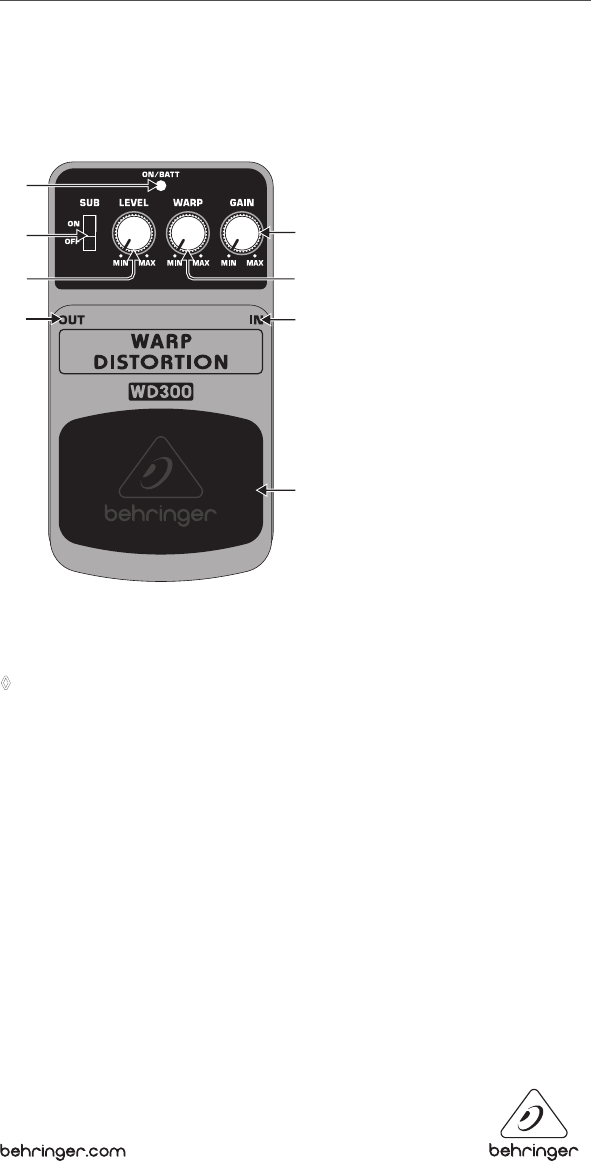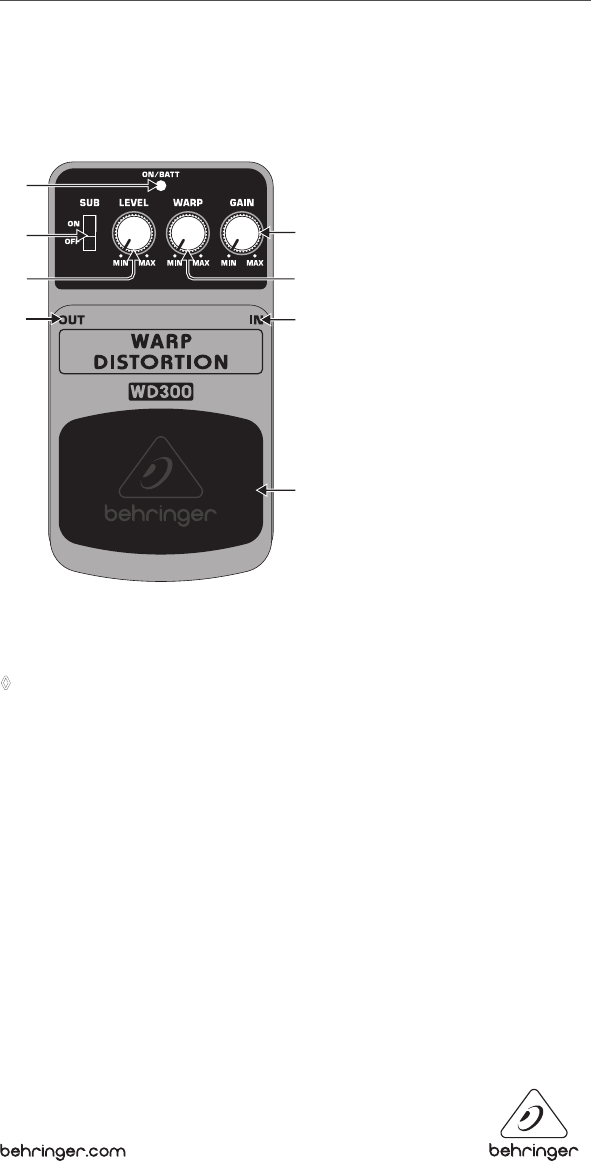
WARP DISTORTION WD300
Ultimate Warp Distortion Eects Pedal
Thank you for showing your condence in us by purchasing the BEHRINGER WARP DISTORTION WD300.
This high-quality eects pedal enables you to produce super thick, tube-like distortion plus
endless sustain. Thanks to its high-performance features you can achieve the typical hard rock
or heavy metal distortion sounds.
1. Controls
(1) The SUB switch activates a low-frequency boost at around 90 Hz to simulate the resonance
frequency of a 4 x 12" cabinet.
◊ CAUTION: The SUB lter is not suitable for all speakers and combos!
(2) The LEVEL control adjusts the output level.
(3) The WARP control adjusts the mid-frequency range. It boosts the mids from 250 Hz to 1 kHz at
minimum position. In maximum position it cuts mids at 500 Hz with a presence boost at 3 kHz.
(4) The GAIN control adjusts the input sensitivity and the amount of resulting distortion.
(5) The ON/BATT LED illuminates when the eect is activated. It also serves as a battery
level indicator.
(6) Use the footswitch to activate/deactivate the eect.
(7) Use this ¼" TS IN connector to plug in the instrument cable.
(8) The ¼" TS OUT connector sends the signal to your amp.
Use the DC IN connection to plug in a 9 V power supply (not included).
The BATTERY COMPARTMENT is located underneath the pedal cover. To install or replace the 9 V battery
(not included), press the hinges with a ballpoint pen and remove the pedal cover. Be careful not to
scratch the unit.
(5)
(1)
(7)
(4)
(6)
(3)(2)
(8)