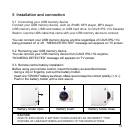19
6 Operation of CAVS IPS-11G Karaoke Station
To start CAVS IPS-11G Karaoke Station,
· Connect the power cable and AV cable of CAVS IPS-11G as shown in Section 5.
· Turn on the POWER switch in the back side of CAVS IPS-11G.
· Press the POWER key in the remote control.
The initial screen of CAVS IPS-11G will appear with a message “NO MEDIA
DETECTED” on the TV screen.
The POWER key in the remote control only works when the POWER switch
in the back side of CAVS IPS-11G is turned on. This state is called standby mode.
When not in use, turn off the POWER switch in the back side of the unit.
After CAVS IPS-11G is powered on, if the TV screen keeps rolling vertically
and has no color, press PROGRAM key in the remote control of CAVS IPS-11G
to change the TV type (MULTI / NTSC / PAL) setting. The PROGRAM key will
only work to change the TV type setting in the Main menu when no digital device
is connected. To change the TV type setting at any other time, go to Setup menu
and follow the instruction given in Section 9. Setup system configuration.