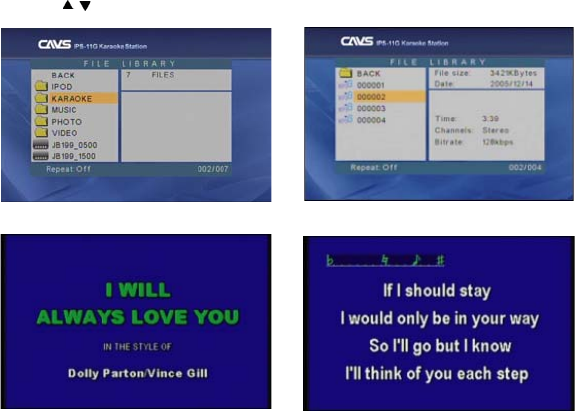
33
7.3 Playing Karaoke files
To play the MCG-MP3 karaoke files in your USB memory device,
· Connect your USB memory device to CAVS IPS-11G.
· From the Main menu, go to Files mode.
· Select the folder containing karaoke song files.
· The MCG-MP3 karaoke files will appear in the TV screen with special MP3+G logo.
· Use the / keys to select a file and press ENT key to play.
Example of file library screen
Example of karaoke file library screen
Example of karaoke playback screen Example of Karaoke key control screen


















