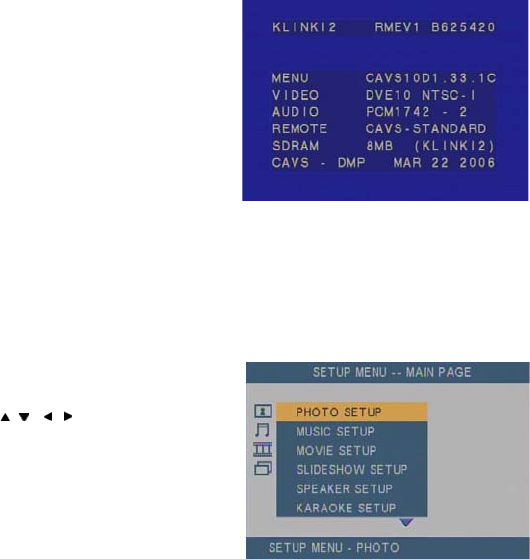
40
8.6 Checking Firmware update
Example of firmware version screen
Press SETUP key to go to the Setup
menu. Go to PREFERENCES,
VERSION MODE and ON to check the
firmware version. Press SETUP key to
return to Setup menu. Press again to
exit Setup menu.
8.7 Starting CAVS IPS-11G after firmware update
After the firmware update, re-connect your digital device and power on the
CAVS IPS-11G.
9 Setup system configuration.
Press SETUP key to go to the Setup
menu. Highlight the menu item you wish
using / / / keys and press ENT to
select.
G


















