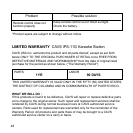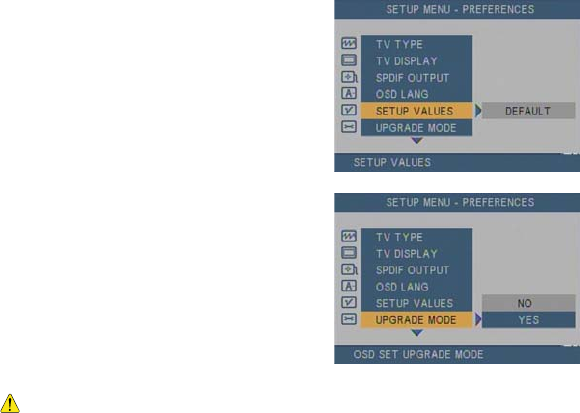
45
9.5.5 SETUP VALUES
Reset all settings to the default settings.
9.5.6 UPGRADE MODE
Select NO / YES to upgrade firmware for
CAVS IPS-11G.
· YES: Enable firmware upgrade function.
If a firmware is found inside your USB
memory device, CAVS IPS-11G will
automatically begin upgrading immediately
after you exit the SETUP menu. After the
upgrading is completed, UPGRADE MODE
will automatically return to NO (disabled).
If the firmware upgrade does not start automatically after exiting SETUP menu,
go to FILES icon in the Main menu and press ENT key to start the firmware upgrade.
· NO : Disable firmware upgrade.