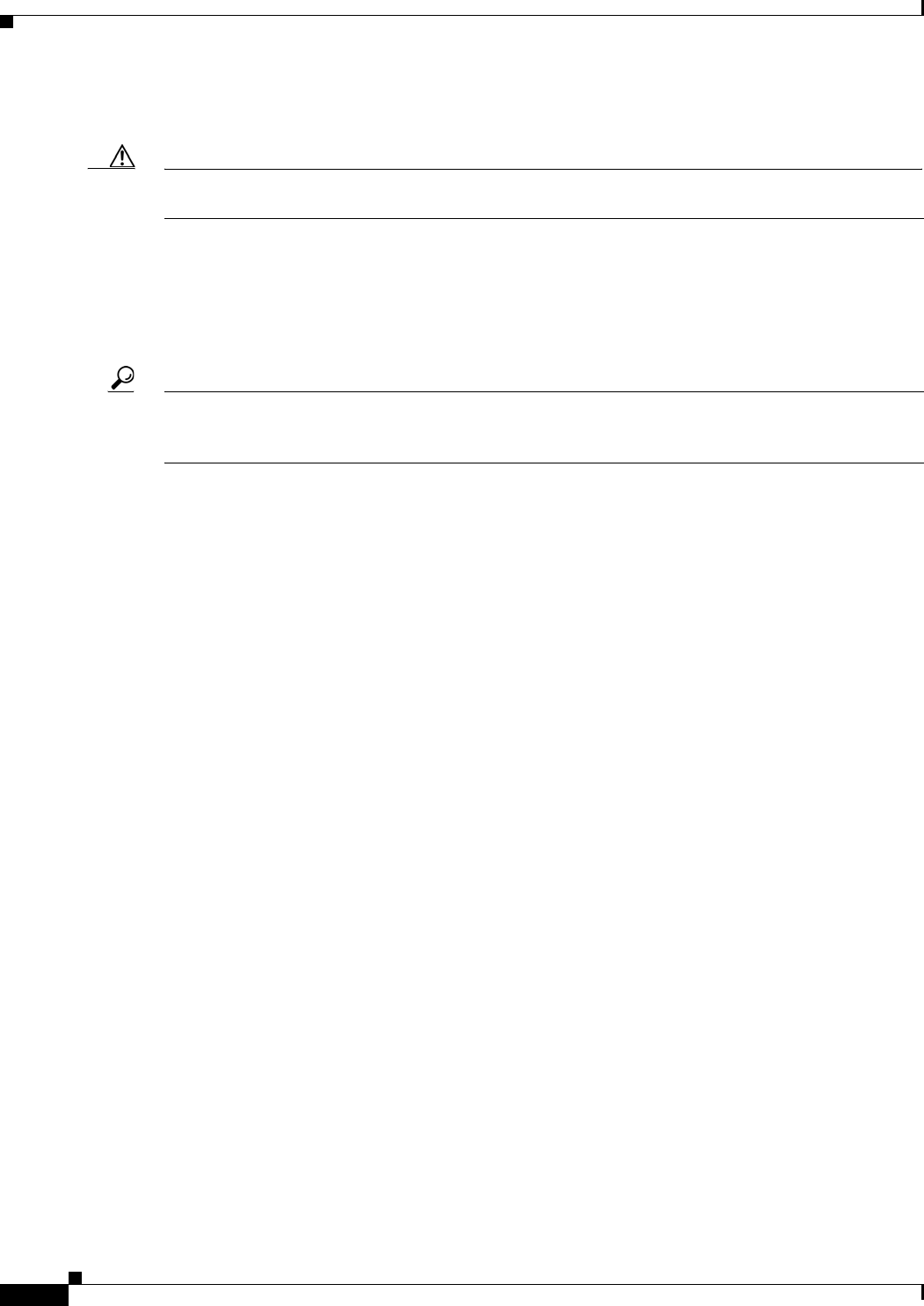
3-2
Cisco VG350 Voice Gateway Hardware Installation Guide
OL-25970-01
Chapter 3 Planning Your Installation
Location and Mounting Requirements
Enclosed Racks
Caution Enclosed racks must have adequate ventilation. An enclosed rack should never be overcrowded and
should have louvers and a fan.
If the Cisco VG350 Voice Gateway is installed in an enclosed rack with a ventilation fan at the top, make
sure that heated air drawn upward from other equipment does not prevent adequate cooling.
If the chassis is installed using slide rails, check for blocked ventilation ports when it is in position in
the rack or cabinet. Make sure that the ventilation ports of the Cisco VG350 Voice Gateway are not
blocked.
Tip Baffles can help isolate exhaust air from intake air. Baffles also help draw cooling air through the
cabinet. The best location for the baffles depends on the airflow patterns in the rack. You can test the
airflow by experimenting with different equipment arrangements.
Bench-Mounted
If the unit is placed on a bench-top, do not stack other equipment or paper on the chassis. Provide plenty
of space for air circulation (front to back). Inadequate ventilation can result in overheating and damage.
Access to Chassis
Allow space at the rear of the chassis for cable connections. Also consider the need to access the chassis
for future upgrades, maintenance, and troubleshooting.
Chassis Grounding
Chassis grounding is provided through the power cable, which uses a standard grounding plug. However,
the chassis also requires a reliable earth ground using the earth ground lug and hardware provided.


















