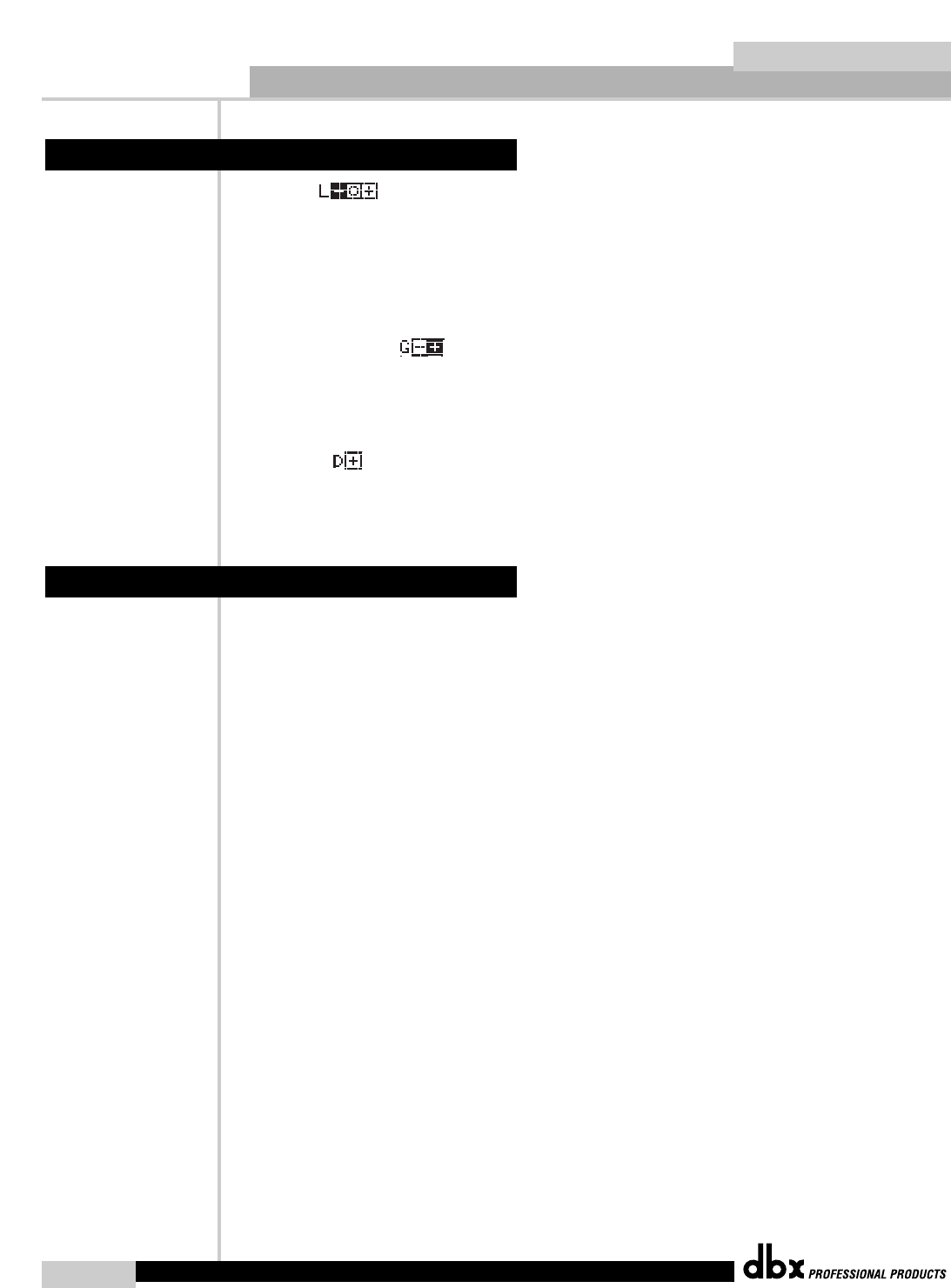
Software Operations
®
28
Section 3
QUANTUM
Limiter
The limiter’s threshold meter works on the same principle. When the signal is under the thresh-
old setting, the signal is not being processed by the limiter section. The next part of the thresh-
old meter is the “o”. It represents the OverEasy® range of compression. When the signal
exceeds the threshold set in the limiter section, the plus (+) sign will darken, and gain reduc-
tion will begin to occur as a result of the signal exceeding the limiter’s threshold.
Gate / Expander
When the signal is under the threshold set in the gate section, the gate is “closed”, or signal is
being attenuated. When the signal is under the threshold, the minus (-) sign is darkened, and
when the signal passes over the threshold, the plus (+) sign is darkened.
De-Esser
The De-esser also has a threshold meter. The threshold meter for this element is also dis-
played in the upper left corner. When the plus sign is darkened, the threshold has been
exceeded and De-Essing is being applied to the signal.
Monitoring separate bands is a useful and easily accomplished function in the QUANTUM. By
pressing the METER/MONITOR button twice you are able to access the monitor selection page.
Use the DATA WHEEL to select at which point you would like to monitor. The headphone
graphic and arrow change to show the point in the signal chain you are monitoring. The text
under “Monitor Out” shows which band and position you are currently selecting. This is a
very important option. As you are adjusting dynamic processing within individual bands it
helps to monitor the changes made to those bands. “Band 1 pre” monitor position is located
just after the crossover, before the gate, compressor, and limiter. “Band 1 post” is located after
the gate, compressor, and limiter, before the Normalizer and output. The other bands (2-4) oper-
ate in the same fashion.
3.7 Monitor Outputs
3.6 Meters (cont.)
QUANTUM User Manual


















