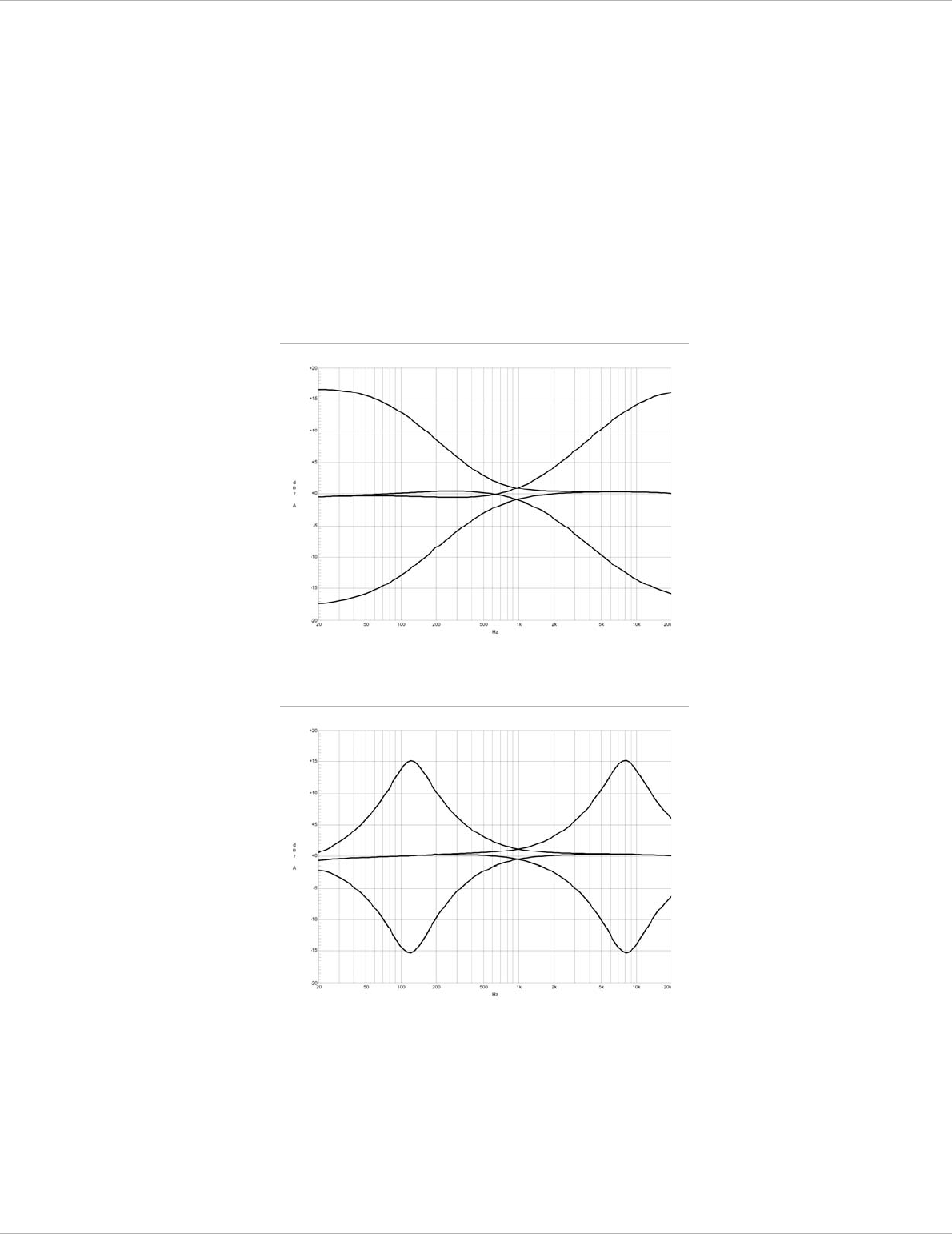
POWERMATE
3
11
7 - EQ SECTION
The mixer’s EQ section allows very differentiated shaping of the incoming audio signal within miscellaneous frequency
bands. Turning one of the EQ level controls to the right enhances/amplifies the corresponding frequency range while
turning it to the left lowers/attenuates the signal of that specific frequency band. Before you begin to alter the sound,
all EQ controls should be set to their neutral position, i.e. their marker points straight up (locked in place). Try not to
set the EQ controls to extreme positions. Usually, minor changes are totally sufficient and produce the best results in
the overall sound. You should use the natural reproduction as an orientation mark and rely on your musically trained ear.
The moderate use of the MID control is the best remedy to avoid acoustical feedback. Especially in this frequency range
you should try to avoid excessive enhancement. Lowering the level more or less in this band will provide you with high
amplification rates without feedback. Use the LO control according to your pleasing, to add more “punch” to the sound
of a kick drum or “body” to the vocals. Use the HI control in the same way to provide cymbals and the human voice with
more treble and a more transparent sound. The MID EQ section offers parametric EQ-setting via separate rotary controls
for the adjustment of level (MID) and frequency band (kHz) in the range between 100 Hz and 8 kHz.
Adjustments in the MID frequency range are certainly the most effective way to shape the sound. As a matter of fact,
determining the correct center frequency is not always as easy as it seems. Here is one method – amongst others – how
to quickly find the right setting of the parametric EQ for your application:
MID filter setting instructions:
1. Slightly lower the channel fader to avoid feedback.
2. Turn the MID rotary control to 9 dB up to 15 dB.
Illustration 2-7: LO/HI filters
Illustration 2-8: MID filter


















