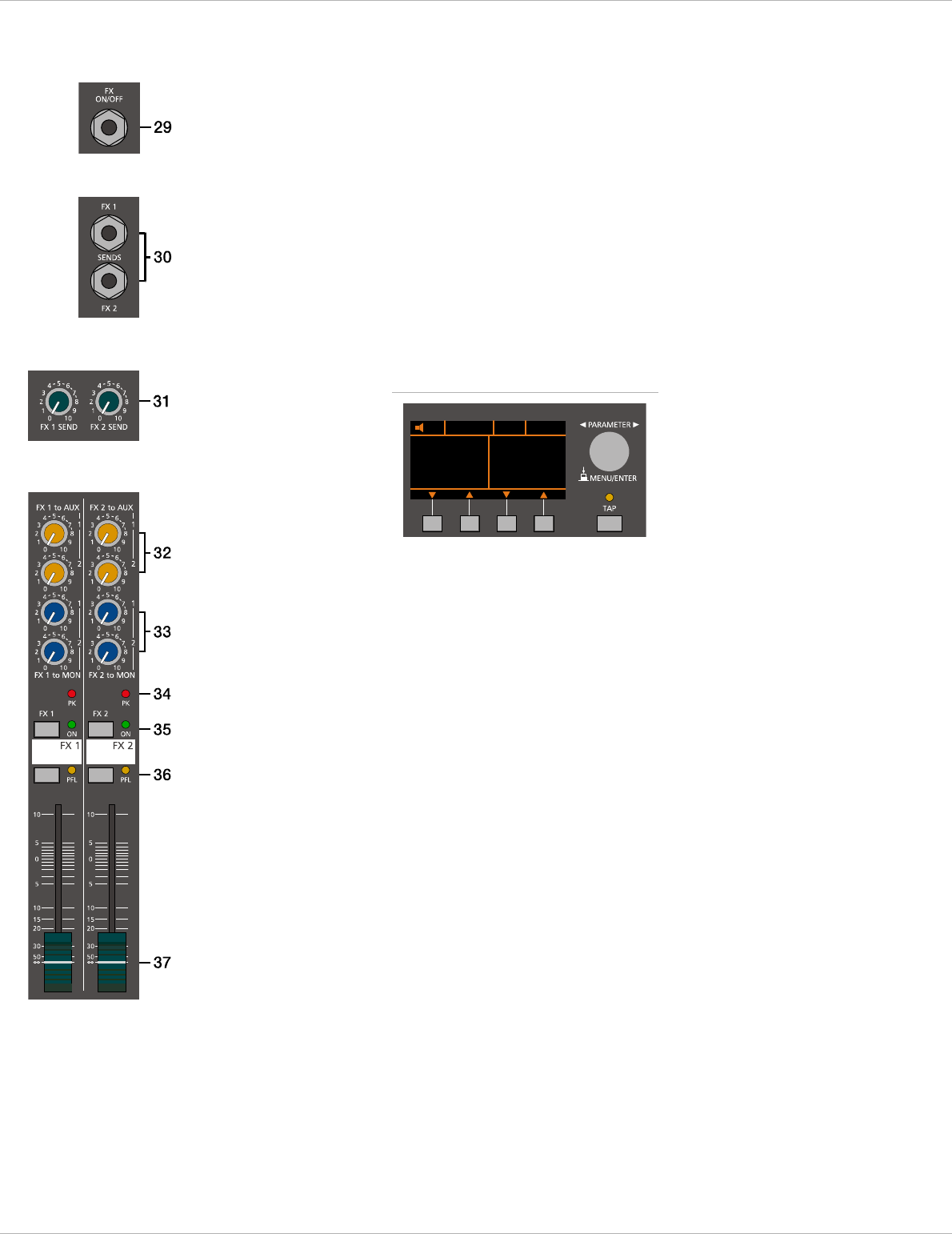
POWERMATE
3
18
2.3 FX 1/2
The PowerMate offers two independently controllable, identically configured 24-bit stereo effect units
– FX 1 and FX 2. Each unit provides 100 program presets, which are selected by the use of the UP/
DOWN buttons. Parameters of presets can be edited and stored as User Preset (101 - 120), see
page 30 for details. The 100 presets are divided into groups according to their different effect struc-
ture, as shown on a printed listing. The programs within each preset group are sorted in ascending
order, where higher numbers provide the same FX type with increased intensity. Presets 1 - 20 offer
high quality reverberation effect programs that are equally suitable for live performance, recording stu-
dio or home recording applications. Program numbers 21 - 40 provide mixed effect types of echo+re-
verb and chorus while the numbers 41 - 60 offer different delay effects. The last group from 61 - 100
provides different doubling effects presets as well as special delay and reverb programs. During the
initialization of the FX units (when switching on the power of the PowerMate), preset 05 (BRIGHT
HALL, Large Hall 3) is selected for the FX 1 while the FX 2 unit is set to preset 55 (MONO DELAY, 230
ms 40%). These two effects are similarly suitable for live performances and recording applications.
This is the factory-preset configuration that can be changed any time.
The buttons below the display are used in menu mode also, please see page 25 for details.
S
ELECTING A PRESET
To select a preset, pleace proceed as follows:
1. Below the display there are two buttons for each effect unit.
2. Use the DOWN button (left) of an effect unit to decrease the number of the active preset. Use
the UP button (right) of an effect unit to increase the number of the active preset.
3. Keeping a button pressed continuously lets you step quickly through the program numbers.
4. Press the UP and DOWN button simultaneously to select the first preset of the next effect group.
The two effect programs are equally suitable for live performance or recording applications and can
be used separately or together. For testing, evaluating and selecting effect programs, please also refer
to the preset table on page 34, which provides detailed description of all effect presets. This listing
contains all preset names together with the corresponding effect structure, field of application, and
frequency characteristics. Take your time to test all presets and select the ones that are best suited
for your specific application.
29 - FX ON/OFF
Phone jack for the connection of an optionally available DYNACORD FS 11 (DC-FS11) footswitch to
switch the effect mode of the internal FX units on or off. To accomplish this function, the FX 1 and
FX 2 ON switches have to be engaged.
HINT: The function of the footswitch can be edited via the Footswitch Ctrl. entry in the FX Con-
trol Setup dialog, see page 32 for details.
30 - FX 1/2 SENDS
SOCKET
The audio signal of the mix that you have established for the corresponding FX bus – the identical mix
that is fed to the internal FX 1/2 units – is present at this socket, which makes it perfect for connecting
external FX units, for example. The external devices output signals can be sent back to the PowerMate
via stereo channel input.
31 - FX 1/2 SEND
CONTROL
Setting the level at the FX 1/2 SENDS sockets is possible by means of the corresponding FX SEND con-
trol.
Illustration 2-17: Effect mode
BRIGHT HALL MONO DELAY
MAX LPN HIGH USB MIDI
5 55
Large Hall 3 230 ms 40%
FX1 FX2


















