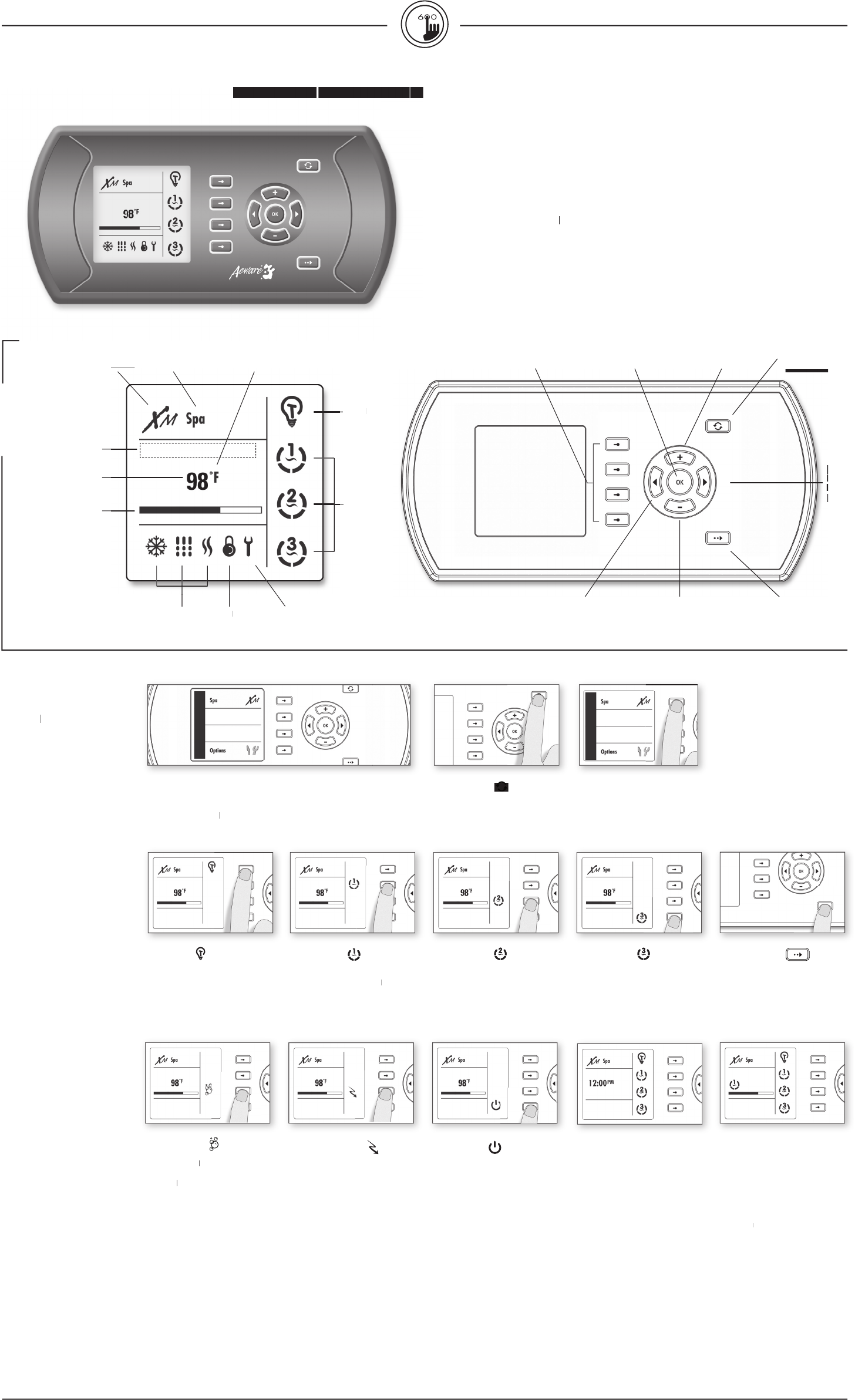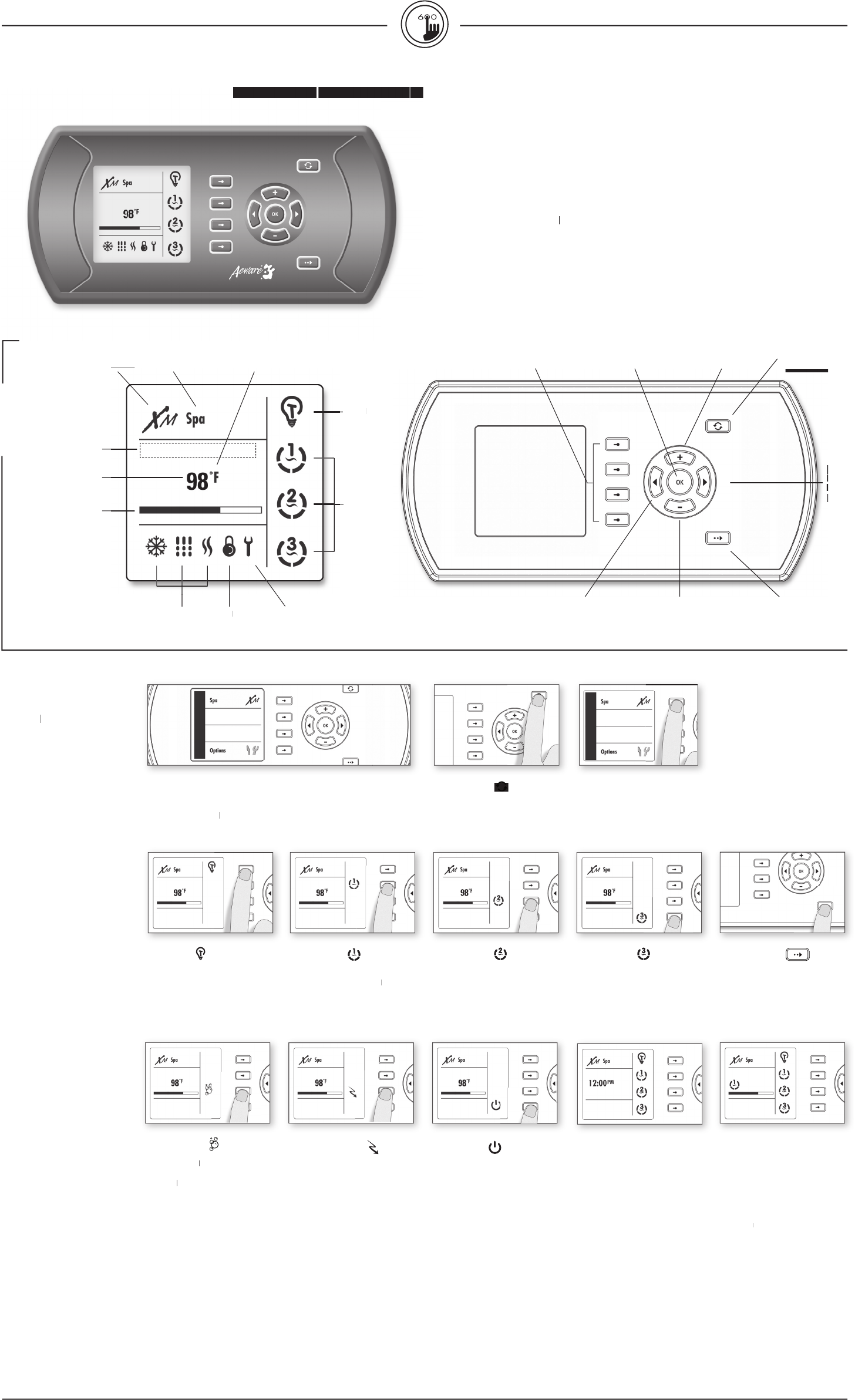
repeatdely to control repeatdely
(20 minute built-in timer)
(120 minute built-in timer)
owers the temperature set point of
economy programming (see spa
tops all pumps at the same time by a
simple click of a button!
ystem automatically returns to
Normal mode after a certain period
of time, unless the Standby mode has
Spa light will fl ash for a few seconds
before the exit of Standby mode and
restart the pumps. The "Standby"
message is also displayed during
* Pump will stay turned on if there is a
back to water temperature display.
Viewing active progress bars
A progress bar is a visual indicator of
the time remaining before a device
is turn off or before the end of the
Standby mode. Only one bar is
Right keys to visualize Right
the progress bar of each activa-
This menu allows control of all pumps, blower and spa light, as well as the
activation of the Economy and Standby modes. Every time a device is on,
its animated icon is displayed. All pump activity can be stopped at once by
(20 minute built-in timer)
Blower to turn Blower on.Blower
(20 minute built-in timer)
(20 minute built-in timer)
Advanced series of full-function
complete control to wet fi ngers!
and raised keys that let users easily control all in.xm functions
and programming directly from spa side,
creating a true and unique user experience.
increases parameter value