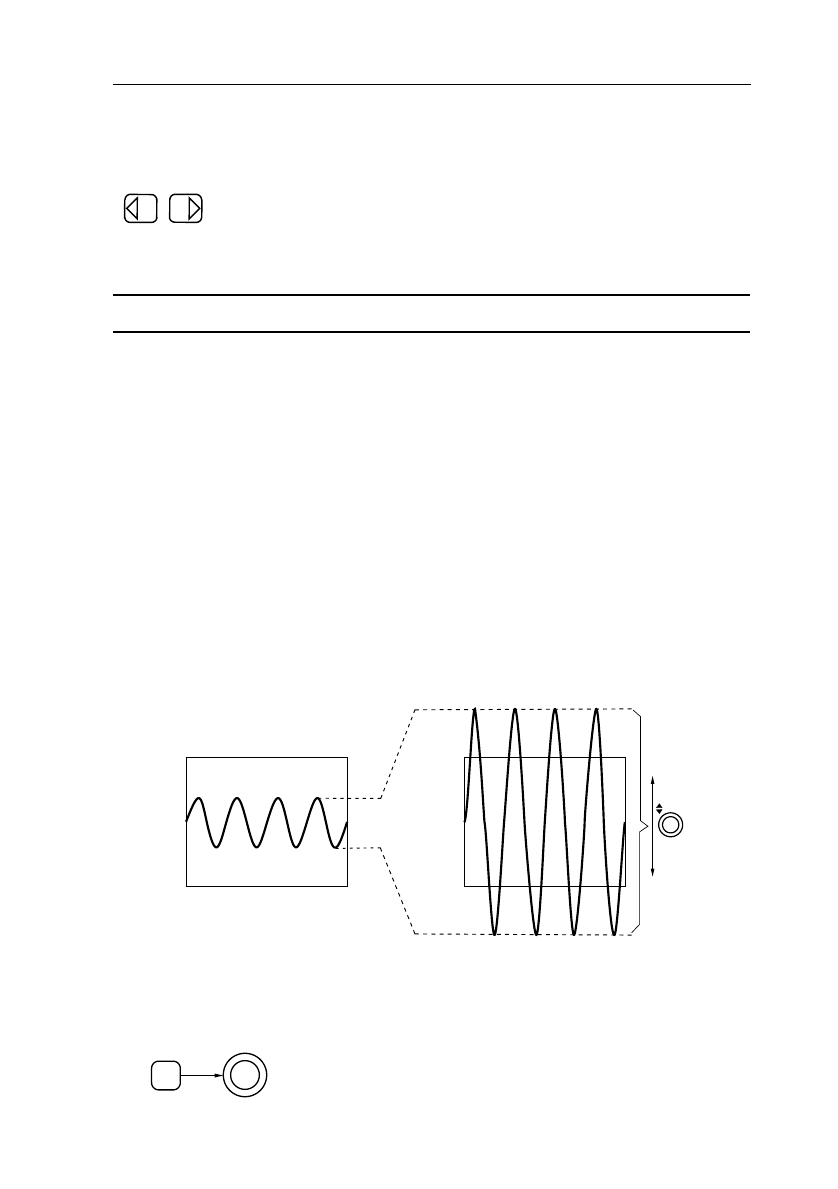
FUNCTION REFERENCE 5 - 45
Key sequence:
Key pair to adjust the horizontal magnification.
Analog mode: Right side switches x10 MAGNIFY on.
Left side switched x10 MAGNIFY off.
Digital mode: Right side increases the MAGNIFY factor.
Left side decreases the MAGNIFY factor.
MAGNIFY VERTICAL
Description:
In the digital mode the displayed signal(s) can be expanded vertically up to 32
times for detailed signal examination. Vertical magnification is activated in the
DISPLAY menu.
The TRACK control is then used to select the magnification factor in a x1, x2, x4
... x32 sequence. The selected factor is displayed in the DISPLAY menu. The
actual vertical deflection coefficient in V/div is automatically updated and
displayed in the text area at the bottom of the screen.
You can use the POS control of the displayed channel(s) to move the trace and
display the part of interest.
If you selected a trace stored in one of the memory locations m1 ... mn, using the
RECALL menu, to be displayed and magnified, you can change the position of
such magnified traces using the Y POS control as indicated in the RECALL menu.
Function of vertical magnifier and Y POS control
Key sequence:
Control to select the vertical magnification.
MAGNIFY
ST6711
ST6671
POS
DISPLAY
TRACK
ST6759
9303


















