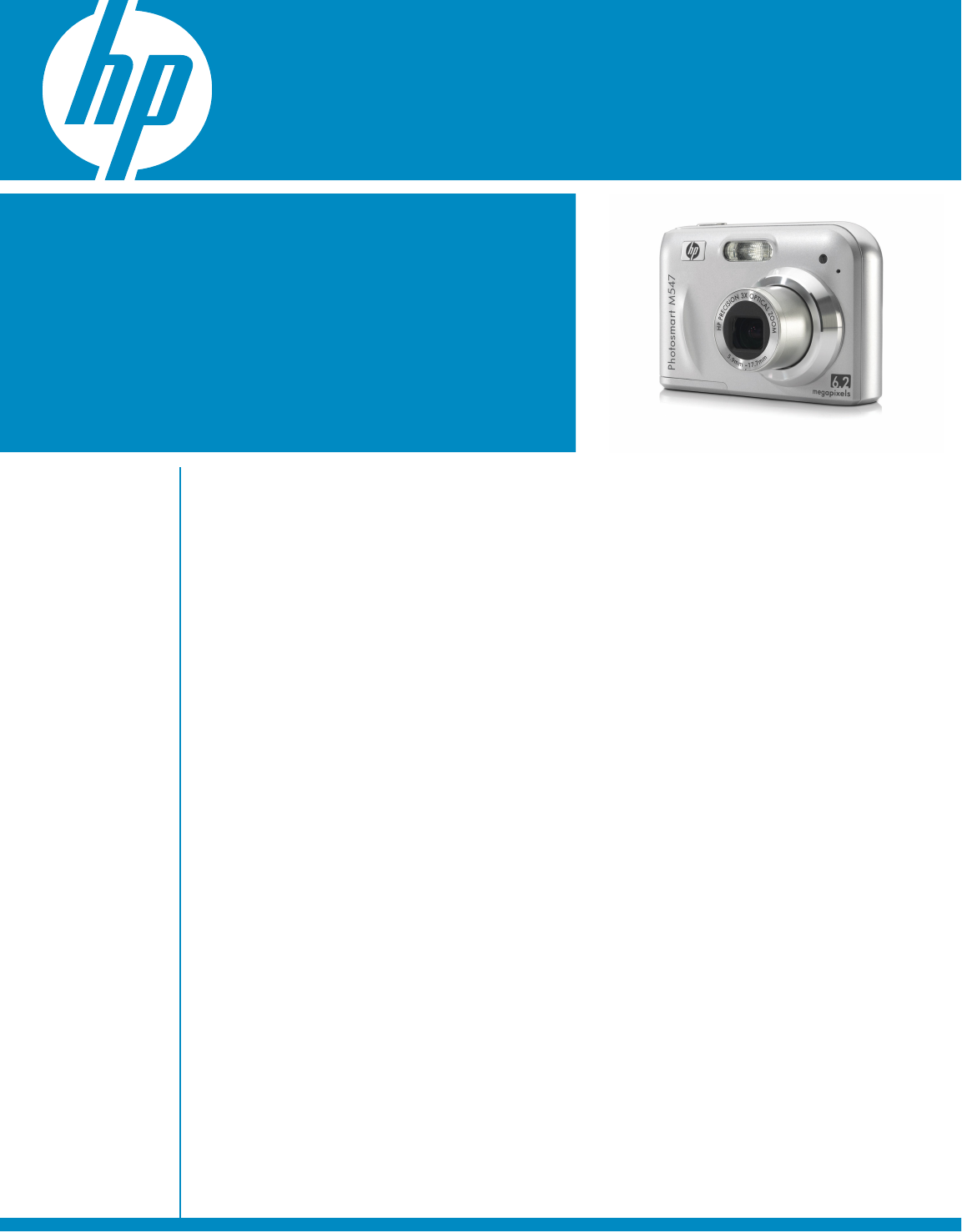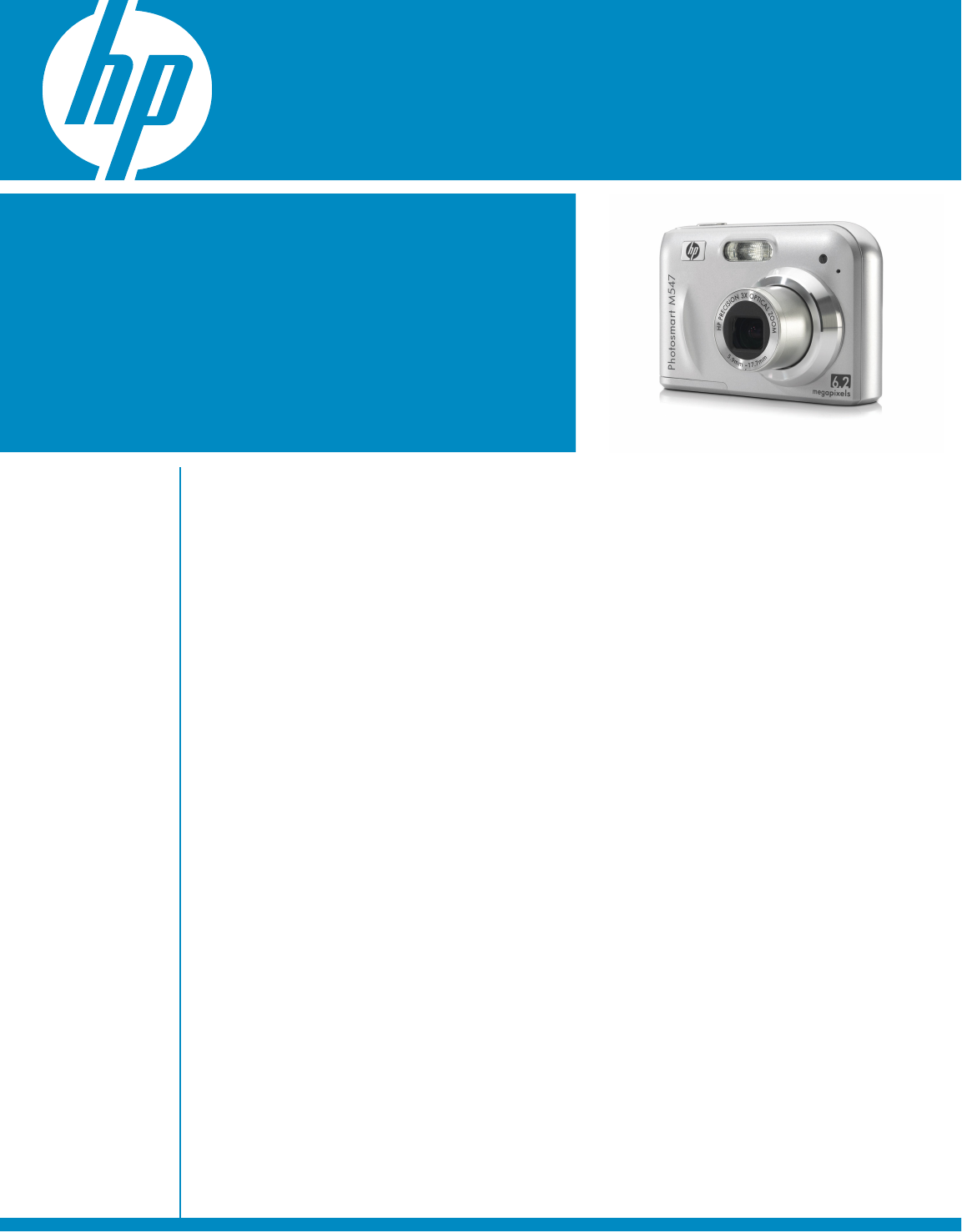
HP Photosmart M547 Digital Camera
HP Photosmart M547 Digital Camera
Datasheet
Easily take 6.2 MP photos
and remove red-eye using a
bright 2.4-inch display
• Easily snap true-to-life
photos with 6.2 MP
resolution and 3x optical
• Get the photo you
intended to take, using
industry-leading
1
in-camera red-eye removal
and HP steady photo
anti-shake feature
• It's easy to get creative
using in-camera borders
and colors
Easily take 6.2 MP photos and
remove red-eye using a bright
2.4-inch display
• Easily snap true-to-life
photos with 6.2 MP
resolution and 3x optical
• Get the photo you intended
to take, using
industry-leading
1
in-camera
red-eye removal and HP
steady photo anti-shake
feature
• It's easy to get creative
using in-camera borders
and colors
Easily take 6.2 MP photos and
remove red-eye using a bright
2.4-inch display
• Easily snap true-to-life photos
with 6.2 MP resolution and
3x optical
• Get the photo you intended
to take, using industry-leading
1
in-camera red-eye removal
and HP steady photo
anti-shake feature
• It's easy to get creative using
in-camera borders and colors
Easily take 6.2 MP photos and
remove red-eye using a bright
2.4-inch display
• Easily snap true-to-life photos
with 6.2 MP resolution and 3x
optical
• Get the photo you intended to
take, using industry-leading
1
in-camera red-eye removal
and HP steady photo
anti-shake feature
• It's easy to get creative using
in-camera borders and colors
Easily take 6.2 MP photos and
remove red-eye using a bright
2.4-inch display
• Easily snap true-to-life photos
with 6.2 MP resolution and 3x
optical
• Get the photo you intended to
take, using industry-leading
1
in-camera red-eye removal and
HP steady photo anti-shake
feature
• It's easy to get creative using
in-camera borders and colors
Easily take 6.2 MP photos and
remove red-eye using a bright
2.4-inch display
• Easily snap true-to-life photos
with 6.2 MP resolution and 3x
optical
• Get the photo you intended to
take, using industry-leading
1
in-camera red-eye removal and
HP steady photo anti-shake
feature
• It's easy to get creative using
in-camera borders and colors
Easily take 6.2 MP photos and
remove red-eye using a bright
2.4-inch display
• Easily snap true-to-life photos with
6.2 MP resolution and 3x optical
• Get the photo you intended to
take, using industry-leading
1
in-camera red-eye removal and HP
steady photo anti-shake feature
• It's easy to get creative using
in-camera borders and colors
Easily take 6.2 MP photos and remove
red-eye using a bright 2.4-inch display
• Easily snap true-to-life photos with
6.2 MP resolution and 3x optical
• Get the photo you intended to take,
using industry-leading
1
in-camera
red-eye removal and HP steady
photo anti-shake feature
• It's easy to get creative using
in-camera borders and colors
Easily take 6.2 MP photos and remove
red-eye using a bright 2.4-inch display
• Easily snap true-to-life photos with
6.2 MP resolution and 3x optical
• Get the photo you intended to take,
using industry-leading
1
in-camera
red-eye removal and HP steady photo
anti-shake feature
• It's easy to get creative using
in-camera borders and colors
Easily take 6.2 MP photos and remove
red-eye using a bright 2.4-inch display
• Easily snap true-to-life photos with
6.2 MP resolution and 3x optical
• Get the photo you intended to take,
using industry-leading
1
in-camera
red-eye removal and HP steady photo
anti-shake feature
• It's easy to get creative using in-camera
borders and colors
Easily take 6.2 MP photos and remove
red-eye using a bright 2.4-inch display
• Easily snap true-to-life photos with
6.2 MP resolution and 3x optical
• Get the photo you intended to take, using
industry-leading
1
in-camera red-eye
removal and HP steady photo anti-shake
feature
• It's easy to get creative using in-camera
borders and colors
Easily take 6.2 MP photos and remove
red-eye using a bright 2.4-inch display
• Easily snap true-to-life photos with
6.2 MP resolution and 3x optical
• Get the photo you intended to take, using
industry-leading
1
in-camera red-eye
removal and HP steady photo anti-shake
feature
• It's easy to get creative using in-camera
borders and colors
Easily take 6.2 MP photos and remove red-eye
using a bright 2.4-inch display
• Easily snap true-to-life photos with 6.2 MP
resolution and 3x optical
• Get the photo you intended to take, using
industry-leading
1
in-camera red-eye removal
and HP steady photo anti-shake feature
• It's easy to get creative using in-camera
borders and colors
Easily take 6.2 MP photos and remove red-eye
using a bright 2.4-inch display
• Easily snap true-to-life photos with 6.2 MP
resolution and 3x optical
• Get the photo you intended to take, using
industry-leading
1
in-camera red-eye removal
and HP steady photo anti-shake feature
• It's easy to get creative using in-camera borders
and colors
Easily take 6.2 MP photos and remove red-eye
using a bright 2.4-inch display
• Easily snap true-to-life photos with 6.2 MP
resolution and 3x optical
• Get the photo you intended to take, using
industry-leading
1
in-camera red-eye removal and
HP steady photo anti-shake feature
• It's easy to get creative using in-camera borders
and colors
Easily take 6.2 MP photos and remove red-eye using
a bright 2.4-inch display
• Easily snap true-to-life photos with 6.2 MP
resolution and 3x optical
• Get the photo you intended to take, using
industry-leading
1
in-camera red-eye removal and
HP steady photo anti-shake feature
• It's easy to get creative using in-camera borders
and colors
Easily take 6.2 MP photos and remove red-eye using a
bright 2.4-inch display
• Easily snap true-to-life photos with 6.2 MP resolution
and 3x optical
• Get the photo you intended to take, using
industry-leading
1
in-camera red-eye removal and HP
steady photo anti-shake feature
• It's easy to get creative using in-camera borders and
colors
Easily take 6.2 MP photos and remove red-eye using a
bright 2.4-inch display
• Easily snap true-to-life photos with 6.2 MP resolution
and 3x optical
• Get the photo you intended to take, using
industry-leading
1
in-camera red-eye removal and HP
steady photo anti-shake feature
• It's easy to get creative using in-camera borders and
colors
Easily take 6.2 MP photos and remove red-eye using a bright
2.4-inch display
• Easily snap true-to-life photos with 6.2 MP resolution and
3x optical
• Get the photo you intended to take, using industry-leading
1
in-camera red-eye removal and HP steady photo
anti-shake feature
• It's easy to get creative using in-camera borders and colors
Easily take 6.2 MP photos and remove red-eye using a bright
2.4-inch display
• Easily snap true-to-life photos with 6.2 MP resolution and 3x
optical
• Get the photo you intended to take, using industry-leading
1
in-camera red-eye removal and HP steady photo anti-shake
feature
• It's easy to get creative using in-camera borders and colors
Easily take 6.2 MP photos and remove red-eye using a bright
2.4-inch display
• Easily snap true-to-life photos with 6.2 MP resolution and 3x
optical
• Get the photo you intended to take, using industry-leading
1
in-camera red-eye removal and HP steady photo anti-shake
feature
• It's easy to get creative using in-camera borders and colors
Easily take 6.2 MP photos and remove red-eye using a bright
2.4-inch display
• Easily snap true-to-life photos with 6.2 MP resolution and 3x
optical
• Get the photo you intended to take, using industry-leading
1
in-camera red-eye removal and HP steady photo anti-shake feature
• It's easy to get creative using in-camera borders and colors
Easily take 6.2 MP photos and remove red-eye using a bright
2.4-inch display
• Easily snap true-to-life photos with 6.2 MP resolution and 3x
optical
• Get the photo you intended to take, using industry-leading
1
in-camera red-eye removal and HP steady photo anti-shake feature
• It's easy to get creative using in-camera borders and colors
Easily snap true-to-life 6.2 MP photos
• Snap photos at 6.2 MP for true-to-life prints.
• Zoom in for clear distance shots, using the HP Precision
lens with 3x optical zoom and 6x digital zoom.
• It’s easy to view your photos—even in direct
sunlight—on a bright 2.4-inch display.
• Get the photo you intended to take, using
industry-leading HP In-camera Red-eye Removal.
1
• Get crisp, detailed photos with HP steady photo
anti-shake mode.
• Make your photos even more special with attractive
in-camera colors and borders from HP's Design Gallery
Easily snap photos you’ll love to print and share
• Easily snap your best shot with shooting modes,
including auto, burst, theatre, sunset and more.
• Recording your moving memories is simple, using
one-touch video with audio.
• Grab the camera and start snapping—intuitive buttons
and easy menus make photo-taking a breeze.
• Get everything you need to take photos right out of the
box, including batteries and 16 MB internal memory.
Your prints, your way
• Print lab-quality snapshots while recharging the camera
when you connect to an optional printer dock.
2
• Effortlessly share, print photos, and order prints online
using HP Photosmart Express.
• Get brilliant photos your way—without leaving
home—using Snapfish, an online service of HP.
3
• Easily recharge and transfer photos to your PC or
printer, using an optional charging dock.
2
• Enjoy award-winning HP service and support, with
e-mail response in as fast as one hour.
Easily snap true-to-life 6.2 MP photos
• Snap photos at 6.2 MP for true-to-life prints.
• Zoom in for clear distance shots, using the HP Precision
lens with 3x optical zoom and 6x digital zoom.
• It’s easy to view your photos—even in direct
sunlight—on a bright 2.4-inch display.
• Get the photo you intended to take, using
industry-leading HP In-camera Red-eye Removal.
1
• Get crisp, detailed photos with HP steady photo
anti-shake mode.
• Make your photos even more special with attractive
in-camera colors and borders from HP's Design Gallery
Easily snap true-to-life 6.2 MP photos
• Snap photos at 6.2 MP for true-to-life prints.
• Zoom in for clear distance shots, using the HP Precision
lens with 3x optical zoom and 6x digital zoom.
• It’s easy to view your photos—even in direct
sunlight—on a bright 2.4-inch display.
• Get the photo you intended to take, using
industry-leading HP In-camera Red-eye Removal.
1
• Get crisp, detailed photos with HP steady photo
anti-shake mode.
• Make your photos even more special with attractive
in-camera colors and borders from HP's Design Gallery
Easily snap photos you’ll love to print and share
• Easily snap your best shot with shooting modes,
including auto, burst, theatre, sunset and more.
• Recording your moving memories is simple, using
one-touch video with audio.
• Grab the camera and start snapping—intuitive buttons
and easy menus make photo-taking a breeze.
• Get everything you need to take photos right out of the
box, including batteries and 16 MB internal memory.
Easily snap photos you’ll love to print and share
• Easily snap your best shot with shooting modes,
including auto, burst, theatre, sunset and more.
• Recording your moving memories is simple, using
one-touch video with audio.
• Grab the camera and start snapping—intuitive buttons
and easy menus make photo-taking a breeze.
• Get everything you need to take photos right out of the
box, including batteries and 16 MB internal memory.
Your prints, your way
• Print lab-quality snapshots while recharging the camera
when you connect to an optional printer dock.
2
• Effortlessly share, print photos, and order prints online
using HP Photosmart Express.
• Get brilliant photos your way—without leaving
home—using Snapfish, an online service of HP.
3
• Easily recharge and transfer photos to your PC or
printer, using an optional charging dock.
2
• Enjoy award-winning HP service and support, with
e-mail response in as fast as one hour.
Your prints, your way
• Print lab-quality snapshots while recharging the camera
when you connect to an optional printer dock.
2
• Effortlessly share, print photos, and order prints online
using HP Photosmart Express.
• Get brilliant photos your way—without leaving
home—using Snapfish, an online service of HP.
3
• Easily recharge and transfer photos to your PC or
printer, using an optional charging dock.
2
• Enjoy award-winning HP service and support, with
e-mail response in as fast as one hour.
1
For more information, please visit http://www.hp.com/go/noredeye
2
Not included, sold separately
3
Snapfish availability varies by region
1
For more information, please visit http://www.hp.com/go/noredeye
2
Not included, sold separately
3
Snapfish availability varies by region