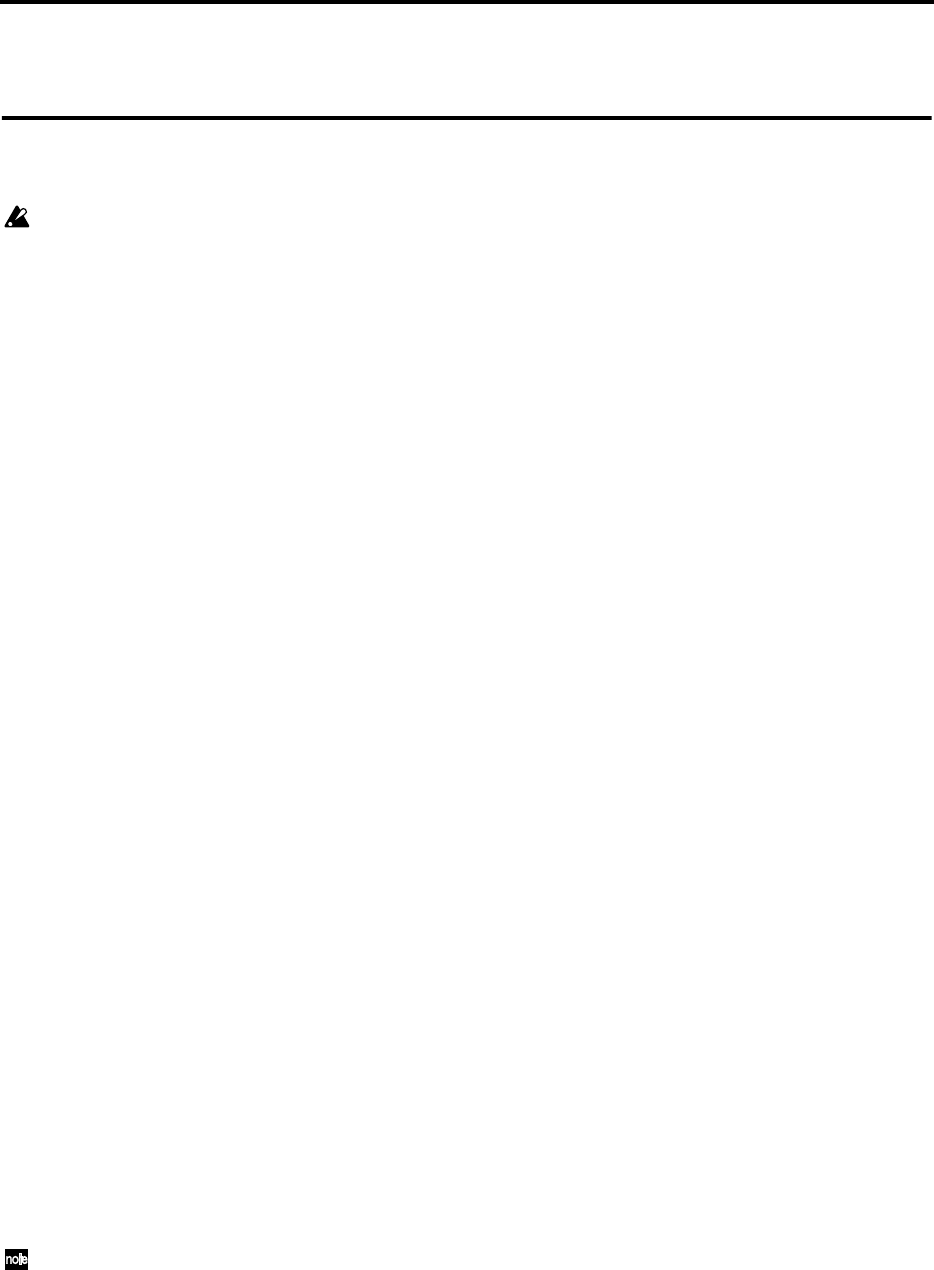
36
Step 9. Track editing
On the D16, tracks can be edited in the following ways.
For the procedures, refer to p.37, 53 and p.56.
If there is little remaining free space on the hard
disk, it may not be possible to perform track edit-
ing. You will need to create enough free space for
track editing (the time between IN-OUT or TO-
END).
Copying track data: Copy Track
The Copy Track command copies recorded track data
from the specified region (IN–OUT) to another location
(TO).
• You can copy the IN–OUT data not only once, but
multiple times in succession.
• You can copy not only a single track, but multiple
tracks simultaneously.
• By using the clipboard, you can copy track data to
another song.
This command can be used in ways such as the following.
• A phrase of several measures (such as a drum pat-
tern) can be copied repeatedly to create track data
for the entire song.
• The first verse of a song can be copied, and used to
create the second verse.
• A favorite phrase can be recorded on a track, and
copied for use on another track or song.
Inserting a blank: Insert Track
The Insert Track command inserts a blank into the
specified region (IN–OUT) of the recorded track data.
Track data located after the inserted blank will be
moved toward the end of the song.
• You can insert a blank into not only a single track,
but into multiple tracks simultaneously.
This command can be used in ways such as the follow-
ing.
• When you wish to add a phrase in the middle of pre-
viously-recorded data, you can insert the appropri-
ate length of blank space, and then record onto the
newly-created blank space.
Erasing data from a track: Erase Track
The Erase Track command erases the specified region
(IN–OUT) of recorded track data. When data is erased,
a blank space will be created in that region.
Unlike the Delete Track command, the data that
followed the OUT location will not be moved for-
ward.
• You can erase data from not only one track, but from
the IN–OUT region of multiple tracks simulta-
neously.
Deleting track data: Delete Track
The Delete Track command deletes data from the speci-
fied region (IN–OUT) of recorded track data. When
data is deleted, the data that followed (the data after
the OUT location) will be moved forward.
• You can delete data from not only one track, but
from the IN–OUT region of multiple tracks simulta-
neously.
Reversing track data: Reverse Track
The Reverse Track command copies a reversed version
of the specified region (IN–OUT) of recorded track
data to the TO location of another track. (The copy
source audio will play back in reverse.)
• The IN–OUT region can be copied not just once, but
multiple times in succession.
• Data can be copied not only from one track, but from
multiple tracks simultaneously.
Optimizing track data: Optimize Track
This command optimizes the specified region (IN–
OUT) of recorded track data.
If recording or editing has been performed repeatedly
within a short length of time so that the data has
become fragmented, the disk will have to be accessed
more frequently, which may cause skips in the sound
or indications of “DiskBusy” and failure to play back. If
this occurs, you can optimize the area of fragmented
data so that playback can occur normally.
Swapping track data: Swap Track
This command exchanges (swaps) the specified region
(IN–OUT) of recorded track data with the same region
of another track.
• Data can be swapped not only between single
tracks, but also between multiple tracks simulta-
neously.
Expanding or compressing a track: Expan-
sion/Compression Track
This command expands or compresses the specified
region (IN–OUT) of recorded track data into the speci-
fied region (TO–END) of a specified track.
• The original data is left unchanged, and the time-
expanded/compressed result is created in another
track.
• You can select whether or not the pitch will be con-
verted.
• Not only a single track, but multiple adjacent tracks
of data can be converted simultaneously.
• The converted data can be copied multiple times in
succession.
This command can be used in ways such as the follow-
ing.
• Drum loops of different tempo can be changed to
the same tempo.
• Phrases can be made to fit into a specific time length.


















