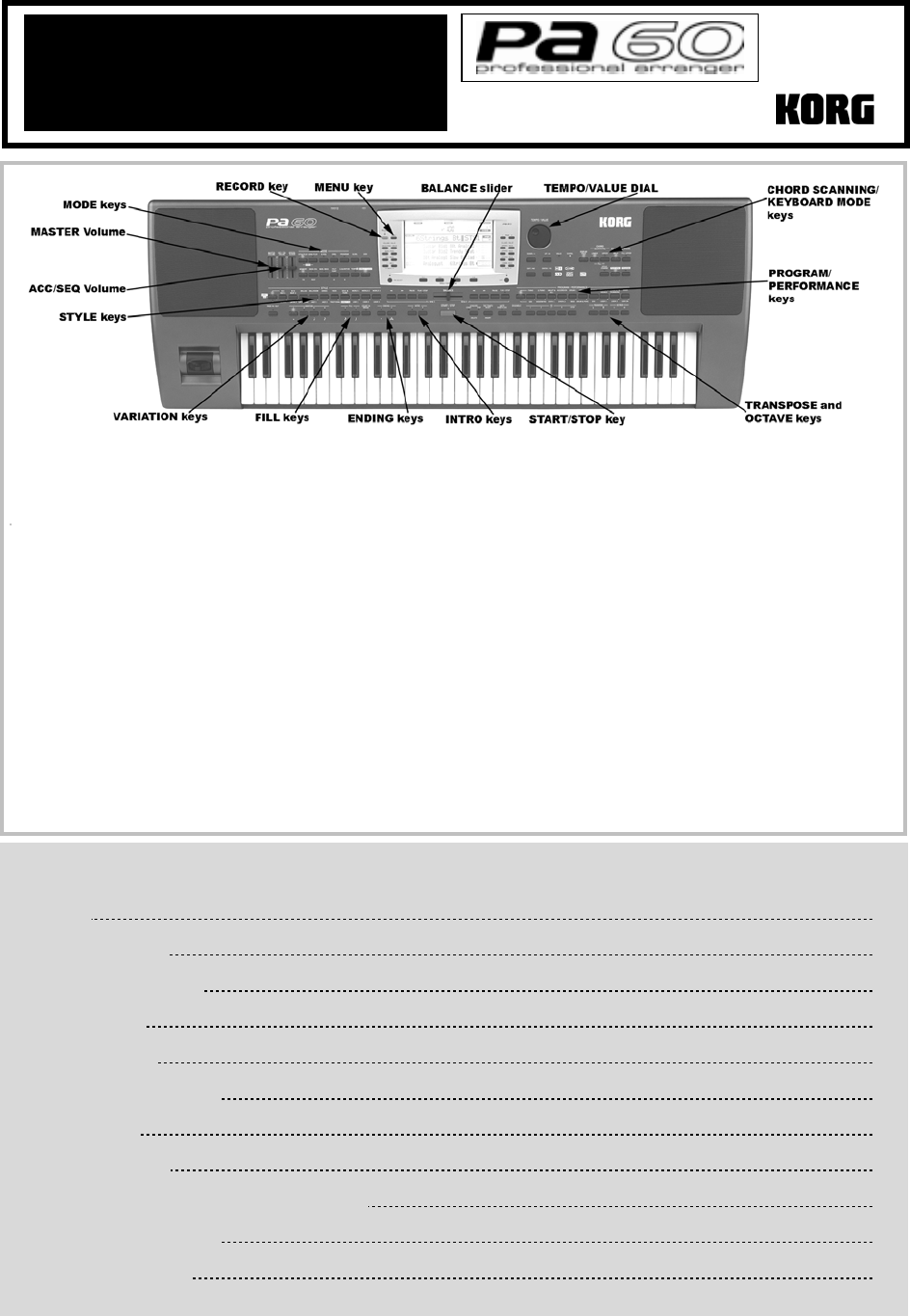
Eas
y
Star
t
PA60 Professional Arranger Main Features
• TRITON Synthesis Engine for the best sound and effect
technology Korg has to offer!
• Over 660 Sounds and 32 Drum kits, including Stereo
Piano and new Solo Melody Voices
• Intelligent Ensemble Modes for Trills, Repeats, And
many more harmony and melodic effect modes
• 61 Key Velocity and Aftertouch keyboard
• Huge interactive backlit display
• 256 Styles + 48 User Styles and direct play via floppy
disk, hard disk or Flash® Memory Cards
•
160 Performance settings to create custom PA-60 setups
and recall at the touch of a button
• Multi-Channel Backing Sequencer to instantly record up to
8 backing parts and up to four real time tracks
simultaneously!
• Unique XDS Dual Sequencer allows loading from one
sequencer while playing back the other sequencer, and DJ
style crossfader for smooth and immediate transitions from
song to song in real time!
• Stereo dual cone 15- watt sound system with bass port
• Options include Video Lyric Output and internal Hard
Drive, installable by Korg authorized service facilities.
EasyStart CONTENTS
Welcome! 2
Making connections 2
Playing the demo songs 2
Play some Piano 3
Listening to Styles 3
Adding the Real-time parts 3
Editing overview 4
Saving your settings 4
Putting it all together: The Backing Sequencer 5
Other Sequencer functions 5
Suggested Styles to try 6








