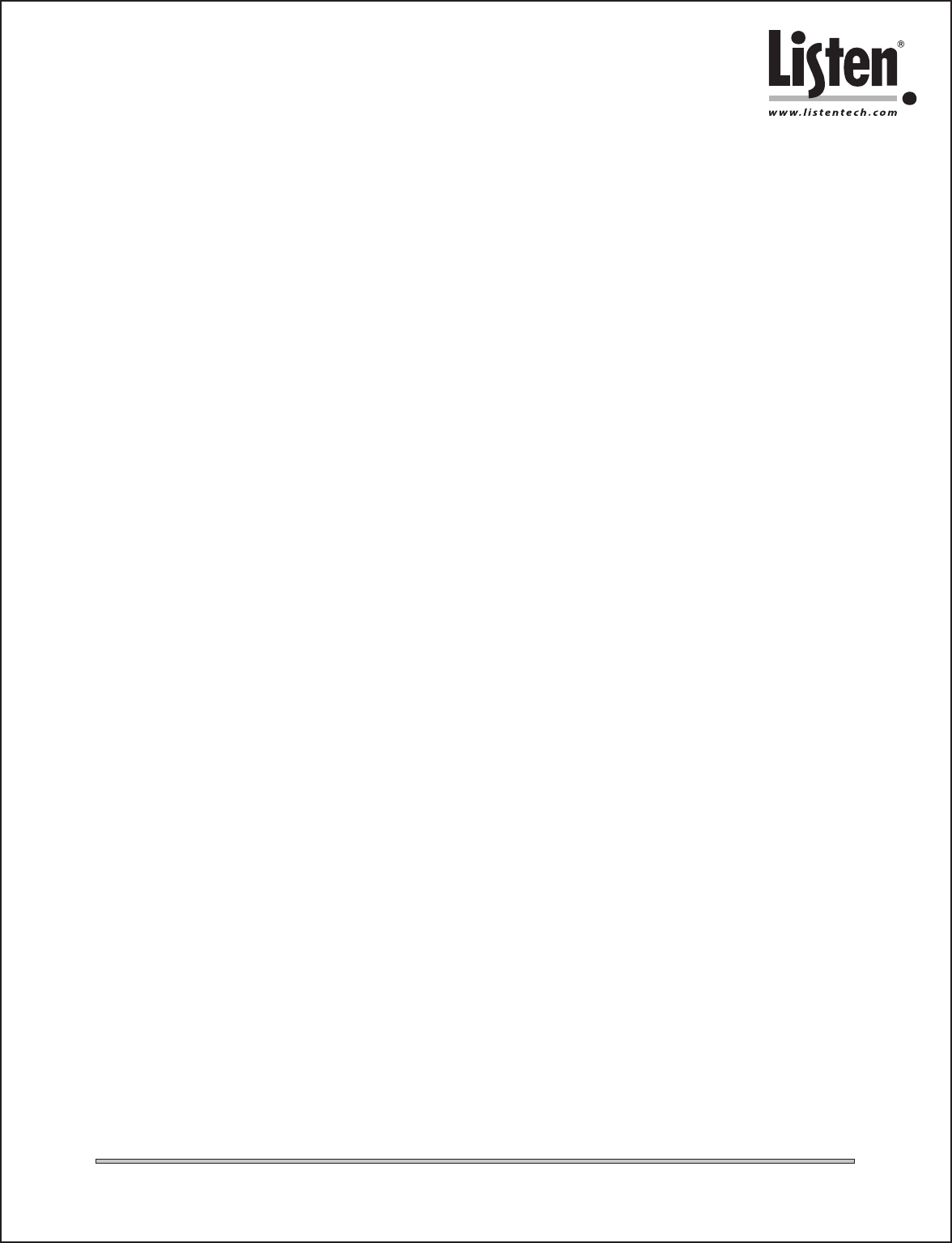
Don’t miss a single sound.
Page 1
Listen Technologies Corporation All rights reserved 101807
Listen Technologies Corporation • 14912 Heritagecrest Way • Bluffdale • Utah 84065-4818 U.S.A.
+1.801.233.8992 • +1.800.330.0891
North America
•
+1.
801.233.8995
fax
CDS 4000 Discussion
Microphone Operating Modes
Description
The DIS CDS 4000 Discussion system can operate in a number of different operating modes.
• Automatic; Push-to-talk
• FIFO; Push-to-talk with request-to-speak queue
• Manual; Operator Controlled
This document shows you how to congure the CDS 4000 system to produce the most common operating modes.
Note: The DCS 6000 Digital Conferencing system offers the same operating modes plus Voice Activation and
override. For more information please refer to the DCS 6000 Digital Conferencing Microphone Operating Modes
Tech Note.
AUTOMATIC; Push-to-talk
In this mode, delegates activate their microphone with the microphone button on their conference unit. If the
maximum number of open delegate microphones is reached the next delegate that presses his/her microphone
button will not be able to activate the microphone since the speakers list is full. Chair persons can still activate their
microphones.
Note: The maximum number of open delegates is 6 and the maximum number of open chair microphones is 10.
Setting the operating mode:
1. Press the ENTER button.
2. Select the “SETUP” menu.
3. Select the “MODE” menu.
4. Set the operating mode to “auto”.
Set NOM:
5. Press the enter button.
6. Select the “SETUP” menu.
7. Set the “MAXSP” option to a number between 1 and 6. A number between 2 and 4 is typical.
FIFO; Push-to-talk with request-to-speak queue
In this mode, delegates activate their microphone with the microphone button on their conference unit. If the
maximum number of open delegates is reached the next delegate that presses his/her microphone button will not
activate the microphone but will be put in the request-to-speak queue. Chair persons can still activate their
microphones.
Setting the operating mode:
1. Press the ENTER button.
2. Select the “SETUP” menu.
3. Select the “MODE” menu
4. Set the operating mode to “fo”
Set NOM & Requests:
5. Press the ENTER button.
6. Select the “SETUP” menu.
7. Set the “MAXSP” option to a number between 1 and 6. A number between 2 and 4 is typical.
8. Select the “MAXRQ” menu.
9. Use the Max Requests to set the maximum number of delegates that can be in the request-to-speak queue
at one time. A number of approximately 10 is typical.




