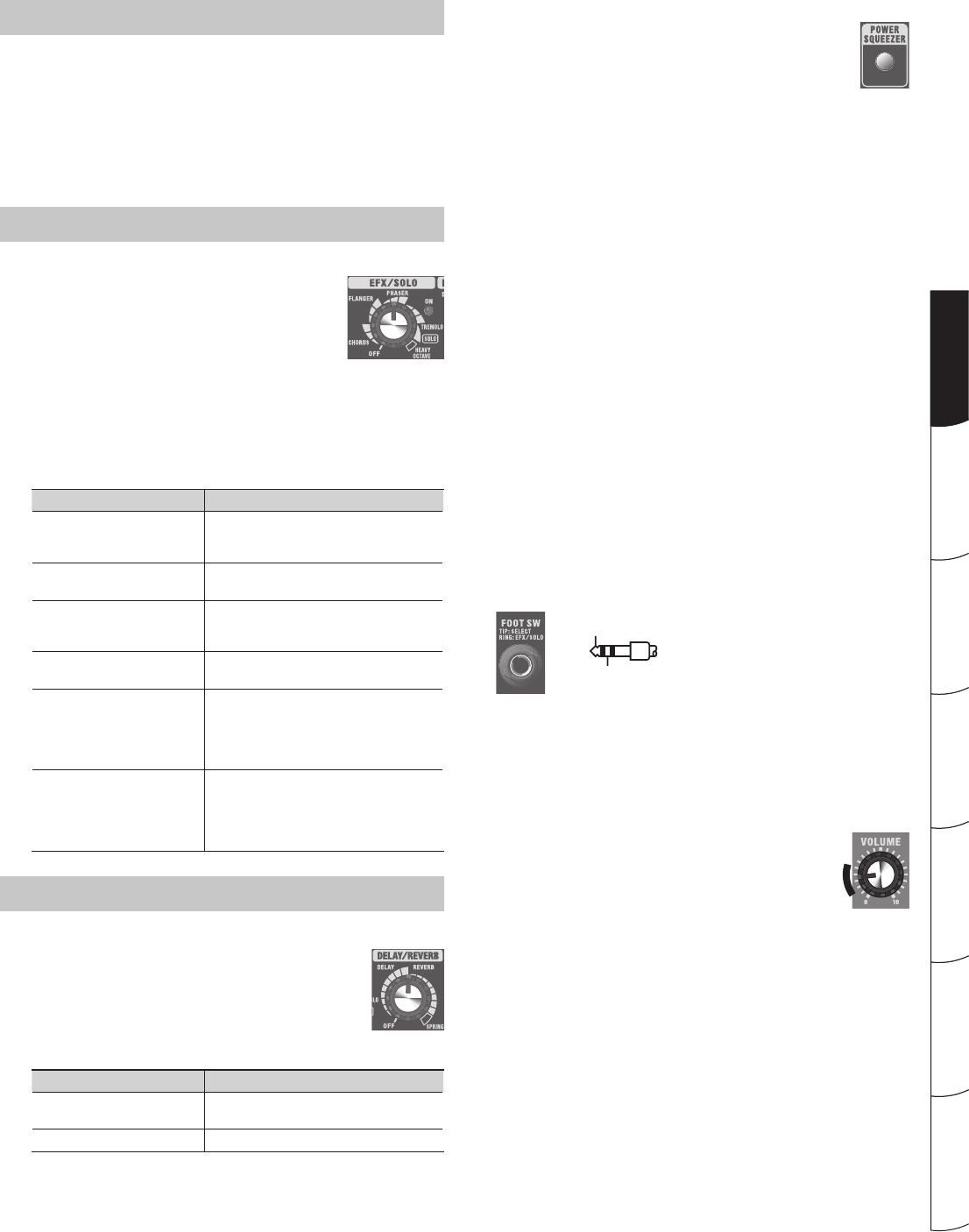
5
Português Italiano DeutschNederlands Español Français
English
EQUALIZER
8. [BASS] Knob
Adjusts the tone quality of the lower range.
9. [MIDDLE] Knob
Adjusts the tone quality of the midrange.
10. [TREBLE] Knob
Adjusts the tone quality of the upper range.
EFX/SOLO (Eects/Solo)
11. [EFX/SOLO] (Eects/Solo) Knob
Turn this knob to CHORUS, FLANGER, PHASER,
TREMOLO, or HEAVY OCTAVE to select the
corresponding eect, or to SOLO. Turn the knob to
adjust the amount of eect applied.
The ON indicator lights up when EFX is turned on,
and goes out when EFX is turned o. You can also
turn EFX on and o using optional foot switches
Graduations for CHORUS, FLANGER, PHASER,
TREMOLO, SOLO, HEAVY OCTAVE on a panel are
for reference. Be sure to check the sound as you
adjust the eects.
Type Description
CHORUS
In this eect, a slightly detuned sound is
added to the original sound, giving the
sound greater breadth and fullness.
FLANGER
This creates a anging eect that creates a
sort of spinning sensation with the sound.
PHASER
This eect adds a variable phaseshifted
signal to the direct sound, giving the sound
a swirling character.
TREMOLO
Tremolo is an eect that creates a cyclic
change in volume.
SOLO
This applies a boost eect to the original
sound. By using a foot switch to turn SOLO
on/o individually for the JC CLEAN and
LEAD channels, you can vary the volume
and distortion of your sound.
HEAVY OCTAVE
This adds sound lowered by an octave
to the original sound. Since you can play
chords even when using this eect, you can
use it to fatten the sound of your chordal
playing as well.
DELAY/REVERB
12. [DELAY/REVERB] Knob
Turn this knob to DELAY or REVERB to switch to that
eect. Turn the knob to adjust the amount of eect
applied. Set the knob to the SPRING position to enjoy
the sound of a spring reverb unit.
* Graduations for DELAY, REVERB on a panel are for
reference.
Type Description
DELAY
Turn the knob to change the time and
amount of delay eects.
REVERB Turn the knob to adjust the reverb level.
13. [POWER SQUEEZER] Switch
The switch lights in red when the power squeezer
function is on; the switch is unlit when the power
squeezer is o.
Switching on the Power Squeezer function allows you to
reduce the amp’s output to 2 watts.
Switching this on allows you to produce a sound that
preserves the same tone and balance at an output of 2
watts, for volume levels that are more suitable for the
average home.
* The Power Squeezer function aects only sounds input through the
INPUT jack. It has no eect on sounds input via the AUX IN jack.
14. AUX IN Jack
You can connect a CD player, digital audio player or other kind of
device and have it play along with your guitar.
This accepts a stereo miniature phone plug. However, the speaker
and RECORDING OUT/PHONES output is monaural. Use a cable (sold
separately) that’s appropriate for the device you’re connecting.
* Determine the volume level by adjusting the volume control of the
connected device.
* When connection cables with resistors are used, the volume level
of equipment connected to the AUX IN jack may be low. If this
happens, use connection cables that do not contain resistors.
15. FOOT SW (Foot switch) Jack
You can use foot switches (optional BOSS FS-5U or FS-6) to switch
channels (JC CLEAN/LEAD), and to turn EFX/SOLO on and o.
* CUBE-20XL is equipped with a TRS-type FOOT SW jack that accepts
plugs of the conguration shown in the gure. To connect afoot
switch pedal, use a TRS-compatible cable.
TIP : SELECT
RING : EFX/SOLO
* For details on connecting foot switches, refer to “Connections” (p. 6).
* If you use a monaural cable to connect only one foot switch, it can
be used to switch channels (JC CLEAN/LEAD).
16. RECORDING OUT/PHONES Jack
• When Using RECORDING OUT
Use mono 1/4” phone plugs when connecting to this jack.
Volume level of RECORDING OUT can be easily adjusted if
you set the JC CLEAN or LEAD Channel [VOLUME] knob as
shown in the diagram on the right.
• When Using Headphones
Connect headphones to this jack.
* No sound is played through the unit’s speaker while the RECORDING
OUT/PHONES jack is in use.
17. [POWER] Switch
This switches the power on and o.


















