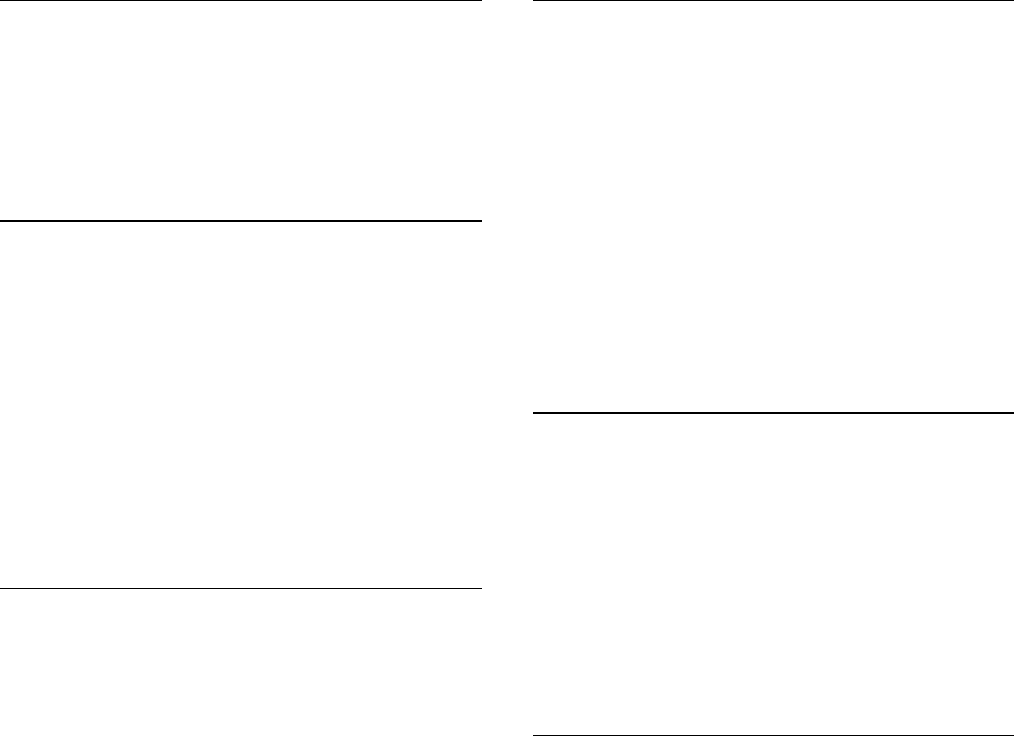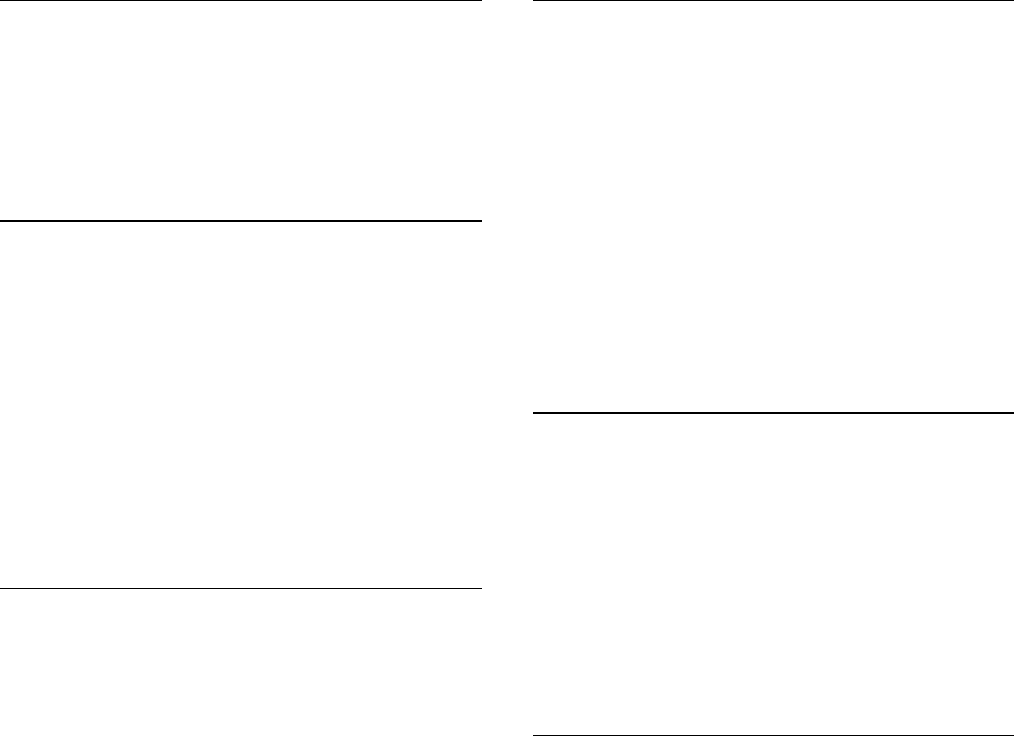
®ÂØÒňÎ
®
HP-2
digital piano
TurboStart
TBS172 ©2003 Roland Corporation U.S., 5100 S. Eastern Ave., Los Angeles CA 90040 Faxback # 20205 Page 1
It’s a Fact…
The HP-2 offers authentic piano sound with natural
keyboard touch. The HP-2 includes:
• 20 CD-quality GM2/© sounds
• 64-note polyphony
• 88-key progressive hammer action keyboard
• 2-track recorder with built-in metronome
• Reverb, Chorus, Sympathetic Resonance
Selecting Tones
Use the following procedure to select a tone:
1. Press a tone button (e.g. Piano, E.Piano, Organ,
etc.) in the TONE section (located to the left of
the screen.)
2. Press the VARIATION button in the TONE
section to hear an alternate tone.
Note: Each time you press the VARIATION button,
the button’s indicator will change color. Each color
represents a different tone.
Refer to the Owner’s Manual, pg. 11 for more
information.
Selecting Dual Tones
Use the following procedure to select dual tones:
1. Simultaneously press two tone buttons (e.g.
Piano + Strings, E.Piano + Organ, etc.) in the
TONE section (located to the left of the screen.)
2. Press the VARIATION button in the TONE
section to hear an alternate dual tone.
3. Hold down the TRANSPOSE button (located to
the left of the screen) and press the SPLIT
button.
4. Use the [+] and [-] buttons (located to the right of
the screen) to adjust the volume balance
between the tones.
5. Press the TRANSPOSE or the SPLIT button.
Refer to the Owner’s Manual, pg. 12 for more
information.
Selecting Split Tones
Use the following procedure to select split tones:
1. Select a right-hand tone as described under
“Selecting Tones.”
2. Press the SPLIT button (located to the left of the
screen.)
3. Press the VARIATION button in the TONE
section (located to the left of the screen) to hear
an alternate left-hand tone.
Note: Each time you press the VARIATION button,
the button’s indicator will change color. Each color
represents a different left-hand tone.
Refer to the Owner’s Manual, pg. 13 for more
information.
Adjusting the Keyboard Touch
Use the following procedure to adjust the keyboard
touch:
1. Press the KEY TOUCH button (located to the
right of the screen) to adjust “Keyboard Touch.”
Note: Each time you press the KEY TOUCH button,
the button’s indicator will change color. Each color
represents a different adjustment level.
Refer to the Owner’s Manual, pg. 18 for more
information.
Playing a Demo Song
Use the following procedure to play a demo song:
1. Press the SONG/TEMPO button (located to the
right of the screen.)
2. Use the [+] and [-] buttons (located to the right of
the screen) to locate a song.
3. Press the PLAY [4] button (located to the right
of the screen) to play the song; press the PLAY
[4] button again to silence the piano.
Refer to the Owner’s Manual, pg. 10 for more
information.