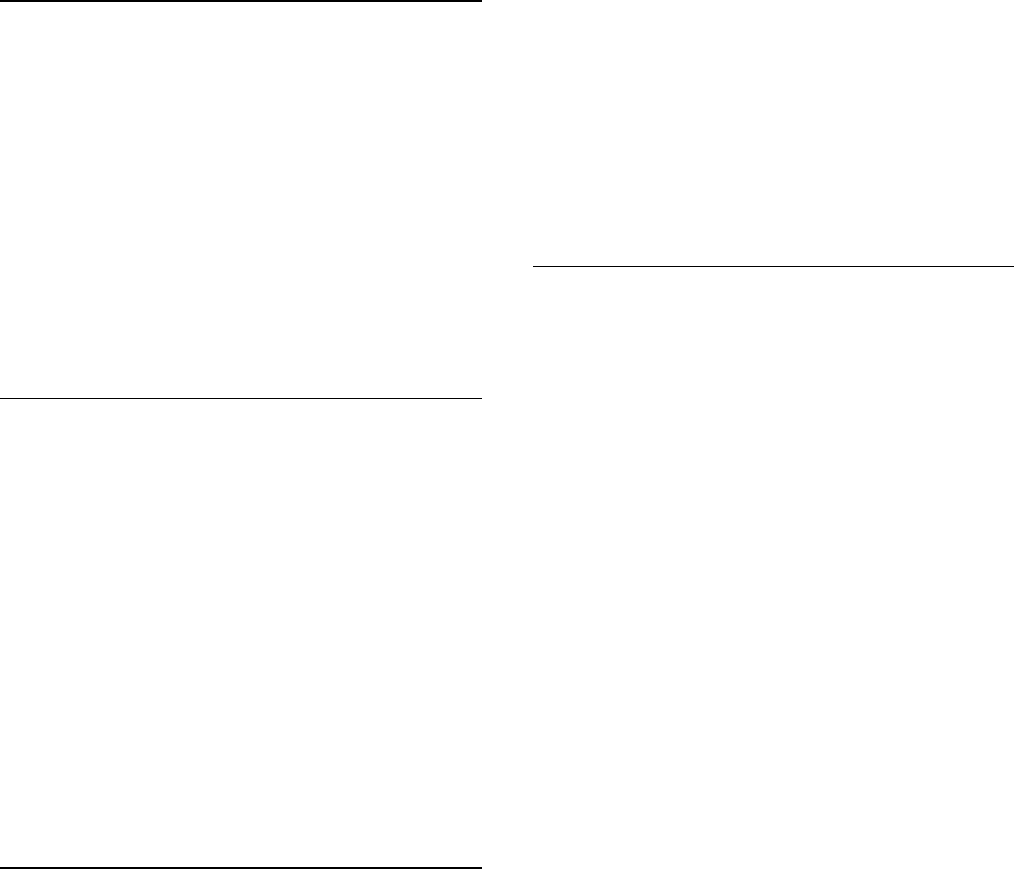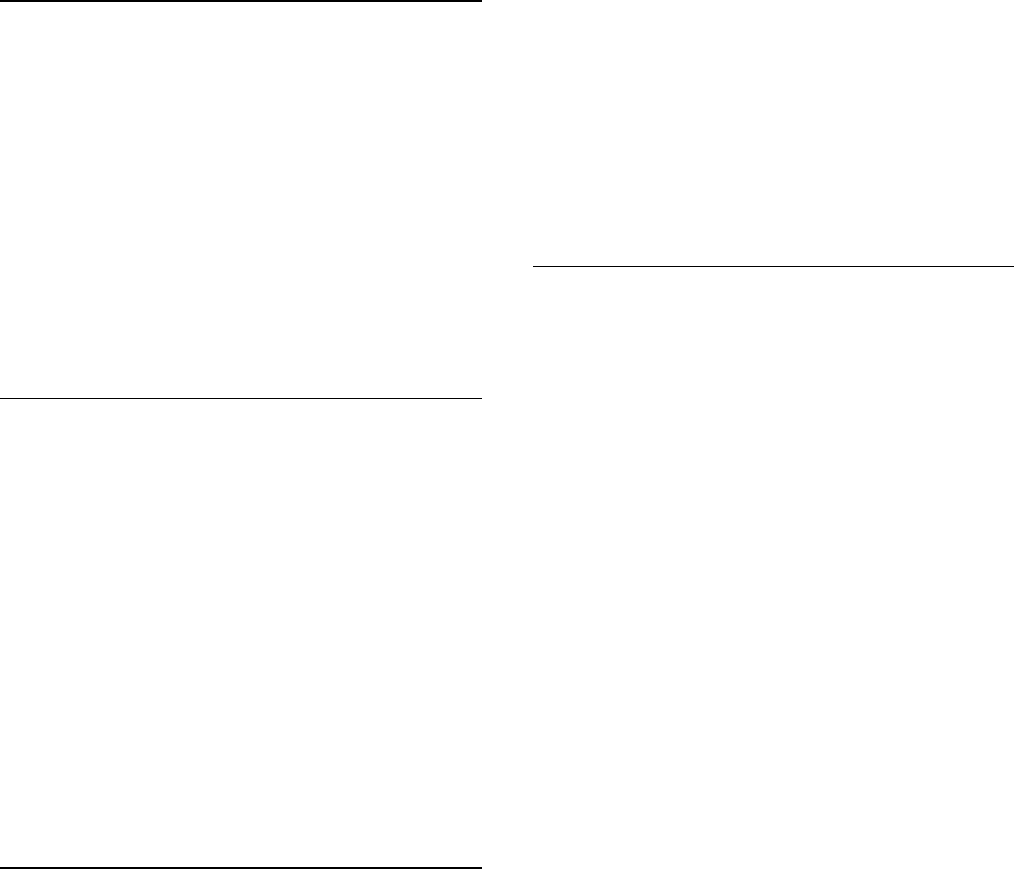
®ÂØÒňÎ
®
kr-777
digital intelligent piano
TurboStart
TBS167 ©2002 Roland Corporation U.S., 5100 S. Eastern Ave., Los Angeles CA 90040 Faxback # 20200 Page 1
It’s a Fact…
The KR-777 combines the advantages of a Roland
Digital Piano with an impressive number of additional
sounds and accompaniments in a stylish mini grand
piano cabinet. The KR-777 includes:
• 270 CD-quality GM2/© sounds
• 8 drum sets, 1 SFX Set
• 64-note polyphony
• 88-key weighted hammer action keyboard
• 111 preset music styles (32 disk music styles)
• 32 user-programmable programs
• 16-track recorder with built-in metronome
• Reverb, Chorus, 32 other effects
• Built-in 3.5” floppy disk drive
• LCD screen with SMF lyric display
Intializing—Restoring Factory
Settings
Use the following procedure to clear the internal
memory and reload the factory settings:
Caution: All USER information will be lost. Be sure to
back up any information you wish to keep.
1. Press the UTILITY button (located on the left
side of the piano.)
2. Use the buttons under [7Page8] on the screen
to locate the “Factory Preset” page.
3. Press the button under EXECUTE on the screen.
4. Press the button under OK on the screen.
5. Factory settings are restored when “Reset
Complete” appears on the screen.
Refer to the Owner’s Manual, pg. 49 for more
information.
Selecting Tones
Use the following procedure to select a tone:
1. Press a tone button (e.g. Piano, E.Piano, Vibes,
etc.) in the TONE section (located to the right of
the screen.)
2. Use the buttons under [7Page8] on the screen
to locate a tone.
3. Press the button next to the desired tone on the
screen.
Use the following procedure to select an Expansion
Tone:
1. Press the UTILITY button (located on the left
side of the piano.)
2. Use the buttons under [7Page8] on the screen
to locate the “Expansion Tone” page.
3. Use the buttons next to [5] and [6] on the
screen to select the desired tone.
Refer to the Owner’s Manual, pg. 18 for more
information.
Selecting Music Styles
Use the following procedure to select a Music Style
from internal memory:
1. Press a music style button (e.g. Pop/Ballad,
Piano Style, Rock etc.) in the MUSIC STYLE
section (located to the left of the screen.)
2. Use the buttons under [7Page8] on the screen
to locate a music style.
3. Press the button next to the desired music style
on the screen.
4. Press the START/STOP button (located to the
left of the screen) to play the music style; press
the START/STOP button to silence the piano.
Refer to the Owner’s Manual, pg. 23 for more
information.
Use the following procedure to select a Music Style
from disk:
1. Insert a compatible Music Styles Disk (i.e. MSA)
into the drive.
2. Press the DISK/USER button in the MUSIC
STYLE section.
3. Use the buttons under [7Page8] on the screen
to locate a music style.
4. Press the button next to the desired music style
on the screen.
5. Press the START/STOP button (located to the
left of the screen) to play the music style; press
the START/STOP button to silence the piano.
Refer to the Owner’s Manual, pp. 23–25 for more
information.