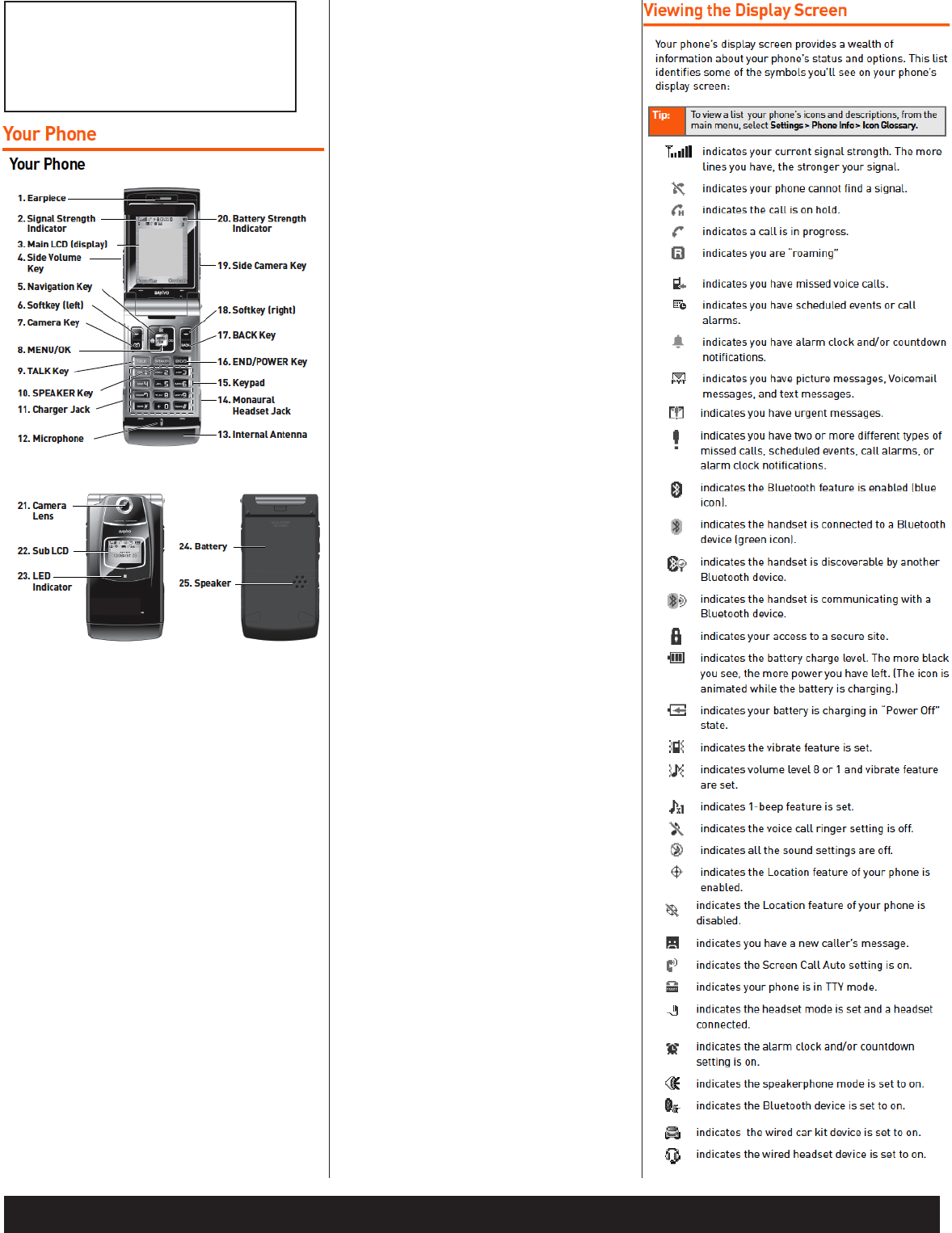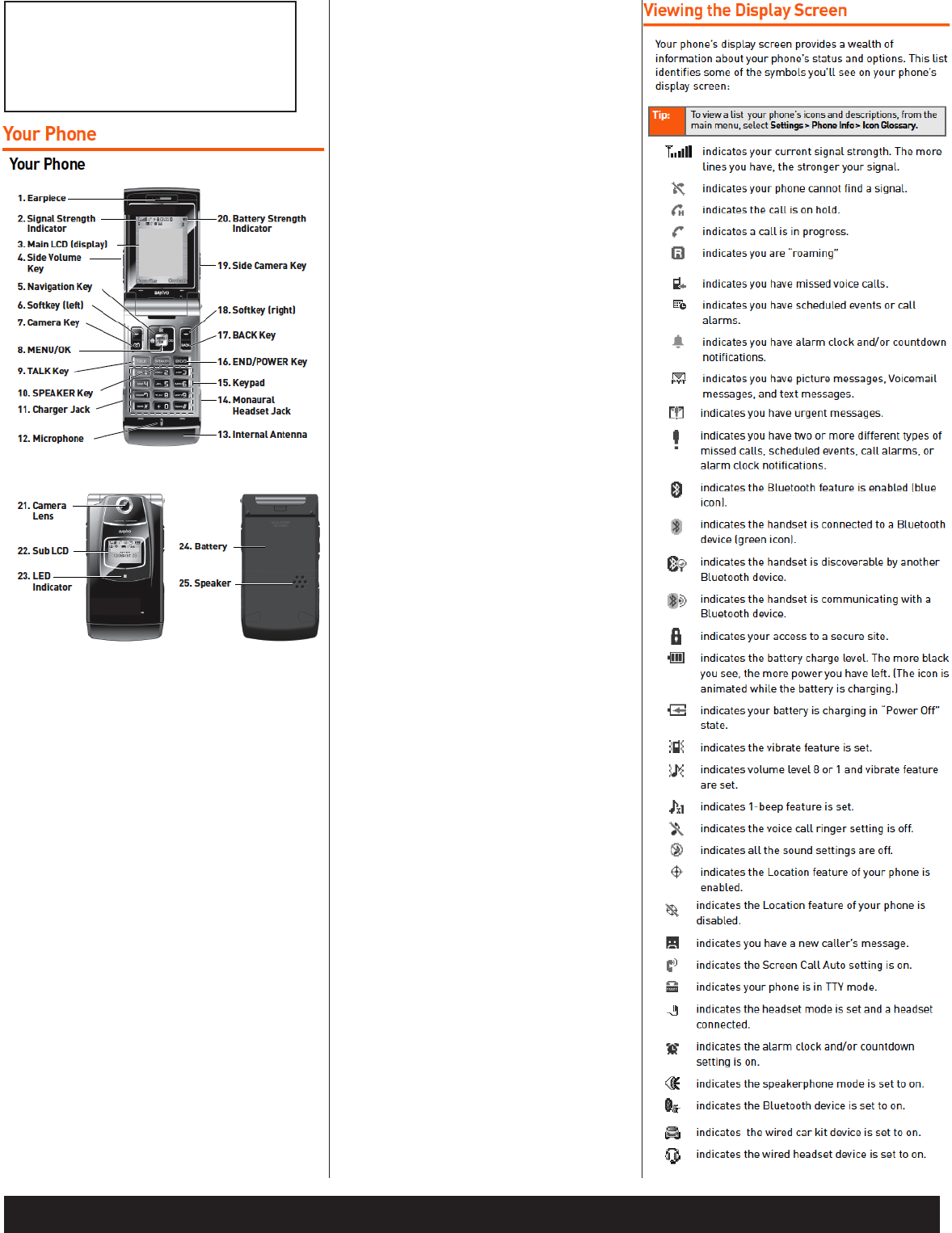
CONTINUED ON OTHER SIDE
SANYO KATANA 6600
USERS MANUAL
Key Functions
1. Earpiece lets you hear the caller and automated
prompts.
2. Signal Strength Indicator represents the signal
strength by displaying bars. The more bars displayed,
the better the signal strength.
3. Main LCD (display) displays all the information
needed to operate your phone, such as the call status,
the Contacts list, the date and time, and the signal and
battery strength.
4. Side Volume Key allows you to adjust the ringer
volume in standby mode (with the phone open) or
adjust the voice volume during a call. The volume
key can also be used to scroll up or down to navigate
through the different menu options. Press and hold to
make a voice dial or redial with the ip closed.
5. Navigation Key scrolls through the phone’s menu
options and acts as a shortcut key from standby mode.
6. Soft key (left) lets you select soft key actions or
menu items corresponding to the bottom left line on
the Main LCD.
7. Camera Key lets you access the Pictures menu and
take pictures.
8. MENU/OK lets you access the phone’s menus and
selects the highlighted choice when navigating
through a menu.
9. TALK Key allows you to place or receive calls,
answer Call Waiting, use Three-Way Calling, or
activate VoiceDial.
10. SPEAKER Key lets you place or receive
calls in speaker phone mode.
11. Charger Jack connects the phone to the
Travel Charger, or a USB cable.
12. Microphone allows other callers to hear you
clearly when you are speaking to them.
13. Internal Antenna facilitates reception and
transmission. To maximize call performance, do
not obstruct the internal antenna area.
14. Monaural Headset Jack allows you to plug
in an optional monaural headset for convenient,
hands-free conversations. CAUTION!
Inserting an accessory into the incorrect jack
may damage the phone.
15. Keypad lets you enter numbers, letters, and
characters, and navigate within menus. Press and
hold keys 2–9 for speed dialing.
16. END/POWER Key lets you turn the phone
on or off, end a call, or return to standby mode.
While in the main menu, it returns the phone to
standby mode and cancels your input. When you
receive an incoming call, press to enter silent
mode and mute the ringer.
17. BACK Key deletes characters from the
display in text entry mode. When in a menu,
pressing the Back key returns you to the previ-
ous menu. This key also allows you to return to
the previous screen in a data session.
18. Soft key (right) lets you select soft key
actions or menu items corresponding to the
bottom right line on the Main LCD.
19. Side Camera Key lets you activate the
camera mode by pressing and holding. Press to
take pictures. You can also press and hold to end
a call with the ip closed while you are using the
speaker phone mode.
20. Battery Strength Indicator represents the
amount of remaining battery charge currently
available in your phone. When all bars are
displayed in the battery icon, the phone’s battery
is fully charged. When no bars are displayed,
the phone’s battery is completely discharged or
empty.
21. Camera Lens, as part of the built-in camera,
lets you take pictures.
22. Sub LCD lets you monitor the phone’s
status and see who’s calling without opening
the phone.
23. LED Indicator shows your phone’s
connection status at a glance.
24. Battery powers your phone (Lithium-Ion
[Li-Ion] battery included).
25. Speaker lets you hear the different ringers
and sounds.
is