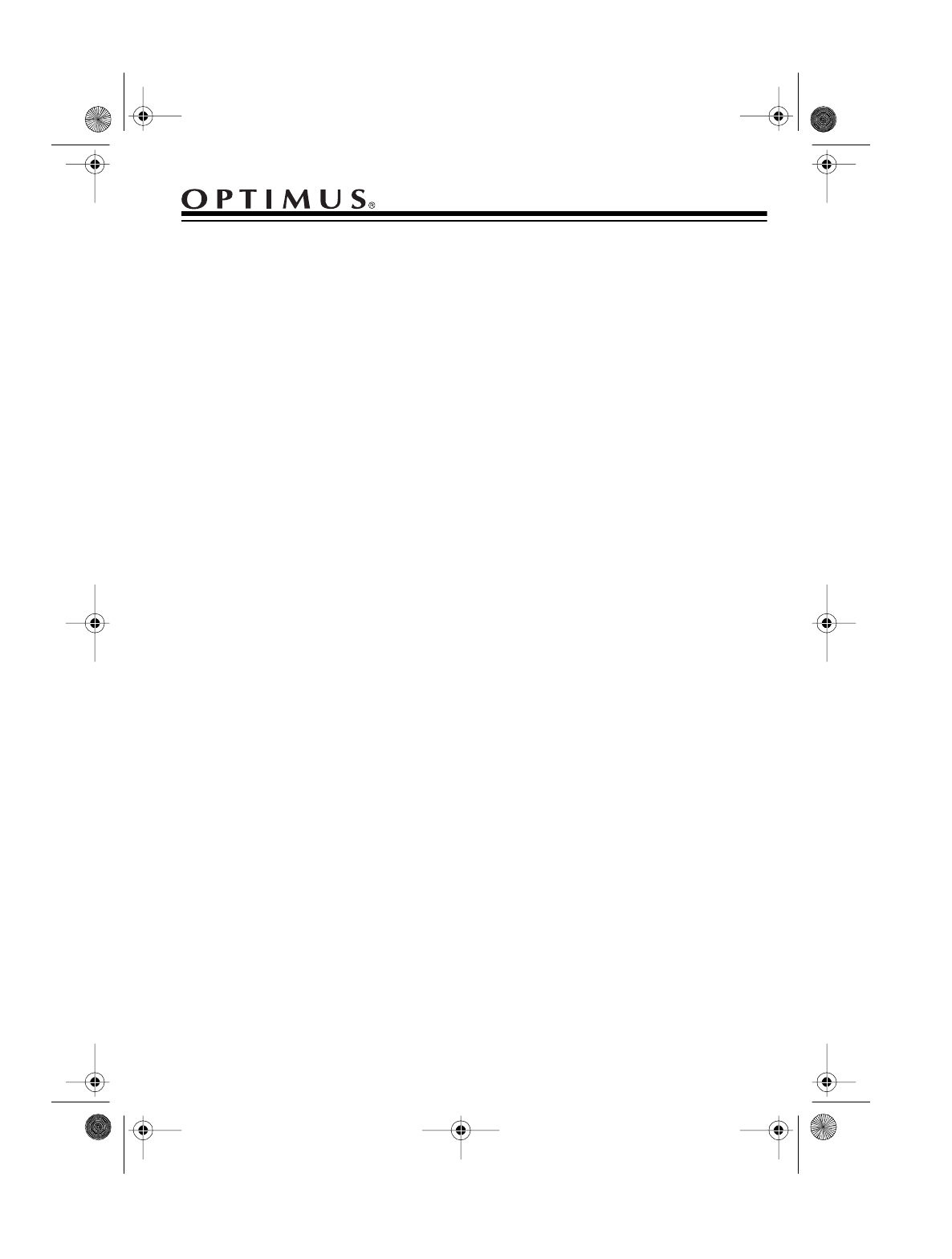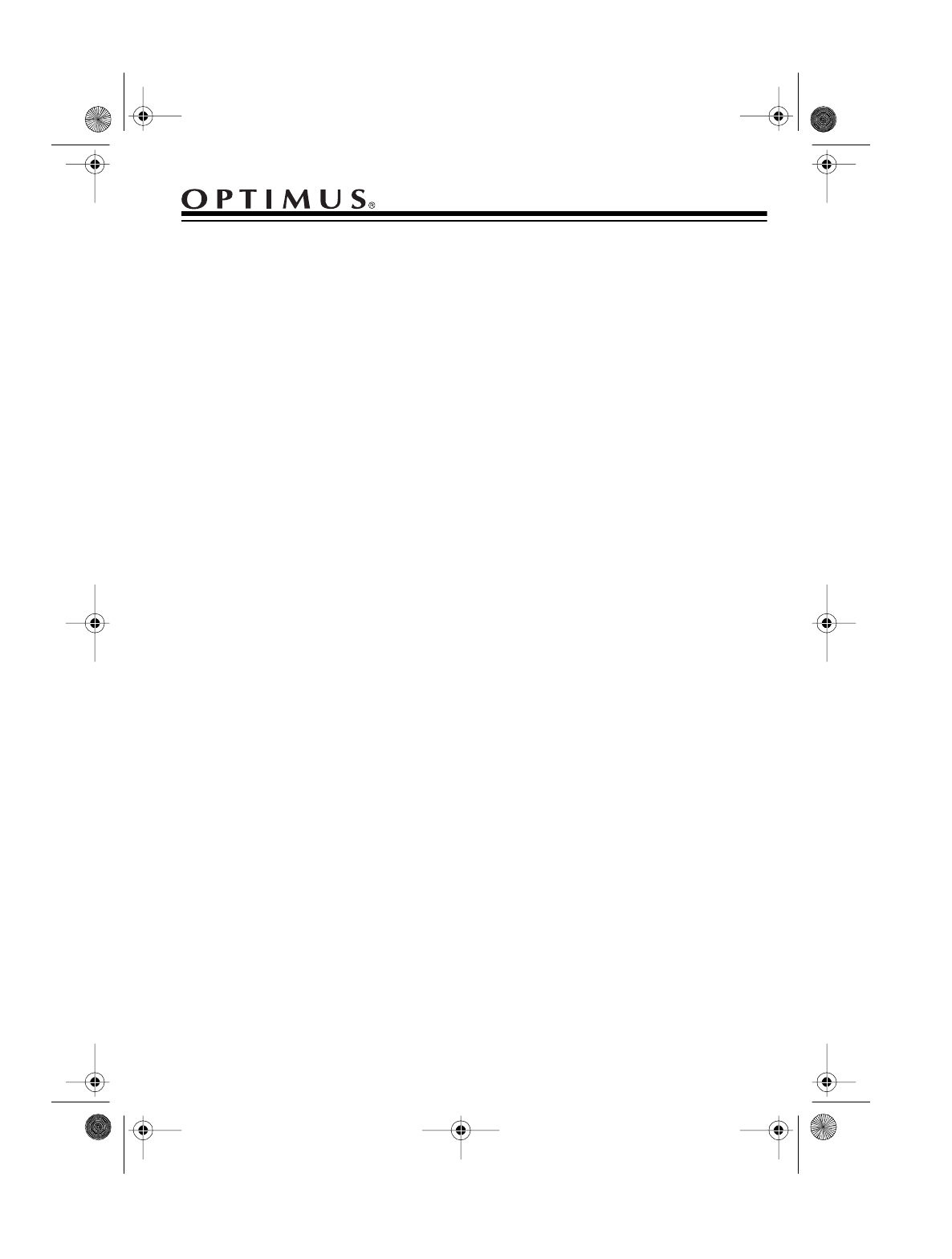
© 1996 Tandy Corporation.
All Rights Reserved.
Optimus is a registered trademark used by Tandy Corporation.
RadioShack is a trademark used by Tandy Corporation.
Cat. No.
33-3016
Karaoke Echo Microphone
Your Optimus Karaoke Echo Micro-
phone is made especiall
for use with
karaoke machines. This hi
h-qualit
mi-
crophone has an ad
ustable echo level
control, reduces pickup of unwanted
sounds, and allows a lar
e distance be-
tween the microphone and the sound
source.
INSTALLING THE
BATTERY
The microphone uses one AA batter
(not supplied). For the lon
est batter
life, we recommend an alkaline batter
,
such as RadioShack Cat. No. 23-557.
1. Set
ON/OFF
to
OFF
.
2. Hold the middle of the microphone,
then turn the lower part of the micro-
phone counterclockwise to remove
it.
3. Install the batter
as indicated b
the polarit
s
mbols (+ and –)
marked inside the batter
compart-
ment.
4. Replace the lower part of the micro-
phone b
turnin
it clockwise.
Notes:
• If
ou do not plan to use the micro-
phone for a week or more, remove
the batter
.
• Replace the batter
when the vol-
ume level becomes too low for nor-
mal use, or when the power
indicator dims or does not li
ht.
USING THE MICROPHONE
Note:
If
our karaoke machine has an
echo level control, set this control to its
lowest level.
1. Insert the microphone plu
into the
microphone
ack on
our karaoke
machine.
2. Set
ON/OFF
to
ON
to turn on the
microphone. The power indicator
li
hts.
3. Ad
ust
ECHO LEVEL
for the echo
effect
ou desire.
4. Set
ON/OFF
to
OFF
to turn off the
microphone. The power indicator
turns off.
33-3016.fm Page 1 Tuesday, August 10, 1999 11:30 AM