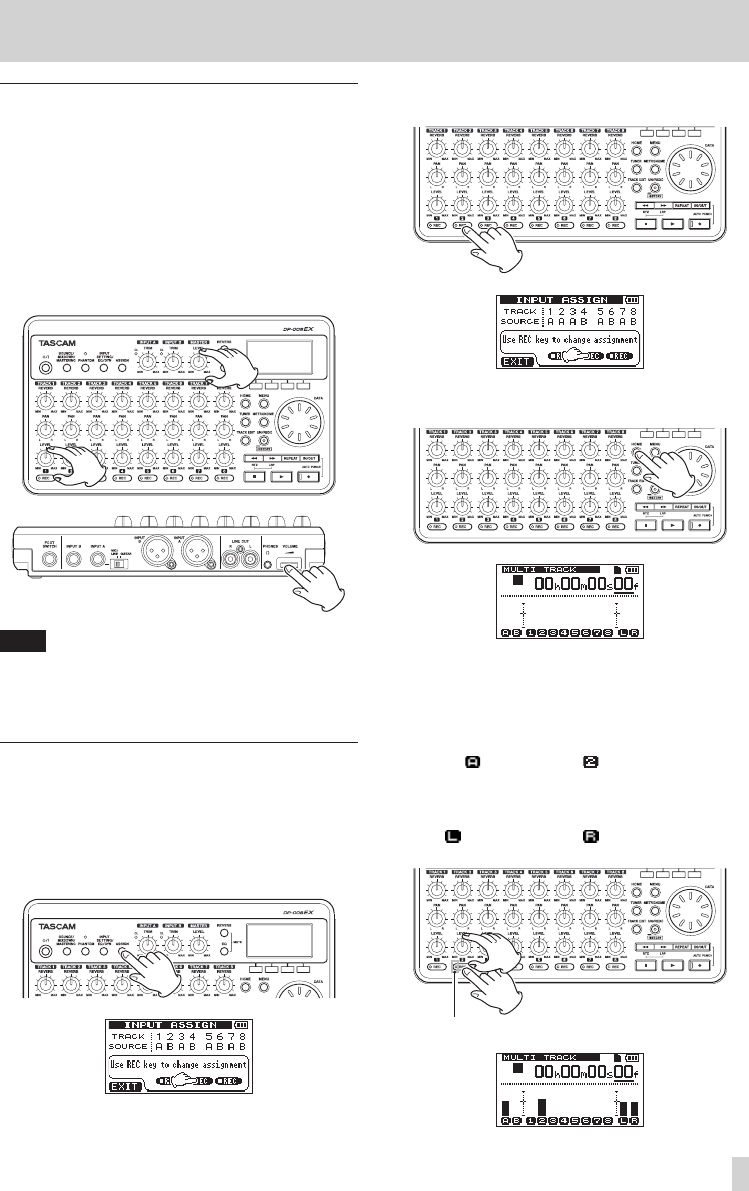
TASCAM DP-008EX
17
2–Quick Start Guides
Playing back the recording
1. Press the m [RTZ] button while pressing and
holding the Stop (8) button to use the return to
zero (RTZ) function to jump to the beginning of
the song (00h00m00s00f).
2. Press the Play (7) button to play the TRACK 1
recording.
3. Use the TRACK 1 LEVEL and MASTER LEVEL
knobs to adjust the monitoring level.
Use the VOLUME dial on the back of the unit to
adjust the final monitoring volume.
TIP
You can use the TRACK 1 PAN knob to adjust the
stereo position of the signal when monitoring.
4. When you are done listening to the recording,
press the Stop (8) button to stop playback.
Record guitar to TRACK 2
Now, you will record the lead guitar on TRACK 2
while listening to the rhythm guitar on TRACK 1.
Use the following procedures to change the recording
source for TRACK 2.
1. When the recorder is stopped, press the ASSIGN
button to open the
INPUT ASSIGN
screen.
2. Press the TRACK 2 REC button to set the
TRACK
2 SOURCE
to
A
.
3. Press the HOME button to return to the Home
Screen.
4. Press the TRACK 2 REC button to put the track
into recording standby.
The REC indicator blinks when in recording
standby.
When you play the guitar, the input level is shown
by the (INPUT A) and (TRACK 2) meters on
the display.
Turn up the TRACK 2 LEVEL to hear the guitar
sound through the headphones. When doing so,
the (left channel) and (right channel) meters
on the display become active.
TRACK 2 REC indicator


















