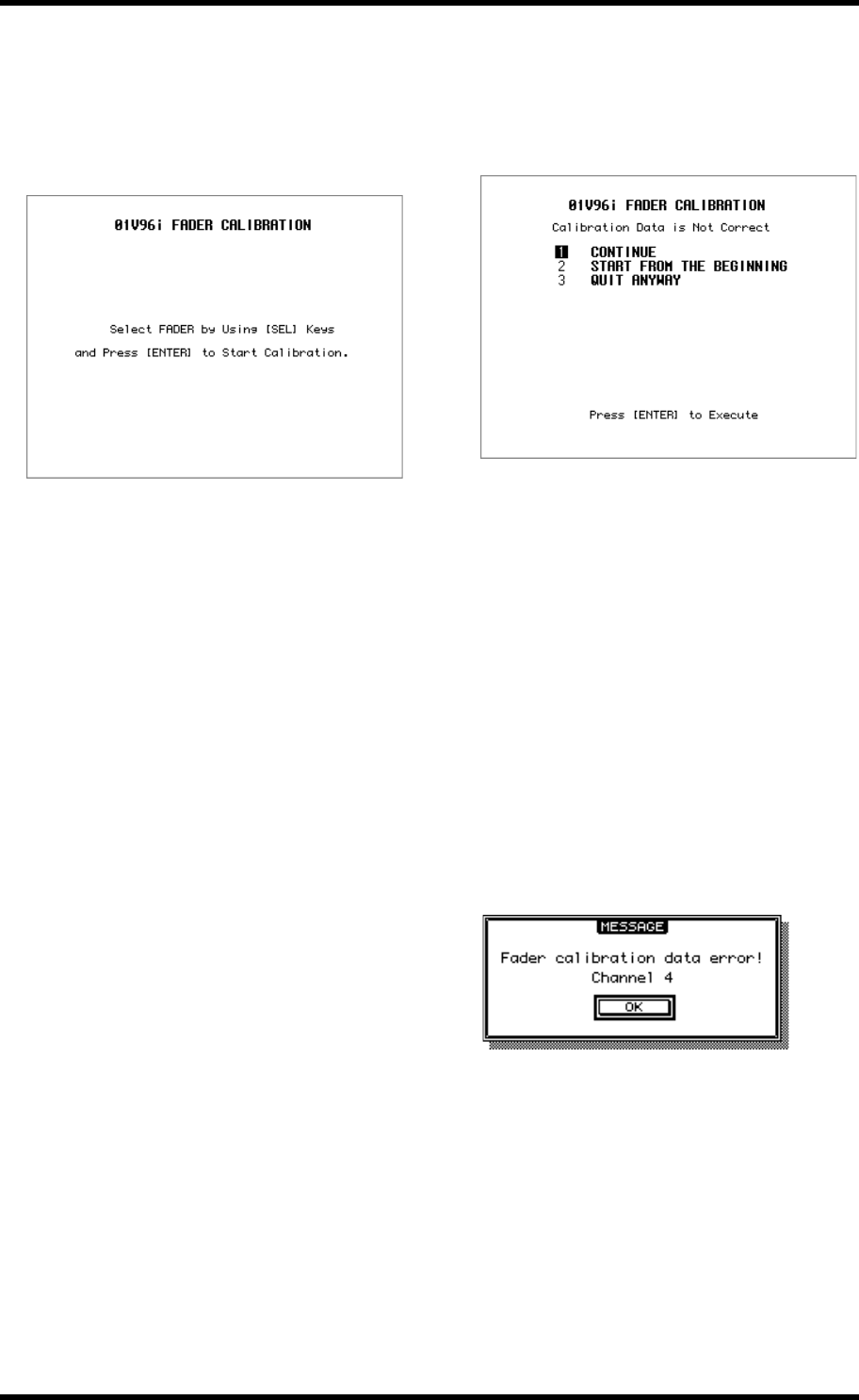
114 Other Functions
01V96i—Reference Manual
5. When the calibration operation is complete,
the 01V96i displays a window in which you
can select faders for position adjustment.
If you selected “2 FADER MOVE ONLY” in Step 3, the
fader adjustment is complete. The 01V96i starts in nor-
mal mode.
6. Use the channel [SEL] buttons to select faders
for which you wish to calibrate the position,
then press [ENTER].
The selected channel [SEL] button indicators flash.
(When you press [ENTER], they light up steadily.) At the
beginning, all [SEL] buttons are flashing. However, if an
error occurs and the unit is trying calibration again, only
the [SEL] button indicator of a problematic fader flashes.
7. Follow the instruction in the window to set
the position of the selected faders to –, then
press [ENTER].
8. Set the position of the selected faders to the
level instructed in the window, then press
[ENTER]. Set faders 1–16 to –15, and Stereo
fader to –30.
9. Set the position of the selected faders to the
level instructed in the window, then press
[ENTER]. Set faders 1–16 to 0, and Stereo
fader to any position.
10.
Set the position of the selected faders to the
level instructed in the window, then press
[ENTER]. Set faders 1–16 to +10, and Stereo
fader to 0.
If there is no problem with the calibration result, this con-
cludes the calibration operation. The 01V96i will start in
normal mode.
11.
If there is any problem with the calibration
result, the 01V96i displays the following win-
dow.
Also, the channel [SEL] button indicator of a problematic
fader flashes.
Use the cursor buttons to select one of the following three
options, then press [ENTER].
•CONTINUE
While the [SEL] button indicator of a problematic fader is
flashing, the calibration process returns to Step 5.
• START FROM THE BEGINNING
The calibration process returns to Step 2.
•QUIT ANYWAY
The 01V96i cancels the calibration operation and starts in
normal mode. The standard setting will be applied to
problematic faders.
If this window appears after you try the calibration pro-
cess several times, consult your nearest Yamaha dealer.
If the calibration data has some problems, the 01V96i dis-
plays the following window when it starts up. In this case,
calibrate the position of the faders specified in the win-
dow.


















