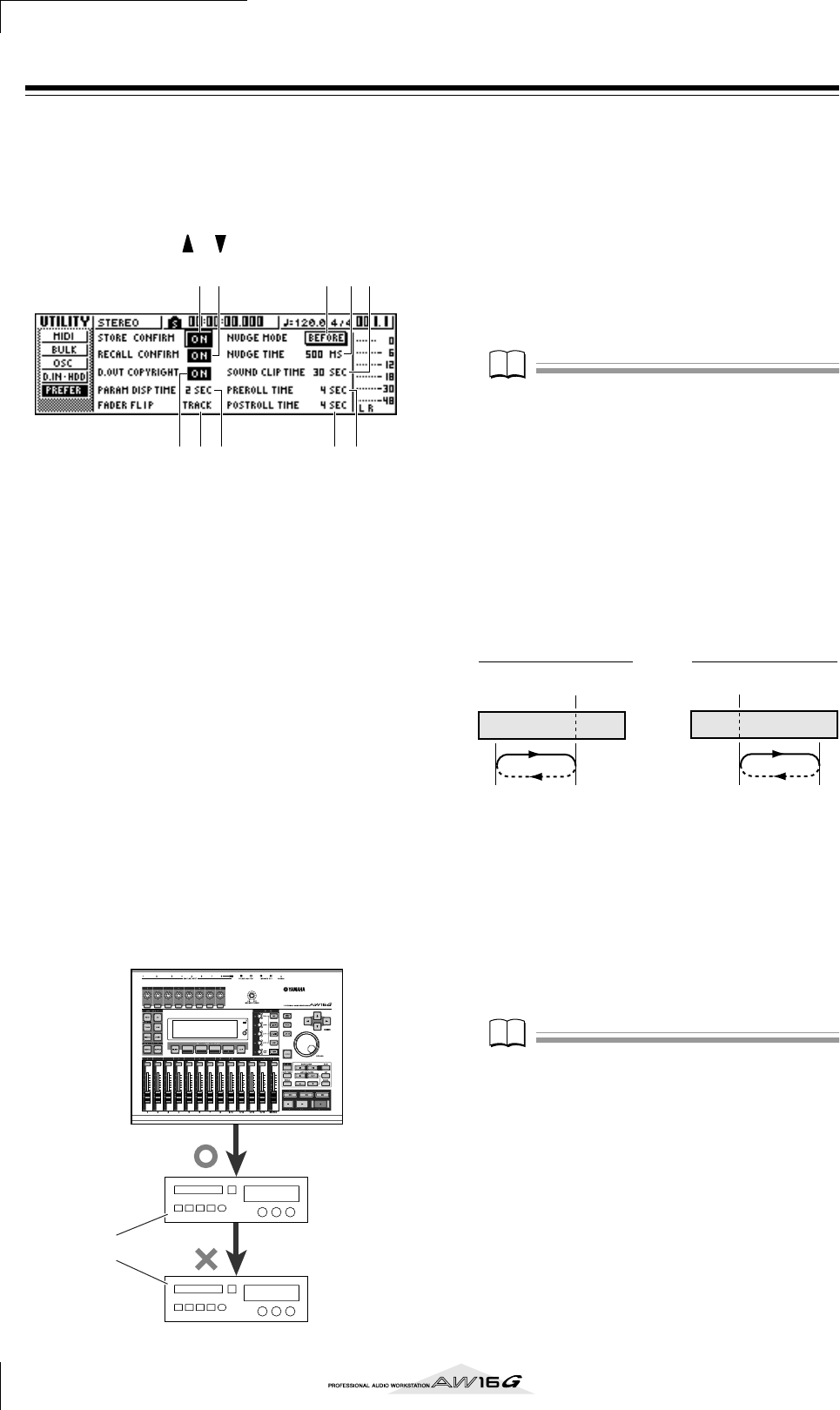
MIDI and utility functions
162
Overall settings for the AW16G
In the PREFER page of the UTILITY screen, you can make
settings that affect the overall operation of the AW16G,
such as specifying whether or not popup windows will
appear, and switching copy protect on/off.
To access this page, repeatedly press the Work Navigate
section [UTILITY] key or hold down the [UTILITY] key
and use the CURSOR [ ]/[ ] keys.
This page contains the following items.
1 STORE CONFIRM ON/OFF button
Specifies whether the TITLE EDIT popup window
(allowing you to assign a name) will appear when
you store a scene/library.
B RECALL CONFIRM ON/OFF button
Specifies whether a popup window will ask you to
confirm the operation when you recall a scene or
library.
C D.OUT COPYRIGHT ON/OFF button
Specifies whether SCMS (Serial Copy Management
System) copy protect flags will be written into the
digital signal that is output from the DIGITAL STE-
REO OUT jack. Protect is enabled if the button is
on, and disabled if the button is off.
If copy protect is enabled, you will be able to copy
the signal from the DIGITAL STEREO OUT jack on
an MD or DAT recorder, but it will not be possible
to make a second-generation digital copy from that
data.
●When copy protect is enabled
D PARAM DISP TIME
Adjusts the duration for which the value will be dis-
played in the upper right of the screen when you
use the knobs of the Selected Channel section to
edit a parameter. This setting has a range of 0–9
(seconds).
E FADER FLIP
Specifies whether faders 1–8 and 9/10–15/16 will
adjust the track channel levels (TRACK) or the input
channel/pad levels (INPUT). When the power is
turned on, this setting will always return to TRACK.
Note
Note
Even if you select INPUT, the function of the [TRACK
SEL] keys will not be affected.
F NUDGE MODE
Selects the playback method that will be used by
the Nudge function (a function that lets you use the
[JOG ON] key and [JOG/DATA] dial to search for a
location).
AFTER.........................Play back repeatedly, starting at the
current location, for the duration
specified by the NUDGE TIME.
BEFORE......................Play back repeatedly, ending at the
current location, for the duration
specified by the NUDGE TIME.
G NUDGE TIME
Specifies the duration (Nudge Time) that will be
played repeatedly by the Nudge function. The
nudge time can be set in a range of 25–800 ms in 1
ms (millisecond) steps.
H SOUND CLIP TIME
Selects the recording time for the Sound Clip func-
tion.
This can be set in a range of 30 sec–180 sec, in 30
sec (second) steps.
Note
Note
The SOUND CLIP TIME setting is used when you create a
new song. You cannot change the recording time for the
sound clip function after the song has been created.
I PREROLL TIME
Specifies the duration (preroll time) that will be
played back before the punch-in point when you
use Auto Punch-in. This can be set in a range of 0–5
seconds.
J POSTROLL TIME
Specifies the duration (postroll time) that will be
played back after the punch-out point when you use
Auto Punch-in. This can be set in a range of 0–5
seconds.
1 6
5 J3 94
2 78
D.OUT COPYRIGHT= ON
AW16G
DIGITAL STEREO OUT jack
DAT or MD, etc.
Digital recording
possible
Digital recording
not possible
NUDGE MODE: BEFORE NUDGE MODE: AFTER
Current location Current location


















