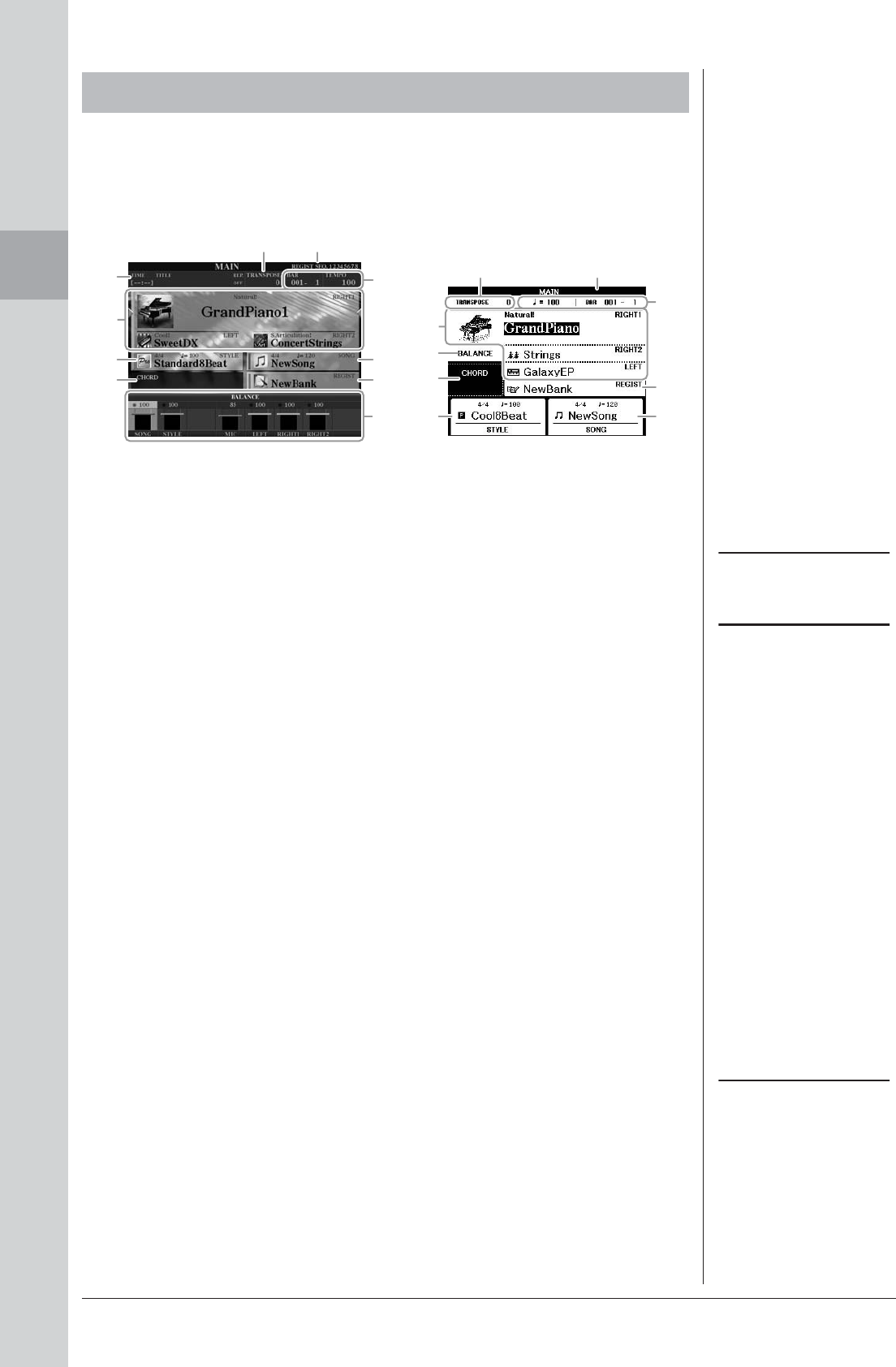
24 CVP-509/505/503/501 Owner’s Manual
Starting Up
The display that appears when the power is turned on is the Main display. The Main
display shows the current basic settings such as the currently selected Voice and
Style, allowing you to see them at a single glance. The Main display is the one you’ll
usually see when you play the keyboard.
1 Voice name
Displays the Voice names currently selected for RIGHT 1, RIGHT 2 and LEFT
parts (page 37). Pressing one of the [A] – [C] and [F] – [I] buttons calls up the
Voice Selection display for each part.
2 Style name and related information
Displays the currently selected Style name, time signature and tempo. Pressing
the [D] button (CVP-509/505/503) or one of the [1 ▲▼] – [4 ▲▼] buttons
(CVP-501) calls up the Style Selection display (page 48).
3 Current chord name
When the [ACMP ON/OFF] button is set to on, the chord specified in the chord
section of the keyboard will be displayed. When the Song containing the chord
data is played, the current chord name will be displayed.
4 Song name and related information
Displays the currently selected Song name, time signature and tempo. Pressing
the [I] button (CVP-509/505/503) or one of the [5 ▲▼] – [8 ▲▼] buttons
(CVP-501) calls up the Song Selection display (page 59).
5 Registration Memory Bank name
Displays the currently selected Registration Memory Bank name and
Registration Memory number (CVP-509/505/503). Pressing the [J] button calls
up the Registration Memory Bank Selection display (page 80).
6 Volume Balance
Displays the volume balance among the parts. When you use the CVP- 501,
pressing the [C] button calls up the volume balance display.
Adjust the volume balance among the parts by using the [1 ▲▼] – [7 ▲▼]
buttons.
7 Transpose
Displays the amount of transposition in semitone units (page 42).
Main Display Configuration
1
9
5
4
6
7)
)
8
2
3
1
5
4
7
8
2
3
6
CVP-509/505/503 CVP-501
NOTE
The corresponding button for each
Voice part differs depending on your
instrument.
NOTE
When the Left Hold function (page 45)
is ON, an “H” indication appear
NOTE
If the Volume Balance display is not
shown, press the [EXIT] button to
show the Volume Balance display.


















