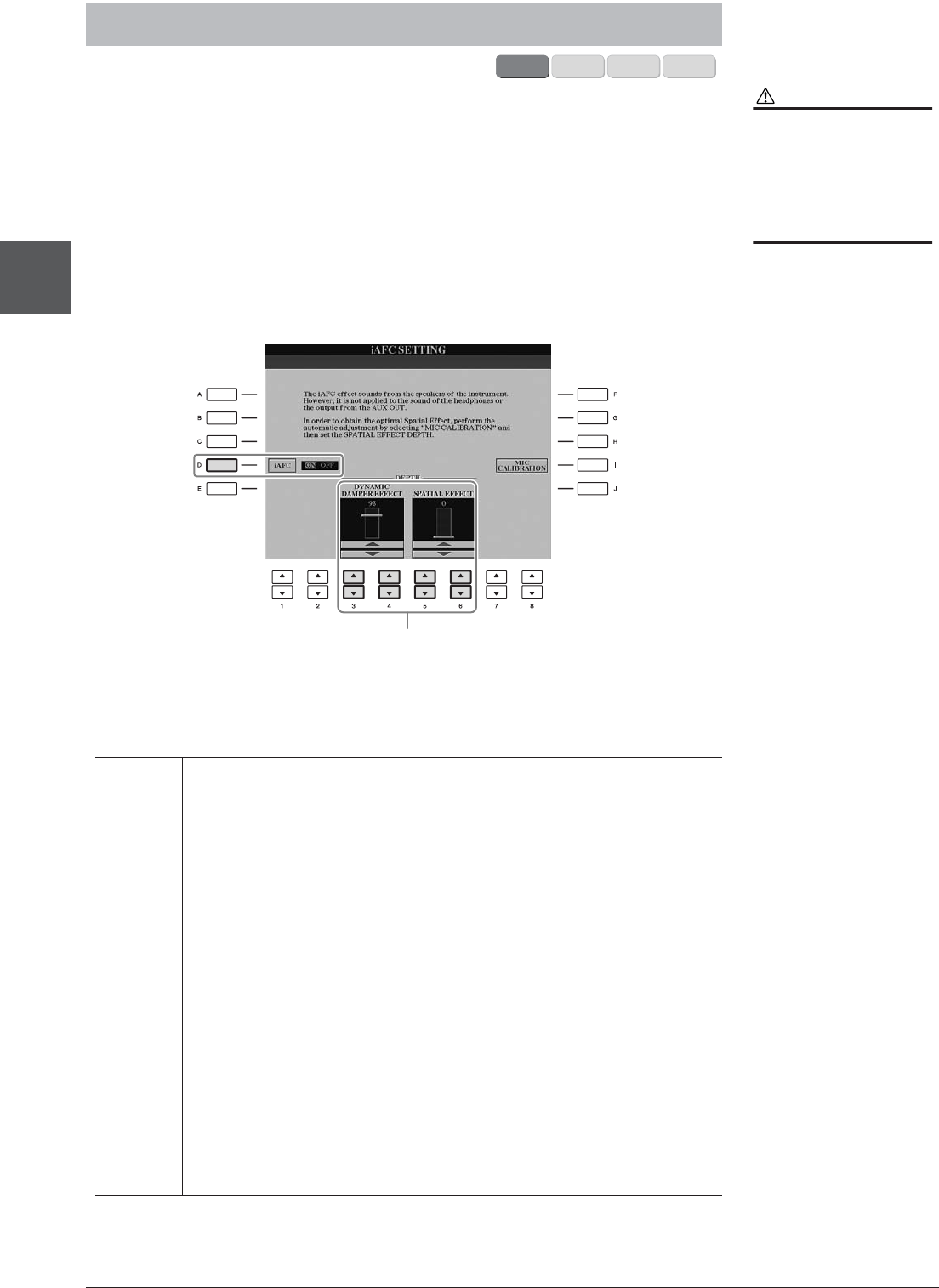
34 CVP-509/505/503/501 Owner’s Manual
1
1
Perform the piano songs by Clavinova
When iAFC is engaged, the instrument will sound deeper and more resonant, similar
to an acoustic musical instrument. This lets you experience the ambience and
reverberation that are characteristic of performing on stage or simulates the sustain
sound that occur when you press the damper pedal of a grand piano.
1 Call up the operation display.
[FUNCTION] → [H] iAFC SETTING
2 Press the [D] button to turn the iAFC on.
3 Use the [3 ▲▼] – [6 ▲▼] buttons to adjust the iAFC effect depth.
Enhancing the Acoustic Realism of the Sound (iAFC)
CVP-501CVP-503CVP-505CVP-509
CAUTION
When using iAFC, do not block
or cover the speaker located on
the rear panel of the instrument.
The optimal iAFC effect cannot
be obtained if this speaker is
blocked.
NOTE
iAFC uses Yamaha’s EMR (Electronic
Microphone Rotator) technology to
ensure stability against acoustic feed-
back.
[3 ▲▼]/
[4
▲▼]
DYNAMIC
DAMPER
EFFECT
This simulates the sustain sound that occurs when you
press the damper pedal of a grand piano. The micro-
phone is not used, but the sound produced within the
instrument is processed to create a spacious sensation.
[5
▲▼]/
[6 ▲▼]
SPATIAL
EFFECT
Spatial Effect creates a sense of reverberation and
spaciousness by picking up the output sound using
internal microphones and output the sound from the
speaker on the rear of the instrument. The spread and
spaciousness of the sound is different depending on
the depth. The default setting for the depth is 0.
For lower depth settings: This creates the resonance
and enhances the acoustic realism of the sound that is
characteristic of acoustic instruments by creating a
virtual soundboard.
For deeper depth settings: The sound of the instru-
ment itself and the sound of singing and other instru-
ments played nearby is picked up by internal
microphones, and processed to simulate the spatial
characteristics of performing together on stage.
3


















