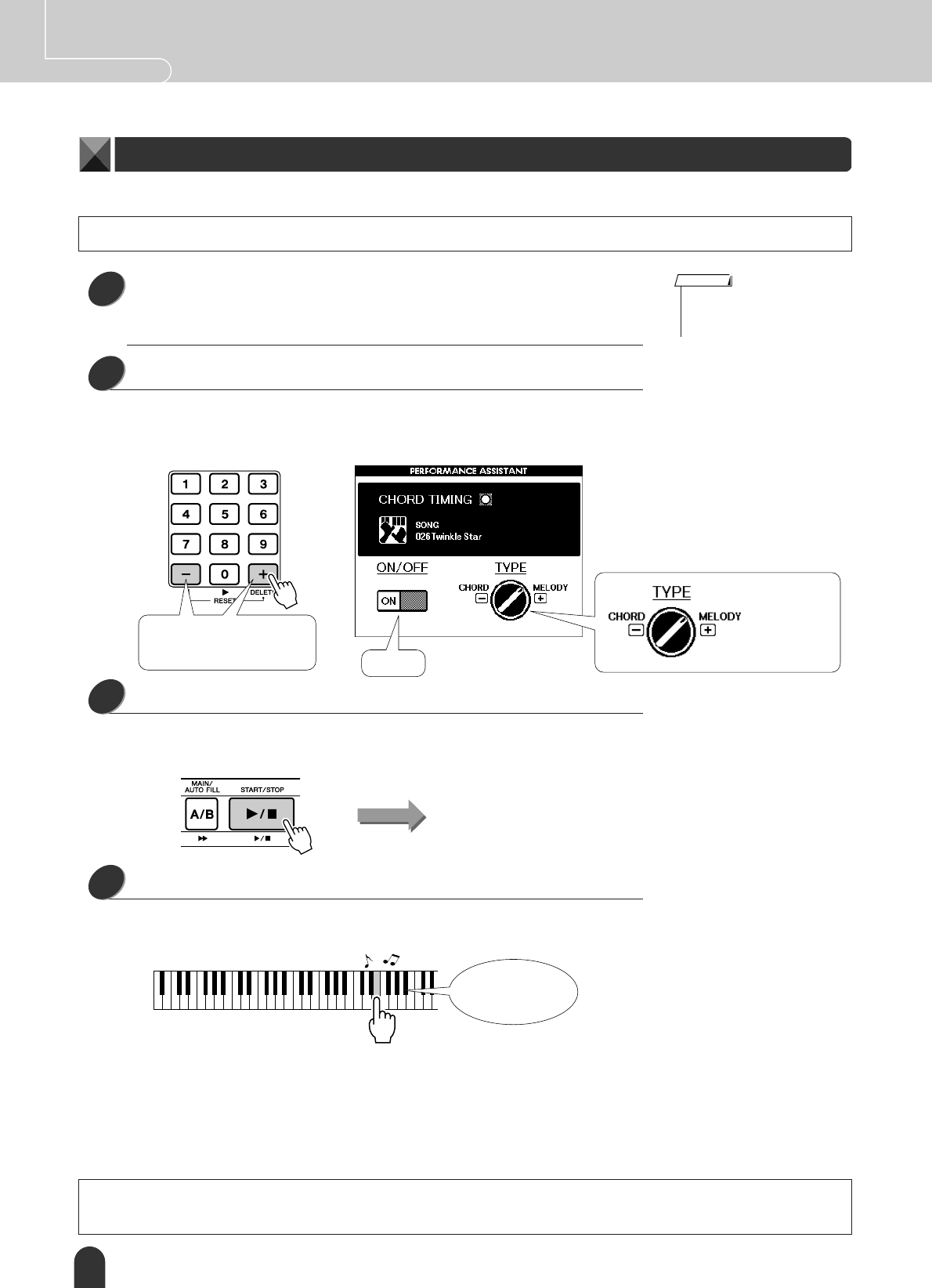
18 DGX-505/305 Owner’s Manual
Quick Guide The Easy Way To Play Piano
Using the same song, try playing the melody with just one finger.
• If you’ve completed the steps on the preceding pages, go straight to step 2
below.
• If you want to use the Melody before the Chord type, carry out steps 1 – 3 on
page 16 and then continue from step 2 below.
Press the [+] button.
This switches to the performance assistant technology Melody type. The graphic
knob in the display will rotate to indicate the new setting. Make sure the ON/
OFF icon is set to ON.
Press the [START/STOP] button.
Because the Melody type has been selected, the song melody will not sound.
You can enjoy playing the melody yourself (step 4).
Play on the keyboard.
To begin, try to feel the rhythm of the song. Then tap a key with one finger of
your right hand in time with the music. You can play any key.
How does it sound? You’ve played the melody using only one finger thanks to
the performance assistant technology Melody type!
Song playback will stop automatically when the song has played all the way
through.
You can also stop playback at any time by pressing the [START/STOP] button.
To use the performance assistant technology Melody type you must be playing a song that includes melody data.
When you want to end the performance assistant technology type press the [PERFORMANCE ASSIS-
TANT] button.
Melody Type – Play With One Finger
1
• Press the [EXIT] button if you
want to return to the MAIN dis-
play.
NOTE
2
The graphic
knob will rotate
to the Melody
position.
ON
The [+] button selects the MEL-
ODY type and the [-] button
selects the CHORD type.
3
Song start!
4
Sounds like a
melody!


















