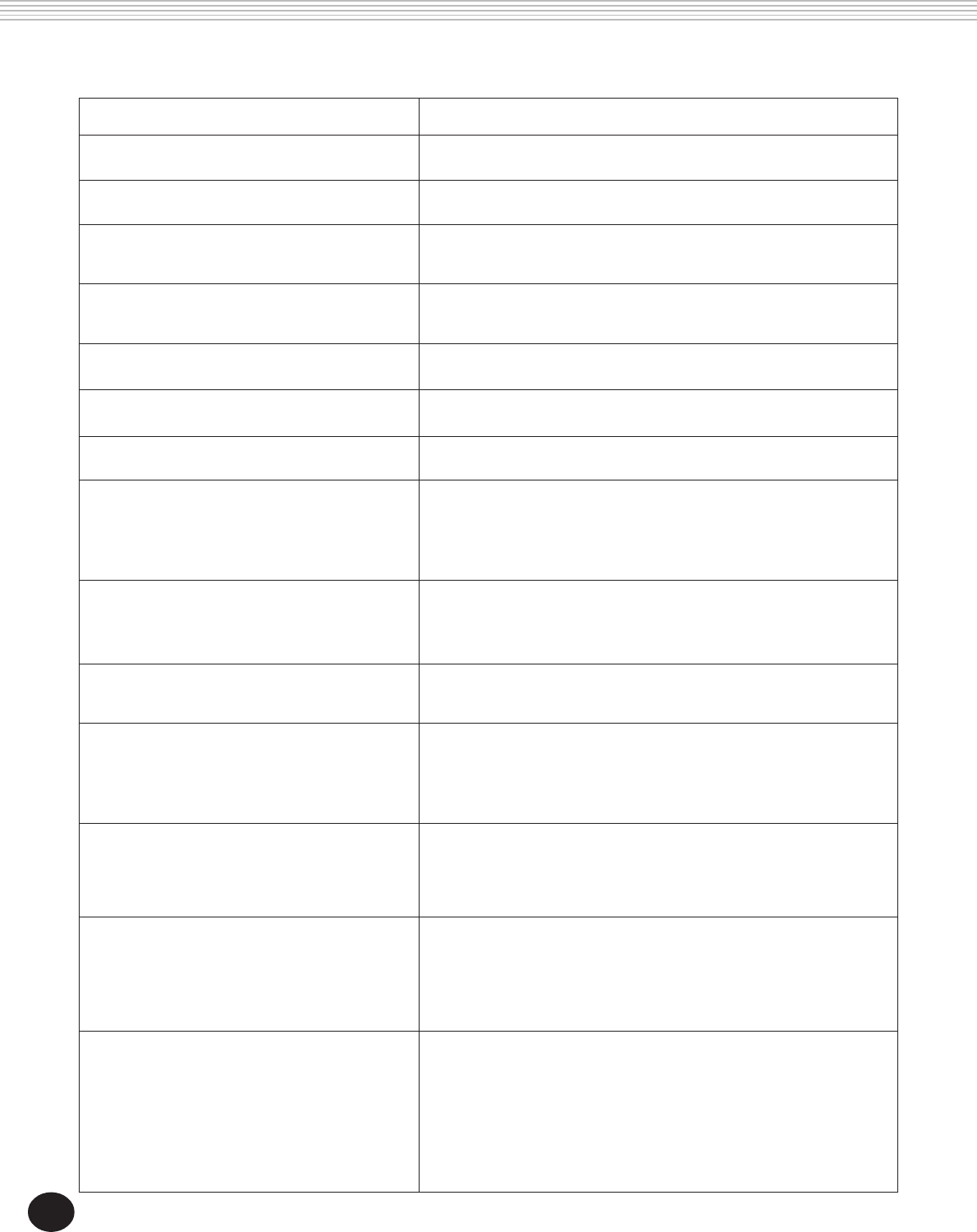
102
TROUBLESHOOTING
Problem Possible Cause and Solution
When the DJX is turned on or off, a popping
sound is temporarily produced.
This is normal and indicates that the DJX is receiving electrical
power.
There is no sound even when the keyboard is
played or when a song is being played back.
Check that nothing is connected to the PHONES/AUX OUT jack on
the rear panel. When a set of headphones is plugged into this
jack, no sound is output.
Make sure that the following settings are appropriate: Main Voice
Volume (#01, page 27), Dual Voice Volume (#11, page 30), and
Split Voice Volume (#21, page 32).
The selected voice does not sound properly, or
is too low in volume.
There is no sound when playing the keyboard. When setting the Split Point, the keyboard is used only to change
the value and does not produce any sound.
The sound of the voices or rhythms seems
unusual or strange.
The battery power is too low. Replace the batteries. (See page 8.)
The pattern does not play back even when
pressing the START/STOP button.
When External Clock (page 96) is set to “on,” style playback
CANNOT be controlled from the DJX panel controls.
There is no sound on either the DJX or the
connected MIDI device.
• If Local Control (Function #84, page 96) is set to “off,” the DJX
voices will not sound even when playing the keyboard.
• If Keyboard Out (Function #82, page 95) is set to “off,” the
connected MIDI device will not sound when playing the DJX
keyboard.
• Make sure that the Pattern Volume (page 49) is set to an
appropriate level.
• Make sure that the Pattern Split Point (#51, page 54) is set to an
appropriate value.
The pattern does not sound properly.
• Make sure that the Send Level parameter for the effect (and the
intended voice: Main, Dual, of Split) is set to an appropriate value.
(See pages 27, 30, 32)
• Make sure that the corresponding effect is turned on. (See pages
34, 35, 36)
The Reverb/Chorus/DSP cannot be heard
properly.
Not all of the voices seem to sound, or the
sound seems to be cut off.
The DJX is polyphonic up to a maximum of 32 notes. If a the Dual
voice or Split voice mode is being used and a style or song is
playing back at the same time, some notes/sounds of the Pad may
be omitted (or “stolen”) from the pattern or song. (See the note
on page 104.)
• If you are routing the MIDI OUT on the DJX to a sequencer and
back to the MIDI IN, you may want to set Local Control (page 96)
to “off” to avoid MIDI “feedback.”
• When using the pattern with a sequencer, set MIDI Echo (or the
relevant control) to “off.” (Refer to the owner’s manual of your
particular device and/or software for details.)
A strange “flanging” or “doubling” sound
occurs when using the DJX with a sequencer.
(This may also sound like a “dual” layered
sound of two voices, even when Dual is
turned off.)
There is a persistent “humming” or “buzzing”
sound.
Make sure that the power adaptor is not close to or resting on the
DJX panel.
Some Parts do not seem to sound.
Make sure that none of the Parts have been inadvertently turned off
with Part Control. (All of the relevant keys in the display should be
dark.)
The sound is distorted or noisy.
• Many of the DJX sounds have been deliberately processed or
created with a “lo-rez” or “grunge” sound to suit certain styles of
music.
• Using the CUTOFF and RESONANCE knobs at or near the
maximum settings (especially when the MASTER VOLUME dial is
also at maximum) may result in distortion.
• If this applies to the “Sampled” voice (#284), you may have
recorded the sample(s) at too high a level. (See page 70.)


















