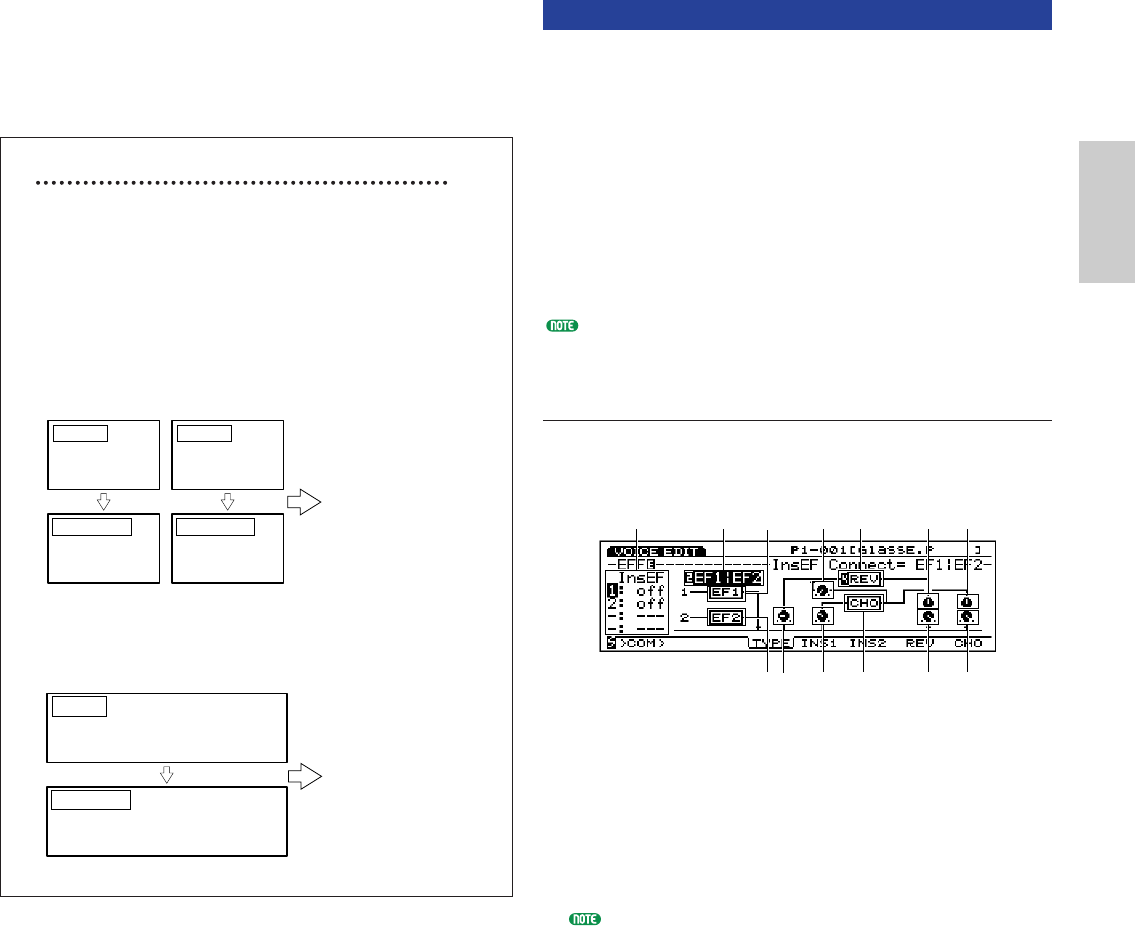
105
Voice Mode
■ Dest Depth (Destination Depth)
Sets the depth for the control function selected in
Dst Param.
❏ Settings: –64~0~63
Assigning Controllers to the Controller Set
Due to the 16 voice controller sets, there are many
possible combinations. For example, one Src Sw
(Source Switch) can control various Destinations
Parameter (Dest Param), or various Source Switch
(Src Sw) can control a single Dest Param
(Destination Parameter).
Example 1: One Source Switch controls various
Destination Parameter.
Example 2: Various Sources controls one
Destination.
SET1
MW1(Modulation Wheel 1)=ON
MW2(Modulation Wheel 2)=ON
Src SW
046:AWM PAN
Dest Param
Modulation Wheel 1
and/or Modulation
Wheel 2 affect(s) the
panning.
SET1
MW2
(Modulation
Wheel 2)=ON
Src SW
046:AWM PAN
Dest Param
SET2
MW2
(Modulation
Wheel 2)=ON
Src SW
050:AWM
LFO1 Speed
Dest Param
Turning the Modulation
Wheel 2 affects both
the panning and LFO1
speed.
[F8]: EFCT (Effects)
The Effect parameters sets the parameters related to
the two types of Insertion effects and the System
(Reverb and Chorus) effects. The effects signal flow
can be confirmed in the graphic display screen as you
set values. There are five menus available.
[F4]: TYPE
[F5]: INS1 (Insertion 1)
[F6]: INS2 (Insertion 2)
[F7]: REV (Reverb)
[F8]: CHO (Chorus)
For more information on Insertion and System effects, see
page 65.
F4: TYPE
Sets the type of Insertion Effect 1/2 as well as the
Reverb and Chorus. You can set the send and return
levels of each effect unit.
■
1
InsEF Elem Sw (Insertion Effect Element Switch)
Selects the Insertion Effect unit for each element.
When “off” is selected the Insertion Effect unit is by-
passed.
❏ Settings: For each element, 1 (Insertion Effect unit 1), 2
(Insertion Effect unit 2), off
If you select and edit an AN or FDSP voice on EX7, you
cannot use insertion Effect. For more information, see
page 54.
■ 2 InsEF Connect (Insertion Effects Connect)
Sets how Insertion Effects 1 and 2 are configured.
The graphical display visually maps out the course of
the signal and displays changes made in the type of
connection.
❏ Settings: 1: 2 (parallel connection), 1>2 (the signal
travels from the Insertion Effect 1 to the
Insertion Effect 2 in a serial connection), 2>1
(the signal travels from the Insertion Effect 2 to
Insertion Effect 1 in a serial connection)
12397)!
5468 @#
Voice/E.qx 5/21/98 11:30 AM Page 105


















