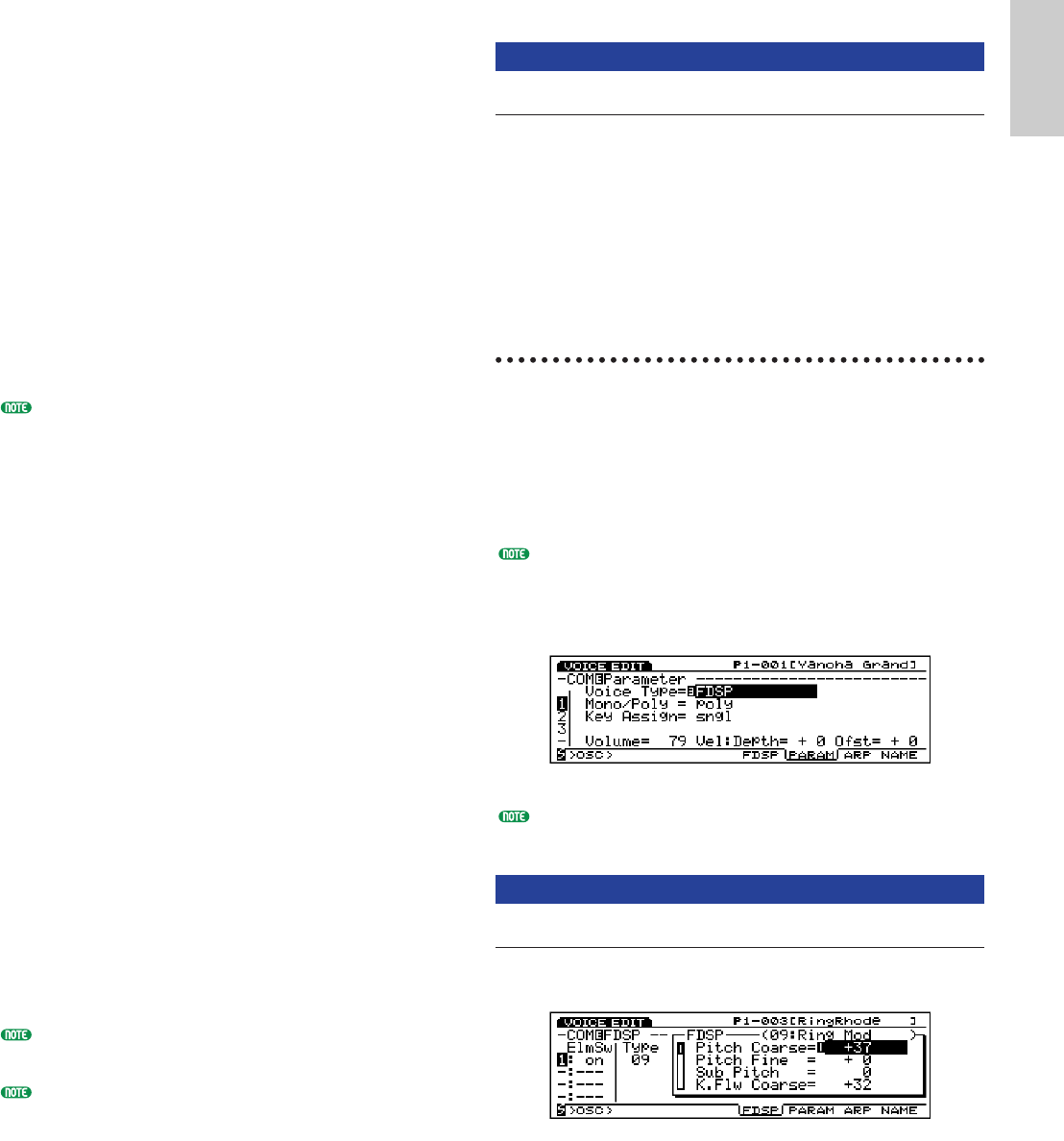
123
Voice Mode
■ LFO1 Delay
Sets the delay of the time from when the keyboard is
played to when the LFO modulation begins. The
larger the value, the longer the delay time. For more
information, see the Delay concept graph, page 100.
❏ Settings: 0~127
■ LFO1 Speed
Sets the speed of the LFO1 wave. The higher the
value, the faster the speed. For more information, see
the Speed concept graph, page 101.
❏ Settings: 0~255
■ LFO1 Sync
Determines whether the phase of the LFO1 wave is
reset or not when the keyboard is played. As shown
in the diagram below, when the keyboard is played,
the phase of the LFO wave is reset. If you don’t want
the phase to be reset, select the “off” setting.
❏ Settings: on, off
For more information on resetting the phase, see page
103.
■ LFO1 FMD (LFO1Frequency Modulation)
Determines how greatly the LFO1 will affect the
filter cutoff frequency. The larger the value, the
wider the degree of change in the cutoff frequency.
When negative values are set, the phase of the LFO1
is reversed.
❏ Settings: –64~0~+63
■ LFO1 AMD (LFO1 Amplitude Modulation)
Determines how greatly the LFO1 will affect the
volume. The larger the value, the wider the degree of
change in the volume. When negative values are set,
the phase of the LFO1 is reversed.
❏ Settings: –64~0~+63
■ LFO2 Wave (Low Frequency Oscillator 2 Wave)
Selects the waveform signal for LFO2. Using the
wave selected here you can apply modulation to VCO
1/2 to create vibrato. There are two waveform
signals available.
❏ Settings: sine, tri (triangle)
For more information about sine and tri (triangle), see
page 121.
The settings related to modulation for VCO1/2 can be
set in the OSC MOD screen (see page 116).
■ LFO2 Speed
Sets the speed of the LFO2 wave. The higher the
value, the faster the speed. For more information, see
the Speed concept graph, page 101.
❏ Settings: 0~255
[F7]: CTRL (Controller)
[F8]: SET (Controller Set)
“Velocity” is added to the Src (Source) parameter. You
can control Dest (Destination) parameters by keyboard
velocity. The available destination parameters are from
No.79 through No.120. For more information, refer to
the Controller List in the separate Data List book.
FDSP (Formulated Digital
Sound Processing)
When FDSP or AN+FDSP (EX5/5R) is selected as the
Voice Type from the PARAM menu (in COM), FDSP
menu is added to the bottom of the screen as the [F5]
function. Each of the four AWM elements for the FDSP
voice type, and three AWM elements for the
AN+FDSP voice type, utilize the FDSP unit in
creating a voice.
The FDSP unit, through precision processing of each note
data of the voices, has made it possible to add a new
dimension to the voice creation that have never been
realized by adding conventional effects before. For more
information on the general concepts of FDSP, see page 34.
AN+FSDP voice type is not available with the EX7.
[F1]: COM (Common)
[F5]: FDSP
After selecting the FDSP Voice Type (or AN+FDSP),
push [F5] and the FDSP sub menu will be displayed.
Voice/E.qx 5/21/98 11:31 AM Page 123


















