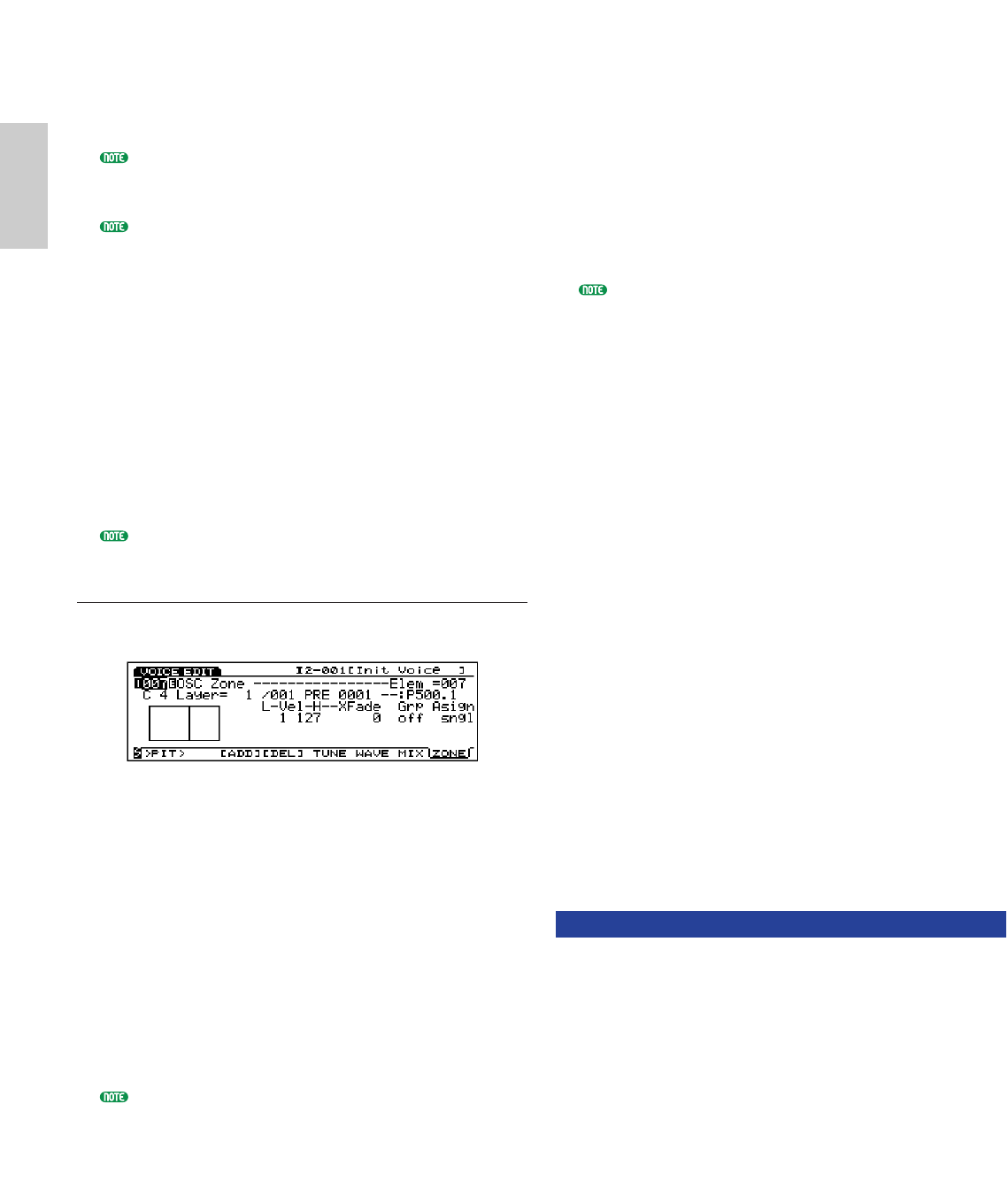
146
Voice Mode
■ Out (Output Select)
Selects the output for each element. These settings
let you send each element to a different output.
❏ Settings: L&R (OUTPUT L&R), ind1 (INDIVIDUAL
OUTPUT1), ind2, ind3, ind4, ind5, ind6, i1&2
(INDIVIDUAL OUTPUT1&2), i3&4, i5&6
For example, when “i1&2” is selected, the L channel
will be output from INDIVIDUAL OUTPUT1, and the
R channel from INDIVIDUAL OUTPUT2.
EX5 is equipped with two Individual Outputs (1 and 2)
while EX5R and EX7 are not equipped with the
Individual Output. You can increase/equip the
Individual Outputs on your instrument by installing an
optional Individual Output Board (EXIDO1). For more
information, see page 19.
■ InsEF Elem Sw (Insertion Effect Element
Switch)
Selects the Insertion Effects unit that is sent a signal
from each element. When “off” is selected, the
Insertion Effect unit is by-passed.
❏ Settings: For each element, 1 (Insertion Effect unit 1), 2
(Insertion Effect unit 2), off
For more information about Effects, see page 148.
[F8]: ZONE
Sets velocity range at which sound is produced for each
element. A different zone can be set for each element.
■ Drum key
■ Drum Layer
■ Sample Bank
■ Sample Number
These are the same parameters as those explained
for the TUNE screen. See page 143.
■ Vel Limit Low (Velocity Limit Low)
Sets the lowest velocity value of each element sample
that is detected when the keyboard is played.
❏ Settings: 1~127
The lowest velocity value set here and the value set in
Vel Limit High (Velocity Limit High) determine the
range of velocity for the selected element sample.
■ Vel Limit High (Velocity Limit High)
Sets the highest velocity value of each element
sample that is detected when the keyboard is played.
❏ Settings: 1~127
■ Vel Xfade (Velocity Cross Fade)
Sets the cross fade velocity range (Vel Limit Low and
High) for each element. As the value increases, the
range becomes wider. A setting of “0” produces no
effect.
❏ Settings: 0~127
For more information about Velocity Cross Fade, see
page 82.
■ Alternate Group
This setting is used to terminate two sounds that in
a traditional drum kit could not physically sound at
the same time, or would not sound natural when
played simultaneously. For example, it is impossible
for a real drum set to sound a closed hi-hat and open
hi-hat at the same time. Therefore, elements that
should not sound simultaneously should be assigned
to the same group number. There are 127 types of
group numbers. When it does not matter if two
elements sound simultaneously, or when it is
preferable that two sound together, select “off.”
❏ Settings: off, 1~127
■ Key Assign
Selects sngl (single) or mlti (multi) Key Assign. In
sngl (single), if the tone generator receives the same
note twice, the first note is terminated when the
same note is received. In mlti (multi), when the
same notes are received, sounds are assigned to one
channel after another, making multiple tone
generation possible.
❏ Settings: sngl, mlti
[F3]: PITCH
There is one type of menu related to pitch when
editing a Drum Voice. The parameters and settings are
the same as those for AWM Element. For information,
see page 83.
[F8]: EG (Envelope Generator)
Voice/E.qx 5/21/98 11:31 AM Page 146


















