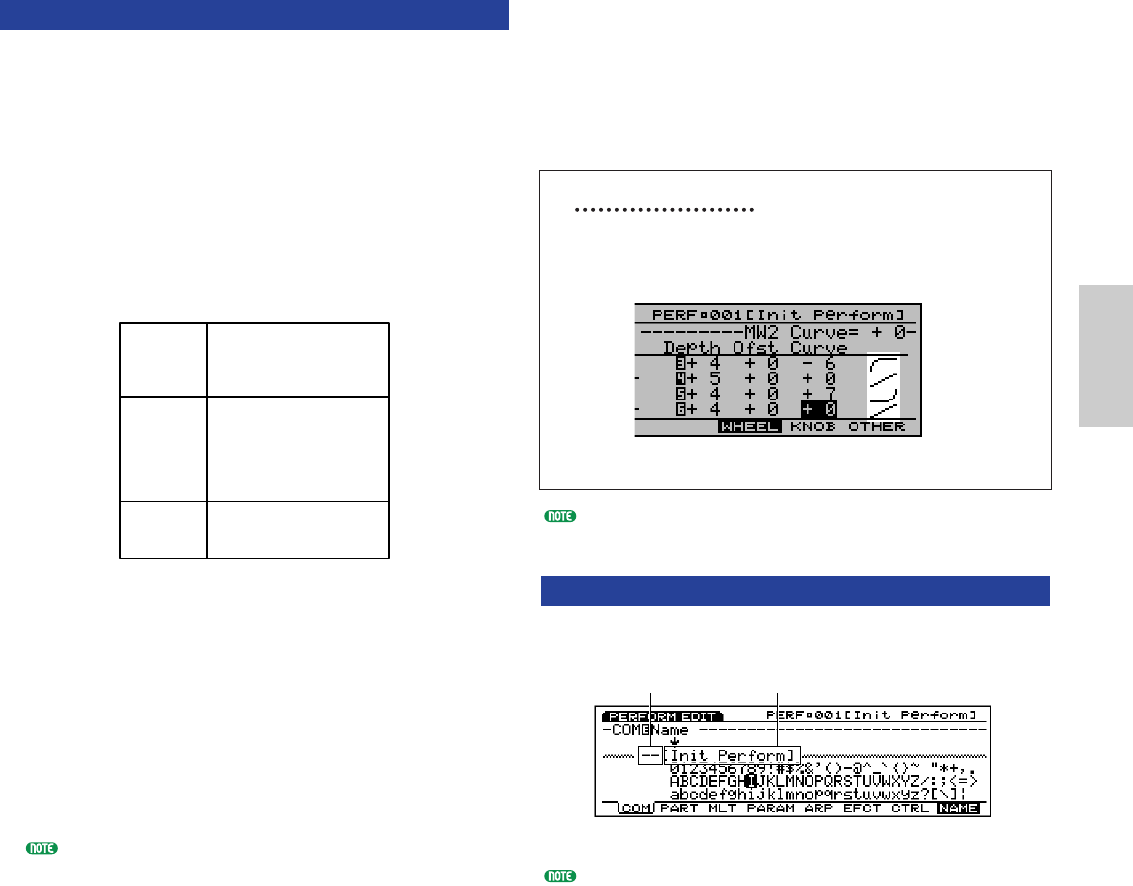
Performance Mode
163
[F7]: CTRL (Controller)
These settings are related to the Controllers. Beginning
with the [PITCH] wheel, the settings that are common
to all parts are arranged in a chart-type screen and can
be set within the chart. When the CTRL menu is
selected with the [F7] key, the following menus are
displayed. The [F6], [F7] and [F8] keys can be used to
easily scroll through the device types.
[F6]: WHEEL
[F7]: KNOB
[F8]: OTHER
Each of the parameters below can be set for the 13
types of devices (controllers), listed above.
■ Assign
Assigns a control function (MIDI control change
number) to each device.
❏ Settings: 000~095 (See the Control List in the separate
Data List book.)
Depending on the device, such as the [PITCH] wheel,
for example, the control function may be fixed.
■ Depth
Sets the depth for the control of the control function
selected in Assign.
❏ Settings: –8~0~+7
■ Ofst (Offset)
Precisely adjusts the depth of control for the value
set in Depth. The value set here will be added to or
subtracted from the value set in Depth.
❏ Settings: –64~0~+63
F6:WHEEL
F7:KNOB
F8:OTHER
PB (Pitch Bend Wheel)
RC (Ribbon Controller)
MW1 (Modulation Wheel 1)
MW2 (Modulation Wheel 2)
KN1 (Knobs 1)
KN2 (Knobs 2)
KN3 (Knobs 3)
KN4 (Knobs 4)
KN5 (Knobs 5)
KN6 (Knobs 6)
AT (Attack Touch)
FC (Foot Controller)
BC (Breath Controller)
■ Curve
Selects the control curve, displayed to the far right of
the screen, which defines the characteristics of the
selected controller.
❏ Settings: –6~+7
The Control Curve
Displayed to the far right of the screen is the current
control curve image for each device. You can refer to
this image when setting each value.
The settings here cannot be recorded to the sequencer.
[F8]: NAME
Lets you give a name to the Performance you have
created with up to twelve characters.
The method for naming a Performance is the same as that
for a Voice. For more information, see page 79.
Category name
Voice name
Performance/E/qx 6/12/98 6:43 PM Page 163


















