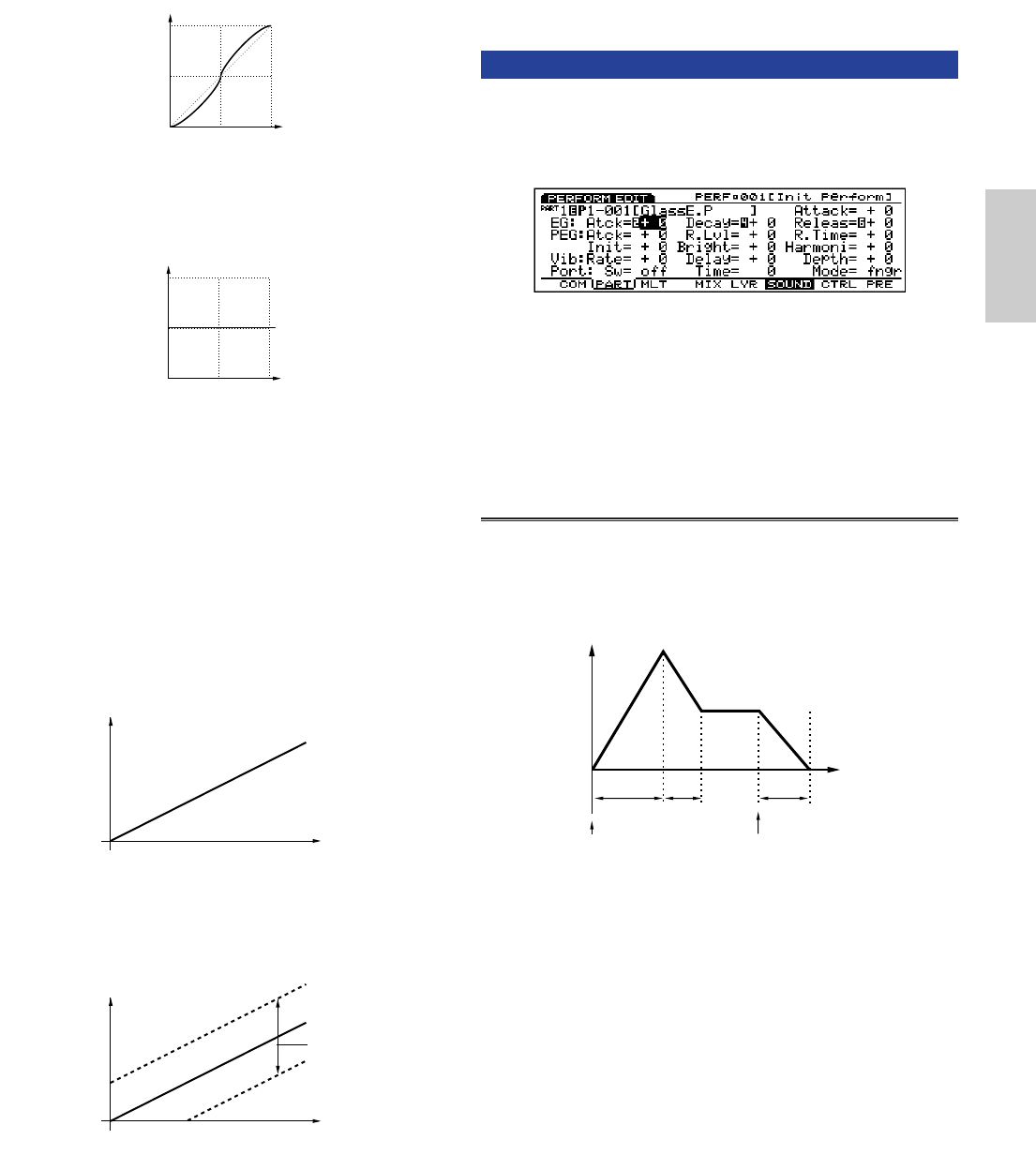
Performance Mode
167
wide: This curve decreases the volume level with a light
touch playing and increases the volume level with a heavy
touch playing. This lets you produce a wider dynamic
range.
fix: This sets the velocity to a fixed value, and the tone
generator will produce sound at that value, regardless of the
strength at which the keyboard is played. The fixed value is
set in the Vel Sens Value, below.
■ Vel Sens/Ofst (Velocity Sensitivity/Offset)
Sets the Velocity Sensitivity and Offset values for
each part.
❏ Settings:
Vel Sens (Velocity Sensitivity): 0~127
Vel Ofst (Velocity Offset): –64~0~+63
Vel Sens (Velocity Sensitivity):
As seen in the following graph, the larger the value, the
greater the change in volume.
Vel Ofst (Velocity Offset):
As seen in the following graph, the value set here is added
to or subtracted from the velocity value.
0
Velocity
Volume
Vel Ofst value
Vel Sens value
0
Velocity
Volume
Keyboard Playing Strength
Volume
Keyboard Playing Strength
Volume
■ NoteShift
Transposes the voice pitch of each part in semitones.
❏ Settings: –24~+24
[F6]: SOUND
These parameters are mainly related to sound, such as
the EG and Portamento. These settings let you
determine and control the volume, pitch, and timbre
for each part.
■ Part
■ Bank (Voice Bank)
■ Number
These parameters are the same as those explained in
the MIX screen. See page 164.
EG (Envelope Generator)
For setting the EG for each part. The following three
parameters let you create the change of the pitch,
timbre and volume over time, from when the key is
played until it is released.
■ Attack Time
Sets the amount of time it takes to reach the peak
level, from when a note is played. When Attack
Time is set to a positive value, the peak is reached
more slowly. Negative values cause the peak to be
reached more quickly.
❏ Settings: –64~0~+63
Key on Key off
Attack
Time
Release
Time
Decay
Time
Time
Level
Performance/E/qx 5/21/98 11:35 AM Page 167


















