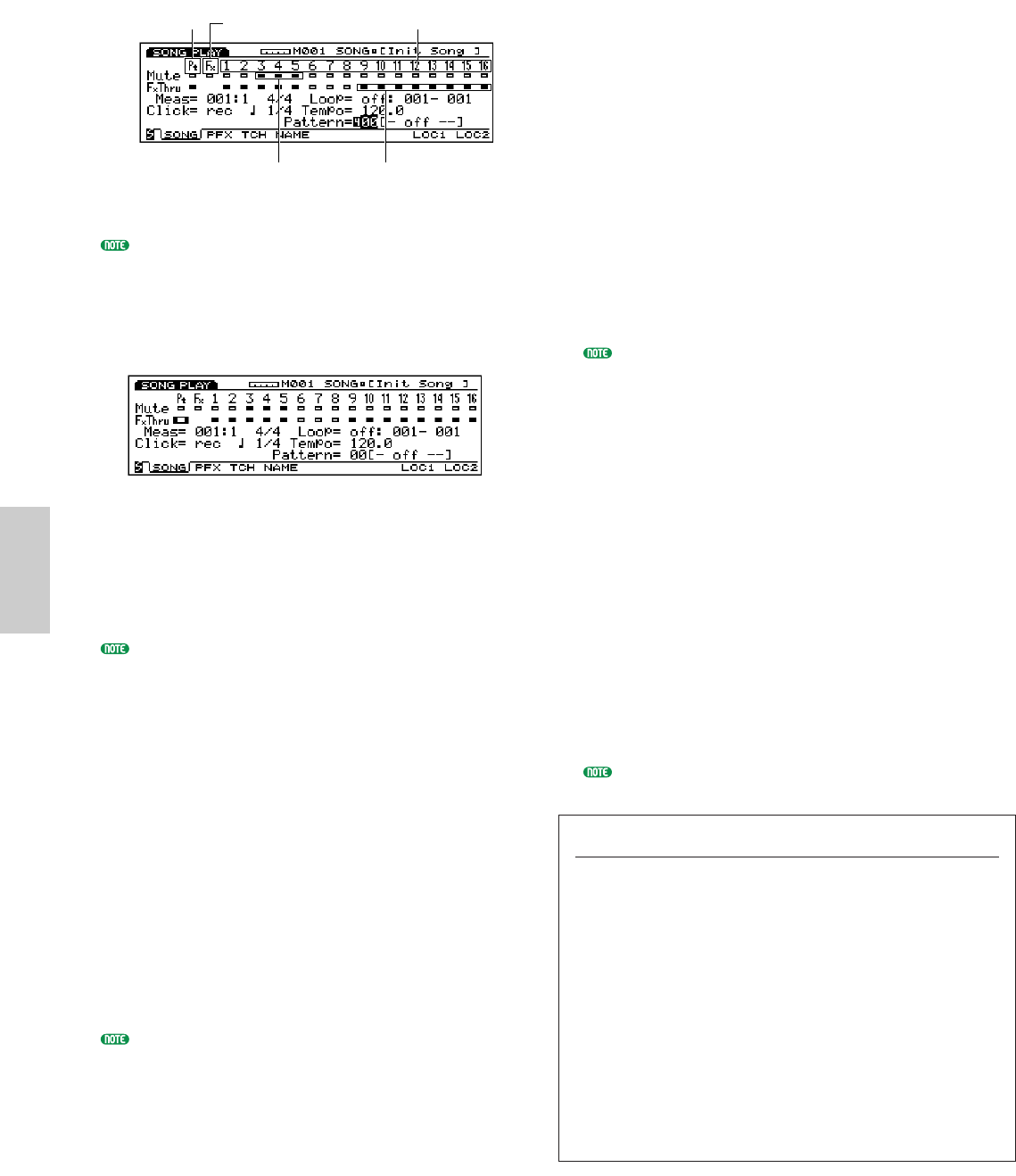
186
Song Mode
When the cursor is on the Mute or the FxThru line, you
can directly select a track by pressing corresponding
TRACK [1~16] key on the panel (EX5/7 only). You
can directly set the Mute or FxThru to “on” or “off” by
holding the [F1] PTN key and pressing the targeted
TRACK [1~8] key as far as the cursor is on the Mute
or FxThru line.
■ Meas (Measure)
Sets and indicates the Measure and Beat numbers in
the currently selected song.
❏ Settings: 001~999
The sequencer [REW] and [FWD] keys can also be used
for rewinding and fast forwarding, and [TOP] key
returns you to the first measure of the song.
■ Time Signature
Indicates the time signature of a song. Time
signature can be set in the Song Record mode (see
page 193).
■ Click (Metronome) (Click Mode)
Sets the sound mode for the metronome (Click).
There are four modes, “off”(does not sound),
“rec”(sounds during recording), “play”(sounds
during playback and while recording), and
“all”(sounds always). This function is convenient for
playing in time, when performing or recording.
❏ Settings: off, rec, play, all
In the PFX screen (see page 187), the sound and
volume of the metronome (Click) can be set.
■ Click (Metronome) Beat
Sets the beat(note unit) for when the metronome
(Click) will sound.
❏ Settings: 1/4, 1/8, 1/16
Tracks with the
FxThru turned “on”
Tracks 1~16Pt: Pattern Track Fx: Play Effects Track
Tracks with the
Mute turned “on”
■ Loop
Sets the Loop playback to “on” or “off.” The Loop
function will always play in a loop according to the
measures designated as the Start Point and End
Point.
❏ Settings: on, off
■ Loop Start/End Point
Sets the range of the loop (the beginning measure
and end measure for playback). As stated above,
when Loop is set to “on,” the designated range will
play back repeatedly.
❏ Settings: Each Start Point and End Point can be set from
001~999.
If you start the song at a measure before the loop range,
the loop function will begin when the Start Point is
reached. Whereas, if you start the song at a measure
after the loop range, the song will proceed to play back
like any other song, and automatically stop at the end.
■ Tempo
Sets the tempo for the song that is played.
❏ Settings: 30.0~250.0
■ Pattern
Displays the pattern that is set for the measure of the
currently selected song. When a pattern has not been
recorded in the current pattern track, you can select
a pattern that suits the performance for that song.
Recording for the pattern track is explained on page
196, and is accomplished in Song Record mode.
❏ Settings: off, 01~50, end
In Pattern Record mode (page 223), a maximum of 50
types of patterns can be created.
[F7]/[F8]: LOC1/LOC2 (Location 1/2)
The Function keys, [F7] and [F8], can be
designated with appropriate measure (location)
numbers. Later you can recall these locations
regardless of whether the song is being played or
not. Press [F7] and [F8] to recall these location
points.
To set Location 1, press [F7] while holding down
the [SHIFT] key. In the same way, to set Location
2, press [F8] while holding down the [SHIFT] key
at the measure number of the measure that you
want to recall. Press either [F7] or [F8] to recall the
measure (location) set here.
Song/E/qx 5/21/98 11:40 AM Page 186


















