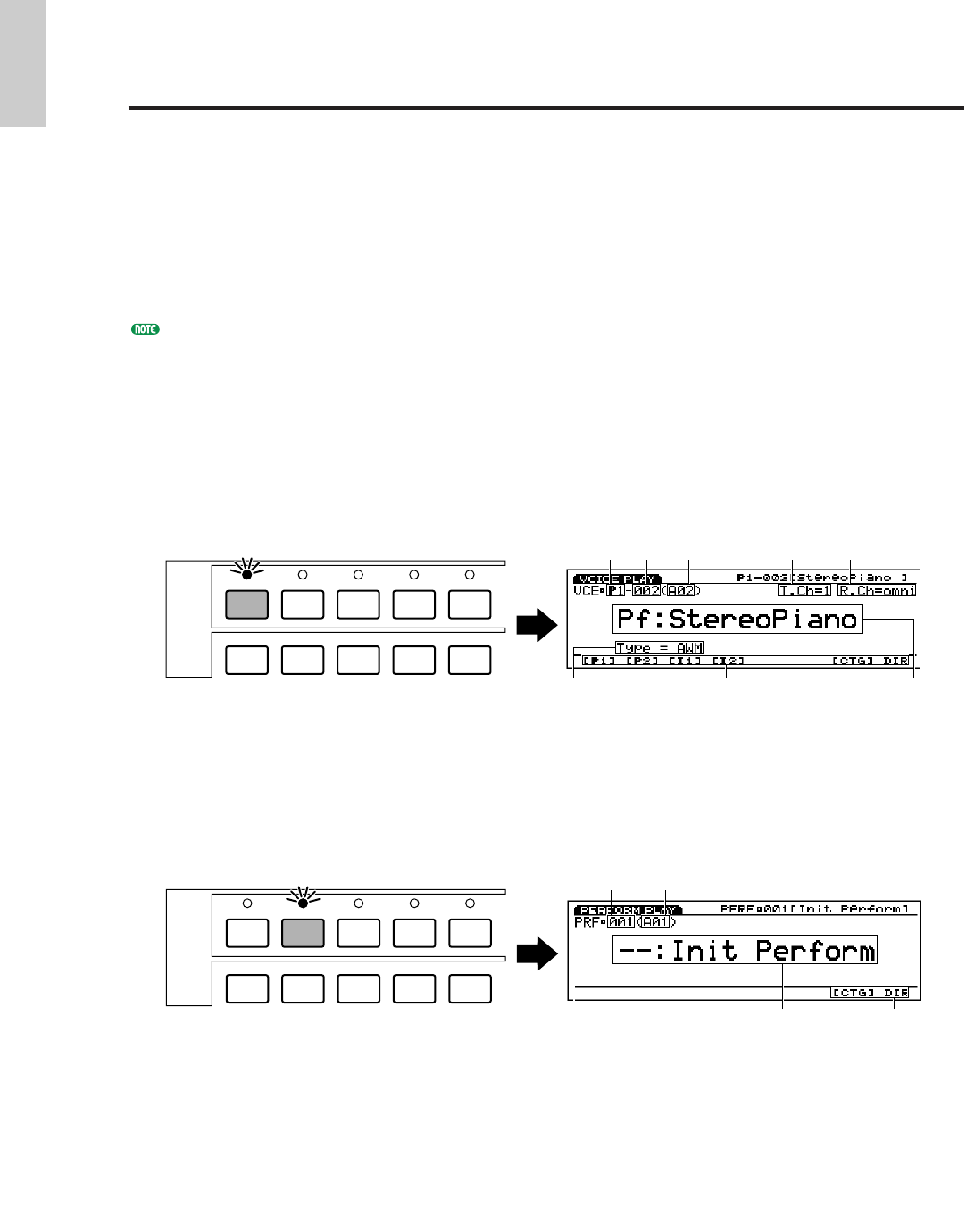
36
Introductory
Section
Voice & Performance
Selection
One of the first things you'll want to do with your EX5, EX5R, or EX7 is select and play some
of its voices or performance combinations … this section will show you how to do just that.
The EX has 256 preset voices organized into two separate memories — Preset 1 (“P1”), and
Preset 2 (“P2”) — each containing 128 voices. Two 128-voice “Internal” memory areas are
also provided for storage of original voices or voices loaded from an external storage medium:
Internal 1 (“I1”) and Internal 2 (“I2”). The EX voice memory can thus hold up to 512 voices
at once for instant selection and performance.
One internal 128-location memory area is provided for performance combinations, so there’s
no need to switch memory areas as in the Voice mode.
If at any time you want to restore the original factory voices, they can be reloaded from the supplied Factory Set
file as described on page 27.
1 Select the Voice or Performance Mode
To select and play voices, press the [VOICE] MODE button so that its indicator lights and “VOICE
PLAY” appears in the upper left corner of the LCD screen. The voice-mode display provides a few
items of information in addition to the name of the currently selected voice.
The abbreviations in the section separated by a line at the bottom of the display (“P1,” “P2,” etc)
indicate the functions of the corresponding function keys below the display screen.
To select and play performance combinations press the [PERFORMANCE] MODE button so that its
indicator lights and “PERFORM PLAY” appears in the upper left corner of the LCD screen. The
performance-mode display is somewhat simpler than the voice mode display.
MODE
VOICE
PERFORMANCE
SONG
PATTERN SAMPLE
EDIT
JOB STORE UTILITY DISK
Function Menu
Bank &
Number
Performance
Number
Performance Name
MODE
VOICE
PERFORMANCE
SONG
PATTERN SAMPLE
EDIT
JOB STORE UTILITY DISK
Function MenuVoice Type
(See “Extended
Synthesis”, page 29)
Memory
area
Receive
Channel
Transmit
Channel
Bank &
Number
Voice
Number
Voice Name
Basic/E/qx 5/21/98 11:21 AM Page 36


















