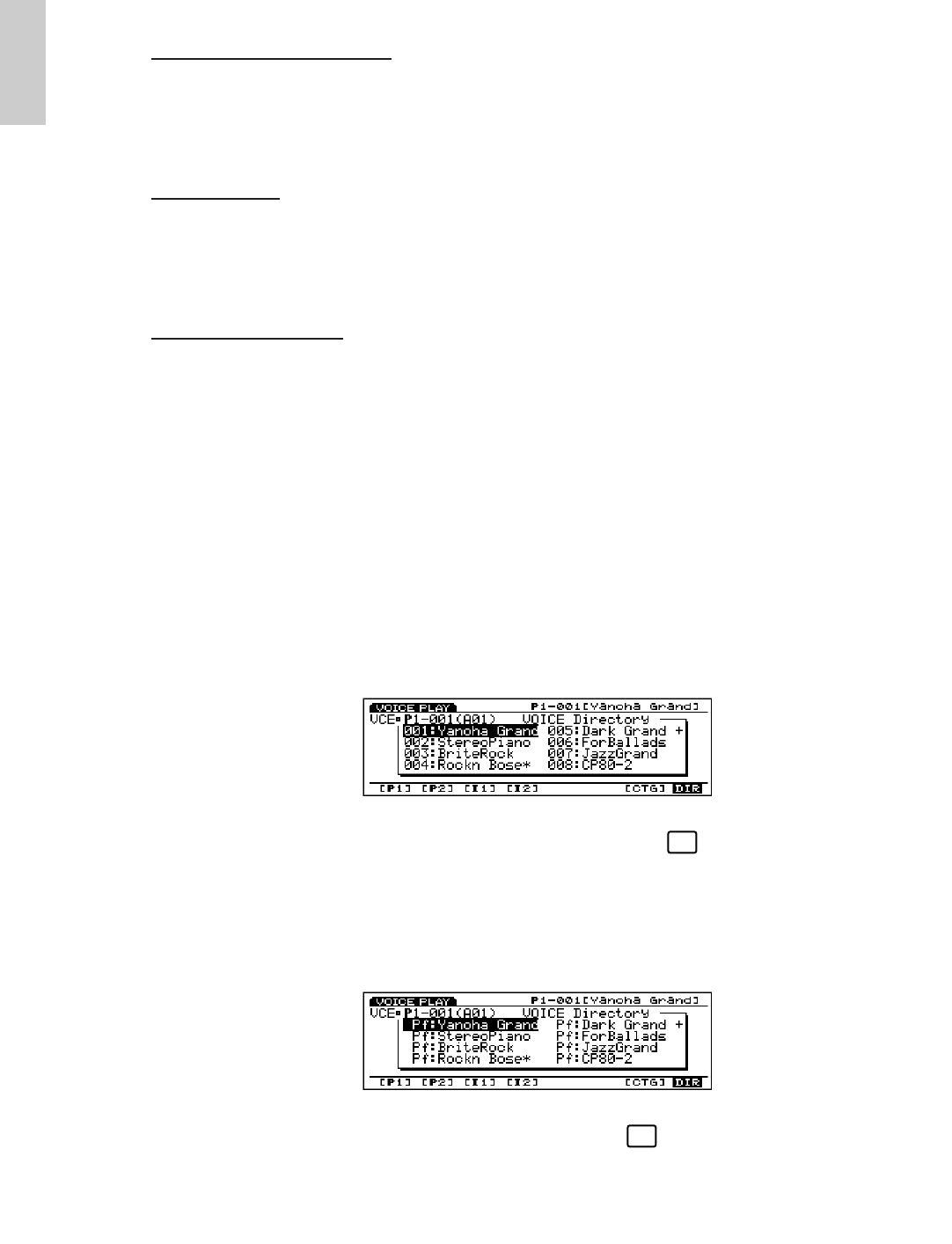
38
Introductory
Section
■ Alternate Selection Methods
The [INC] and [DEC] Keys
The [INC] and [DEC] Keys are best used for small, step-wise changes — e.g. selecting adjacent
voice or performance numbers, or numbers that are only a few steps away. Press the [DEC] or
[INC] key briefly to decrement or increment the number by one, or hold either key for continuous
decrementing or incrementing in the corresponding direction.
The Data Dial
The Data Dial provides a fast, efficient way to cover a broad range of numbers when, for example,
you’re looking for a voice or performance but don’t know the exact number. Simply rotate the data
dial clockwise for higher numbers or counter-clockwise for lower numbers while watching the
screen.
The Numeric Keypad
The number keys are an excellent choice when you know the decimal number of the voice or
performance you want. Simply enter the number (“1” through “128” using 1, 2, or 3 digits as
required), then press the [ENTER] key to actually select the voice or performance.
■ The Voice/Performance Directory
The voice/performance directory shows the names of 16 voices or performances at a time, with the
cursor located at the currently selected number. To switch to the directory display, press the [F8]
button — located directly below “DIR” on the display. Voices and performances are selected using
the same methods described above, as well as by using the cursor keys to highlight the number and
name of the desired voice or performance.
When the voice directory is initially selected the voice names are preceded by the corresponding
voice number. By pressing the [DIR] function key a second time, however, the voice numbers are
replaced by the voice category abbreviation for that voice (“Pf” for piano, “Or” for organ, etc). A
complete list of the voice categories is provided on page 76.
To return to the normal voice or performance display press the [EXIT] button.
■ Selecting By Category
In both the Voice and Performance modes the [F7] function key is marked “[CTG],” for “Category.”
Press the [CTG] function key to select voices belonging to the same category (e.g. all piano voices
in the “Pf” category) in sequence, beginning with the currently selected voice.
F7
F8
Basic/E/qx 5/21/98 11:22 AM Page 38


















