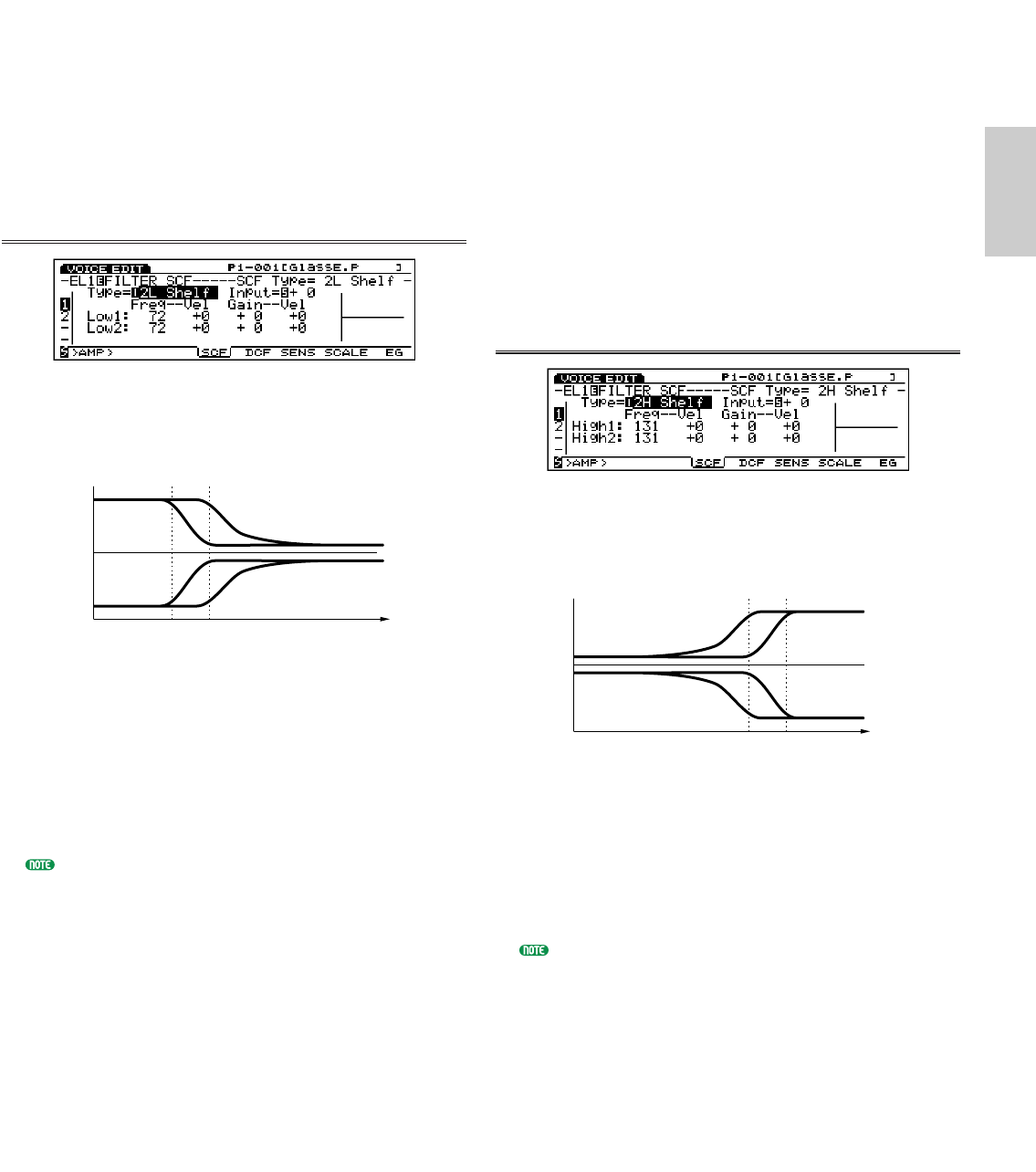
87
Voice Mode
■ High/Low Gain Vel (High/Low Gain Velocity)
Sets the velocity sensitivity for signal levels
designated by the High Gain and Low Gain. When
the High/Low Gain Vel is set to a positive value, the
harder a note is played on the keyboard, the more
the amount of gain is applied. Negative values will
have the opposite effect.
❏ Settings: –7~+7
2L Shelf (2-Low Shelving Filter)
A shelving type filter that increases or decreases the
signal levels for two low frequency ranges (Low1 and
Low 2).
■ Low1/2 Freq (Low 1/2 Frequency)
Sets the two low frequency shelving points, Low1
and Low2. Use Low1/2 Gain (see below) to increase
or decrease the signal levels below the specified
point.
❏ Settings: 72~182
The two frequency ranges below the shelving point will
overlap one another.
■ Low1/2 Freq Vel (Low1/2 Frequency Velocity)
Sets the velocity sensitivity for the frequency ranges
specified by the Low1/2 Freq parameter. When
Low1/2 Freq Vel is set to a positive value, the harder
a note is played on the keyboard, the higher the
frequencies of the Low1/2 Freq. This creates a
greater change in the timbre of the sound. Negative
values will have the opposite effect.
❏ Settings: –7~+7
Frequency
–
+
0
Low1
Freg
Low2
Freg
■ Low1/2 Gain
Sets the signal levels for the frequencies passing
below the Low1/2 Freq points.
❏ Settings: –16~0~+16
■ Low1/2 Gain Vel (Low1/2 Gain Velocity)
Sets the velocity sensitivity for signal levels
designated by the Low1/2 Gain. When Low1/2 Gain
Vel is set to a positive value, the harder a note is
played on the keyboard, the more gain that is
applied. Negative values will have the opposite effect.
❏ Settings: –7~+7
2H Shelf (2-High Shelving Filter)
A shelving type filter that increases or decreases the
signal levels for the two high frequency ranges (High1
and High 2).
■ High1/2 Freq (High 1/2 Frequency)
Sets two high frequency shelving points, High1 and
High2. Use High1/2 Gain (see below) to increase or
decrease each signal level above the specified point.
❏ Settings: 131~241
The two frequency ranges above the shelving point over
lap one another.
■ High1/2 Freq Vel (High1/2 Frequency Velocity)
Sets the velocity sensitivity for the frequency ranges
specified by the High1/2 Freq. When High1/2 Freq
Vel is set to a positive value, the harder a note is
played on the keyboard, the higher the frequencies of
the High1/2 Freq. This creates a greater change in
the timbre of the sound. Negative values will have
the opposite effect.
❏ Settings: –7~+7
Frequency
–
+
0
High1
Freg
High2
Freg
Voice/E.qx 5/21/98 11:30 AM Page 87


















