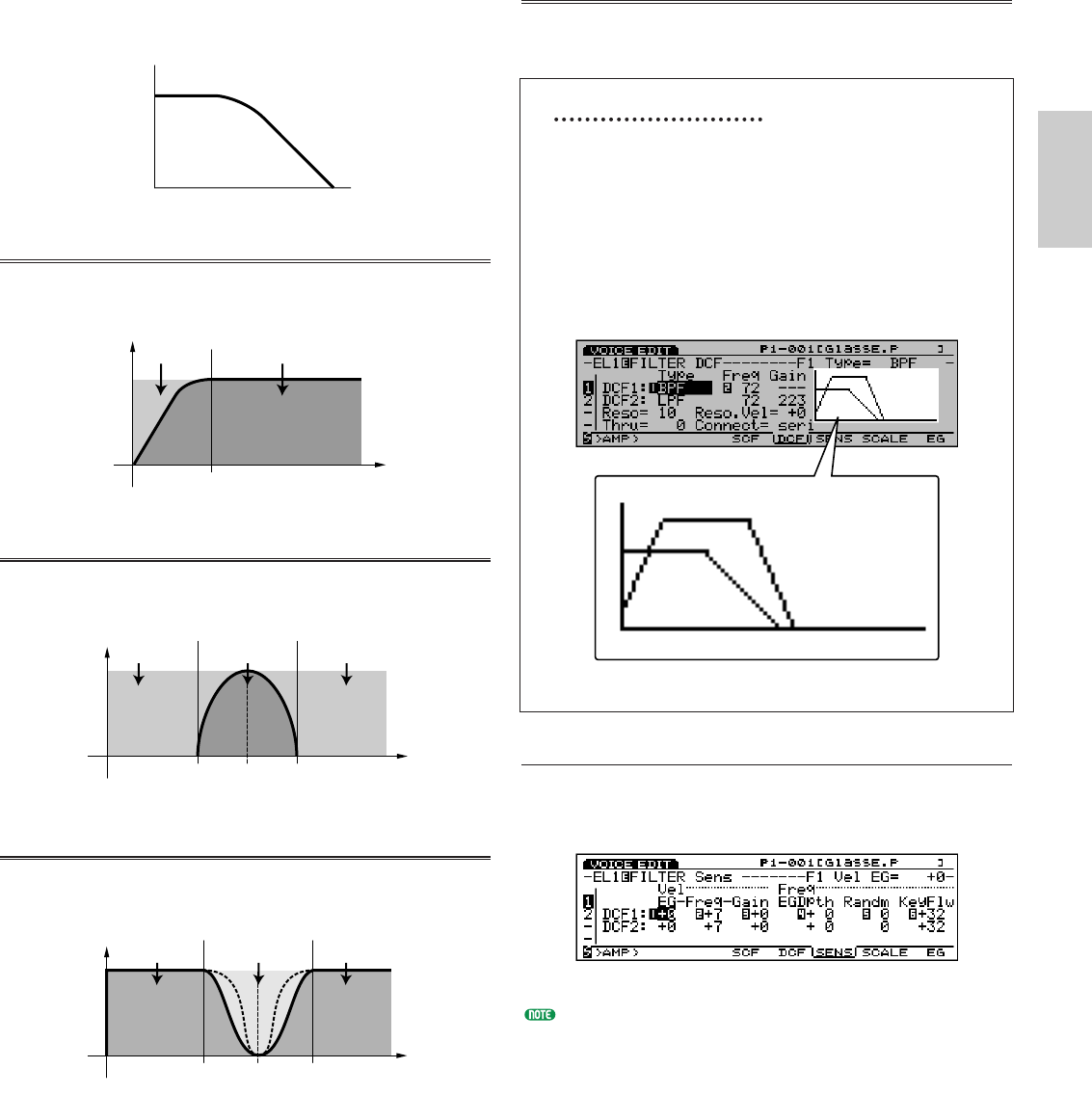
93
Voice Mode
LPF6(Low Pass Filter 6):
-6dB/oct low pass filter-type digital dynamic filter with no
resonance.
HPF (High Pass Filter)
The HPF filter passes the signals above the specified
cutoff frequency, and cuts the signals below it.
BPF (Band Pass Filter)
The BPF filter passes the signals around the specified
cutoff frequency, and cuts other signals.
BEF (Band Elimination Filter)
The BEF filter cuts the signals around the specified
cutoff frequency, and passes other signals.
Cutoff range
Frequency
Level
Range passed Range passed
Center frequency
Range passed
Frequency
Level
Cutoff range Cutoff range
Center frequency
Range passed
Cutoff frequency
Frequency
Level
Cutoff range
LPF6
Thru
The Thru function by-passes the filter and the signal
remains unaffected (dry).
Filter Graphic Display
On the right side of the Frequency Characteristics
screen, the type of the filter frequency
characteristics curve is displayed. The frequency
bandwidth is indicated by the horizontal axis, while
the level is indicated by the vertical axis. As each
parameter value is adjusted, the changes are shown
accordingly in the graphical display. When two DCF
filters (DCF1/2) are used, the two curves are
displayed on top of one another.
[F6]: SENS (Sensitivity)
Sets the sensitivity of the DCF filter for each element.
A different value can be set for the two DCF filters of
each element.
When LPF24A, LPF24D, or LPF18 is selected, only the
DCF1 parameters are displayed (see page 91).
■ F1/2 Vel EG (Filter 1/2 Velocity EG)
Sets the velocity sensitivity for the FEG. When set to
a positive value, the harder a note is played on the
keyboard, the greater the change becomes in the
filtered sound. Negative values will have the opposite
effect.
❏ Settings: –7~+7
Level
Frequency
Voice/E.qx 5/21/98 11:30 AM Page 93


















