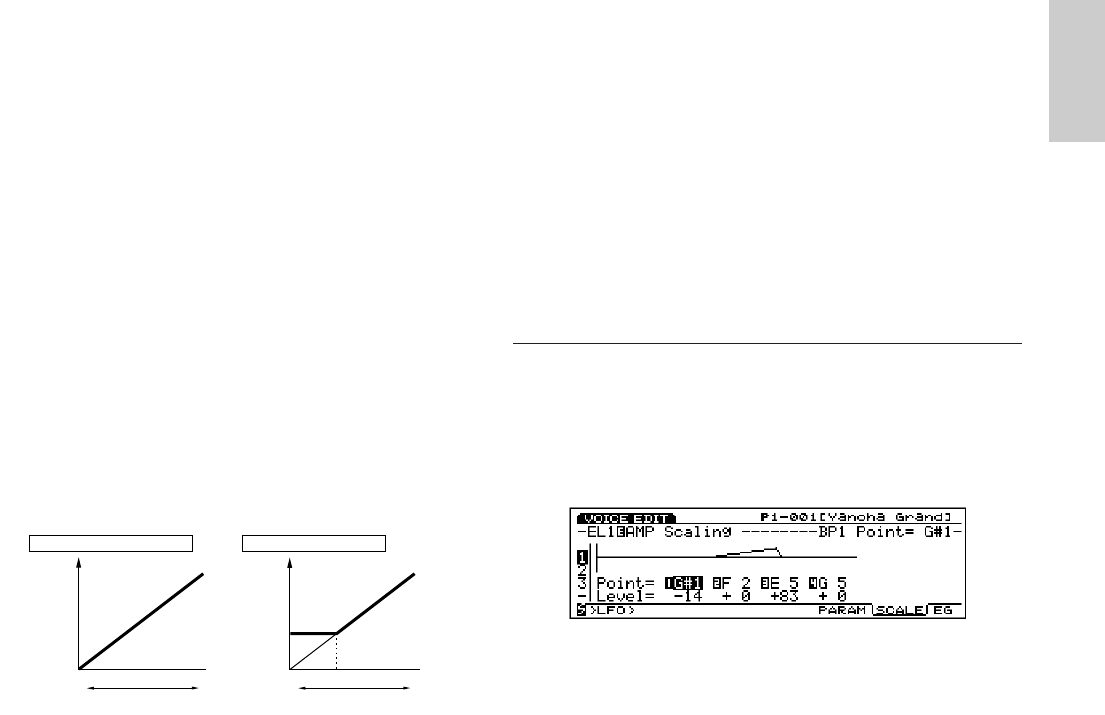
97
Voice Mode
■ Level KeyFollow
Sets the Level KeyFollow for each element. The Level
KeyFollow function determines the output level in
accordance with the notes played on the keyboard.
When Level KeyFollow is applied, the output level is
increased or decreased relative to the basic pitch,
which is designated here as C3.
❏ Settings: –64~+63
■ Level Vel (Level Velocity)
Sets the velocity level for each element. This
function lets you control the volume by the velocity
that is played on the keyboard (playing strength).
When Level Vel is set to a positive value, the harder
a note is played on the keyboard, the greater the
change in volume that occurs. Negative values will
have the opposite effect.
❏ Settings: –64~+63
■ ExpLowLimit (Expression Low Limit)
Sets the Expression Low Limit for each element. The
lower limit can be set so that even when a sound is
played below the set value, the volume will not go
below the designated lower limit.
❏ Settings: 0~127
■ Pan
Determines the left or right positioning of each
element in the stereo spectrum. Select “scl” to
activate the scaling pan. In this way, the designated
range of the scaling pan movement from left to right
can be controlled by Pan KeyFollow. Select “rnd” to
activate the Random Pan. In this way, the width of
the sound moving from left to right can be controlled
by Random Depth.
❏ Settings: scl (Scaling Pan), L63~cnt (center)~R63, rnd
(Random)
Low Limit
Volume Volume
Exp
127
0
Exp
127
0
Normal change in volume
When Low Limit is set
The
Lowest
■ Pan KeyFollow
This parameter is displayed when you select “scl”
(Scaling Pan) in Pan. The Pan KeyFollow function
determines the positioning of the sound in the stereo
spectrum in accordance with the notes played on the
keyboard. When Pan KeyFollow is applied, the
positioning shifts accordingly at every note relative
to the basic pitch C3 (as Center).
❏ Settings: 0~15
■ Random Depth
This parameter is displayed when you select “rnd”
(Random Pan) in Pan, to let you set the depth
(width) of the Random Pan. This function causes the
sound to move randomly within the stereo spectrum.
❏ Settings: 0~127
[F7]: SCALE
Sets the amplitude scaling. The amplitude scaling
function allows for control of the output level of the
element by the pitch that is played on the keyboard. A
different value can be set for each element. For
information about setting the level of the element, see
Element Level, page 81.
■ BP 1~4 point
■ BP 1~4 Level
❏ Settings:
BP1/2/3/4 Point: C–2~G8
BP1/2/3/4 Level: –128~+127
Voice/E.qx 5/21/98 11:30 AM Page 97


















