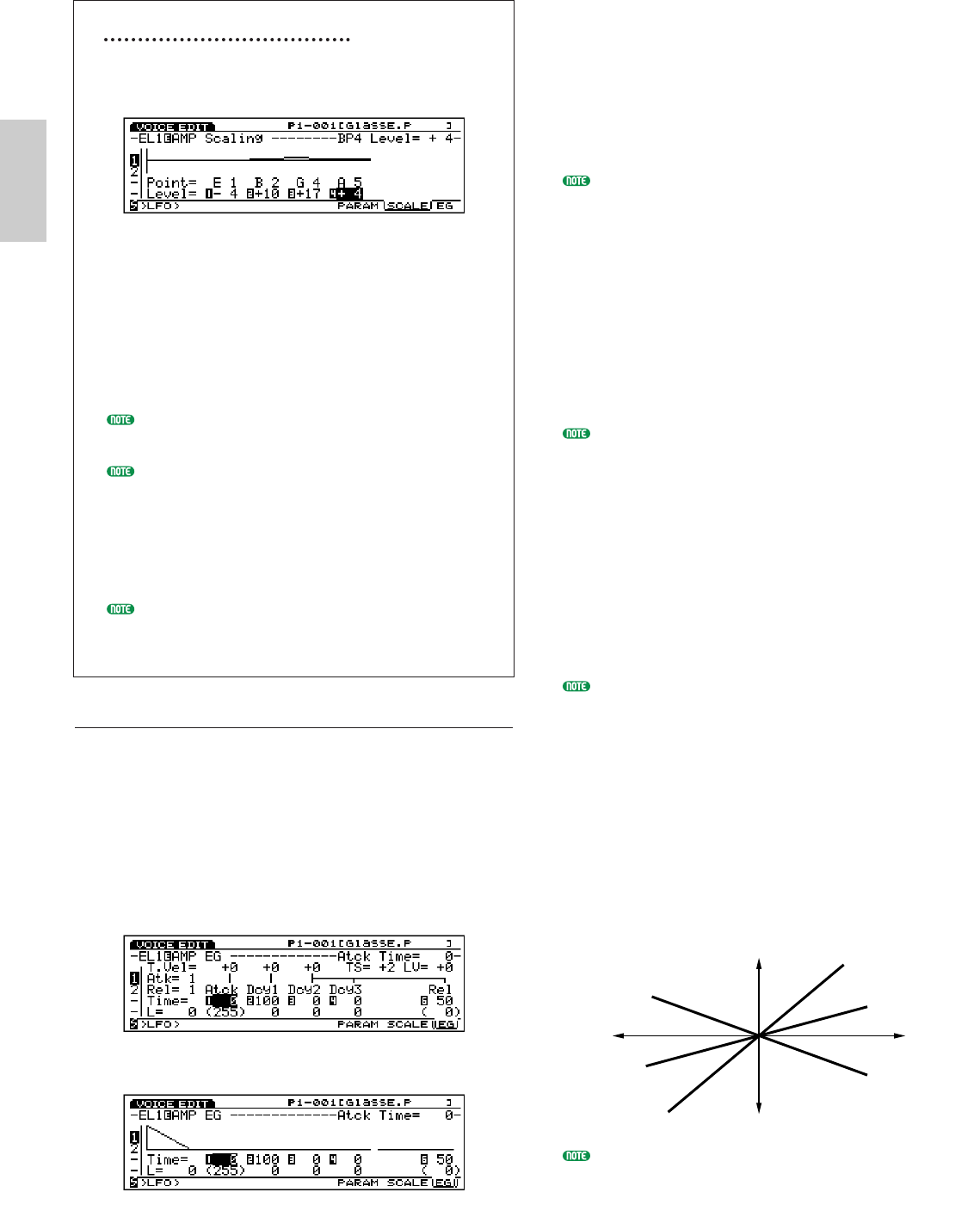
98
Voice Mode
Setting the Amplitude Scaling
You can set the note (pitch) and the offset level for
each break point (BP1-4), as shown in the following
example.
In this example, E1 has a level of –4. This means
that the present output level is 76, because 80-4
equals 76. B2 has an offset value of +10; therefore,
the level is 80+10=90. G4 is +17, so the level is
80+17=96. And A5, with an offset of +4, would
be 80+4=84. The output levels other than the ones
at each Break Point will be on the straight line
connected between the two adjacent Break Points.
Set the Break Point note names from BP1 to BP4 in
an ascending order.
The Break Point level offset value will increase or
decrease relative to the currently selected value for
the element. The range of possible values for an
element is 0-127. Therefore, even if a Break Point
value of +50 is applied to an element set to 80, the
level will not become 130, but rather 127, which is
the maximum available.
A note set below the BP1 break point will become
the BP1 level. Likewise, a note set above the BP4
break point will become the BP4 level.
[F8]: EG (Amplitude Envelope Generator)
Sets the AEG. This determines how the amplitude will
change over time, from when the key is pressed, held,
then released. A different value can be set for each
element.
When setting the AEG, press [F8] and two types of
screens appear alternately. You can switch between
screens as you set each parameter.
All Parameters Screen
Envelope screen
■ Atck Time Vel (Attack Time Velocity)
Sets the velocity sensitivity for the Attack Time.
When Attack Time Vel is set to a positive value, the
softer the keyboard is played, the longer the Attack
time becomes. Negatives values will have the
opposite effect.
❏ Settings: –7~0~+7
This parameter can be used for Attack Mode1 (see page
99). This parameter is not displayed in the ENVELOPE
screen.
■ Dcy 1 Time Vel (Decay 1 Time Velocity)
Sets the velocity sensitivity for the Decay 1 Time.
When Dcy 1 Time Vel is set to a positive value, the
softer the keyboard is played, the longer the Decay 1
Time becomes. Negatives values will have the
opposite effect.
❏ Settings: –7~0~+7
This parameter can be used for Attack Mode 2 (see
page 99). This parameter is not displayed in the
ENVELOPE screen.
■ Other Time Vel (Other Time Velocity)
Sets the velocity sensitivity for the Decay 2/3 and
the Release 1/2 Time. When Other Time Vel is set to
a positive value, the softer the keyboard is played,
the longer the change in the sound. Negatives values
will have the opposite effect.
❏ Settings: –7~0~+7
This parameter is not displayed in the ENVELOPE
screen.
■ Time Scale
The Time Scale function determines the speed of
change in the AEG according to pitch. When Time
Scale is set to a positive value, the lower the note
that is played on the keyboard, the slower the change
over time becomes. The higher a note is played on
the keyboard, the faster the change that occurs.
Negatives values will have the opposite effect.
❏ Settings: –7~0~+7
This parameter is not displayed in the ENVELOPE
screen.
Slower
Faster
Higher range
Lower range
+7
+3
–4
Voice/E.qx 6/12/98 6:10 PM Page 98


















