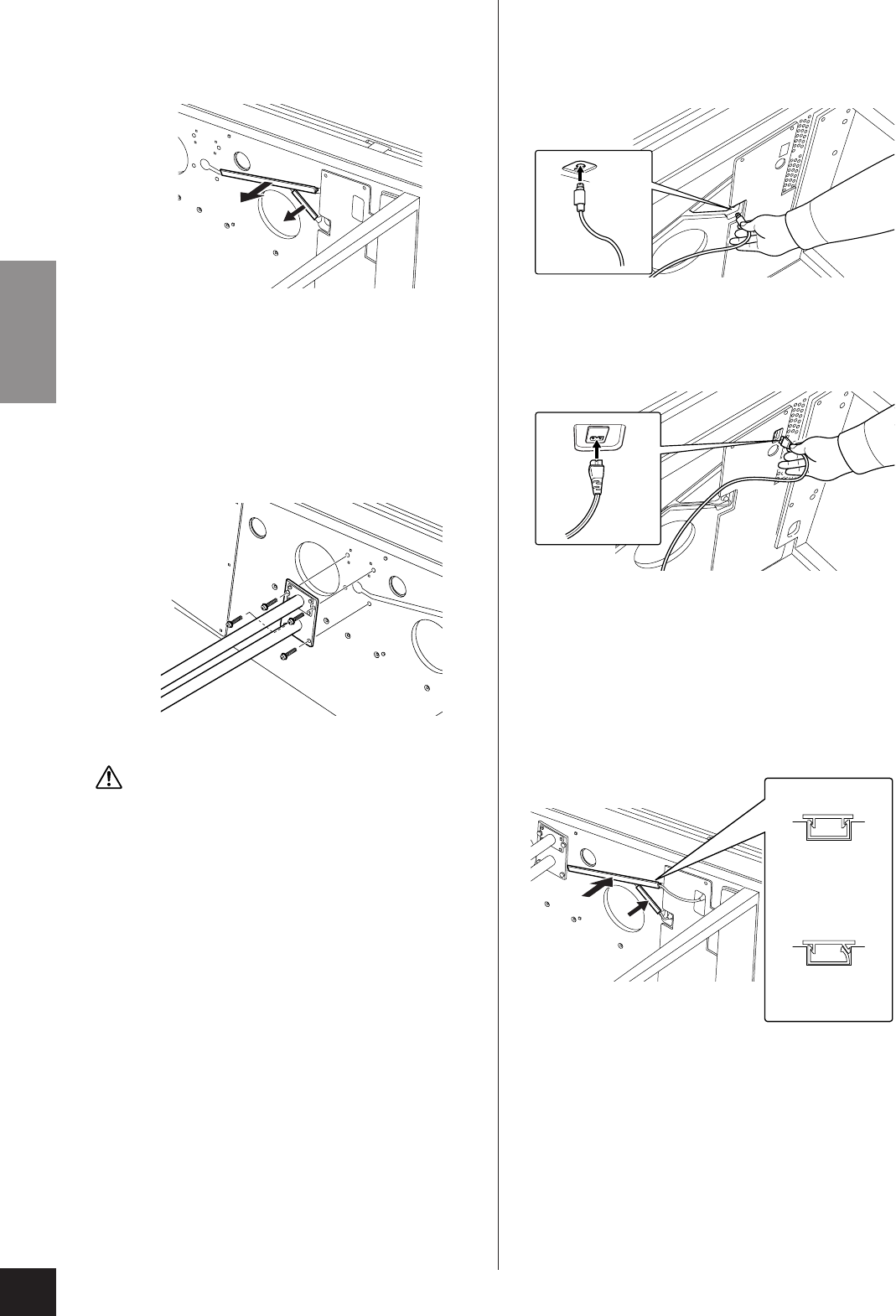
Keyboard Stand Assembly
H01 Owner’s Manual
ENGLISH
24
6. Install the pedal structure.
6-1Remove the covers from the grooves on the bot-
tom surface of A.
6-2Align the pedal power cords (that come out from
the pipes of D) along with the grooves on the bot-
tom surface of A.
6-3Align the holes on the bracket of D with the holes
on A, then attach D to A by tightening four long
screws (6x30 mm).
CAUTION
Be careful not to pinch the cords between the bracket and
the surface of A.
7. Connect the cords.
7-1Connect the pedal cord plug to the pedal connec-
tor in the correct orientation.
7-2Connect the power cord plug to the power con-
nector in the correct orientation.
8. Replace the groove covers.
8-1Insert the pedal cord and power cords into the
grooves securely, then attach the groove covers.
A
DD
A
A
Correct
Incorrect
22


















