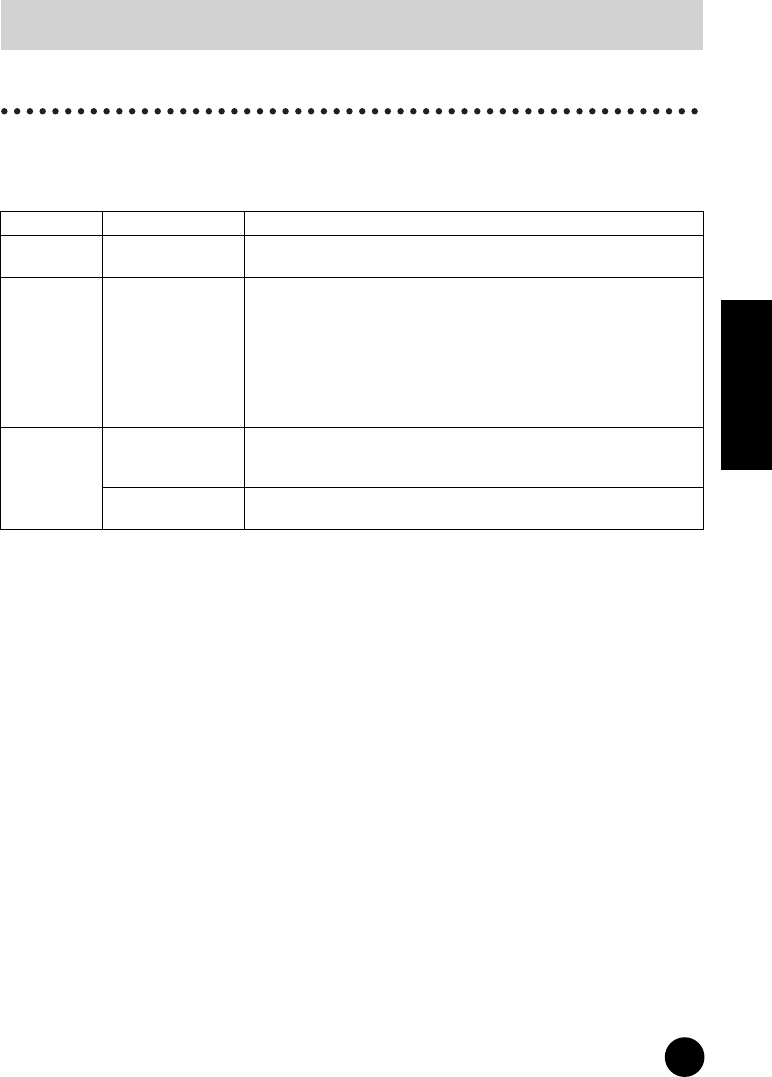
27
TOOLS for i88X/mLAN16E, Plug-in Effect Installation Guide
English
CD-ROM Contents
Software for Macintosh is included on two CD-ROMs (for the mLAN 16E, only TOOLS for i88X/
mLAN16E is included). Install TOOLS for i88X/mLAN16E first.
● TOOLS for i88X/mLAN16E
● Plug-in Effect (included only with i88X)
• This software can be used as plug-in software within a VST compatible program.
•For instructions on how to use the application, refer to the PDF manual.
(The destination disk you specified)/YAMAHA/Plug-in Effect/(the relevant software folder)
•For instructions on installing the Plug-in Effects, see page 38.
For Macintosh Users
Folder Name Application Name Contents
Acroread_ Acrobat Reader
*1*2
Enables you to view each PDF manual for the applications.
• Open the online help by pressing the [F1] button on the computer.
mLAN_
mLAN Applications
for YAMAHA
mLAN Tools
This software includes mLAN drivers and applications required to make
mLAN connections between the mLAN devices and the computer.
Install the software while the power to the mLAN devices is off.
• For installation instructions, see page 30.
A single installation procedure installs all applications necessary for
mLAN communications. Software to be installed includes mLAN Auto
Connector and mLAN Graphic Patchbay, which enable you to set up
audio and MIDI connections for an mLAN network.
OMS_
Open Music System
(OMS) 2.3.8
*2
This software is required to transfer MIDI data (Remote Control and
Studio Manager data) between an mLAN device and a computer.
• For instructions on installing, see page 31.
OMS Setup for
YAMAHA (folder)
Contains OMS Setup files for an mLAN device (page 36).


















