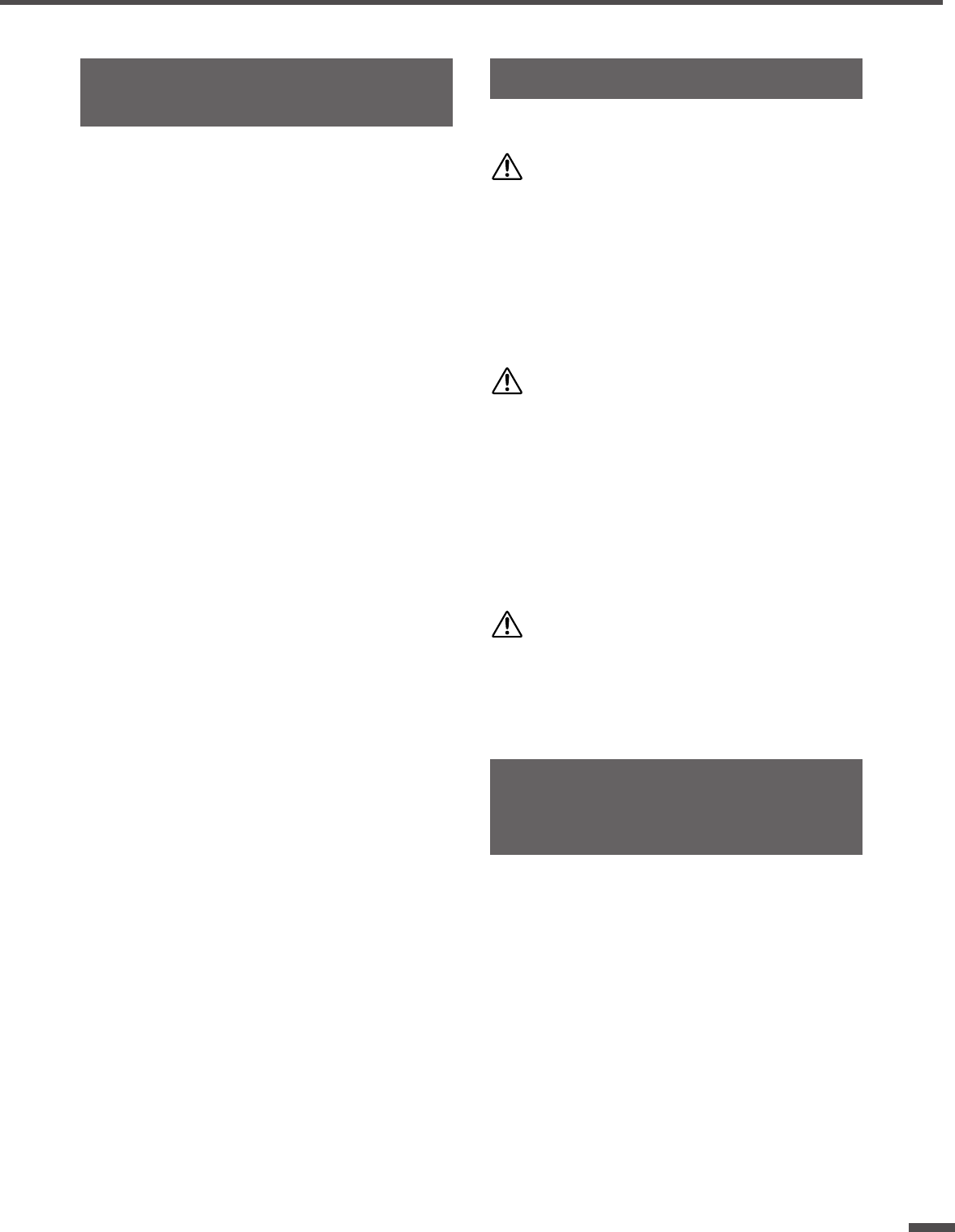
Introduction
IMX644 Owner’s Manual
7
This unit will operate stably in an environmental temperature of
0–40˚C. If you install this device together with multiple units of
the same device or other devices in an EIA standard rack, the
heat produced by the various devices may raise the ambient tem-
perature inside the rack, resulting in inefficient performance. To
ensure that the heat produced by this device can be dissipated ap-
propriately, please ensure the following conditions when rack-
mounting it.
• If multiple units are mounted in the same rack, leave a 1U
rack space between every two units. Also either leave the
open spaces uncovered or install appropriate ventilating
panels to minimize the possibility of heat buildup.
• When mounting this device together with other heat-pro-
ducing equipment such as power amplifiers, leave 1U or
more space between it and other devices. Install a ventila-
tion panel in this vacant space or leave it open to ensure ade-
quate cooling.
•To ensure sufficient airflow, leave the rear of the rack open
and position it at least 10 centimeters from walls or other
surfaces. If the rear of the rack can’t be left open, install a
commercially available fan or similar ventilating option to
secure sufficient airflow. If you’ve installed a fan kit, there
may be cases in which closing the rear of the rack will pro-
duce a greater cooling effect. Refer to the rack and/or fan
unit manual for details.
■
Connecting the AC Power Cable
CAUTION
• Before connecting the power cable, make sure that the power
switches of all devices are turned OFF.
First connect the supplied power cable to the [AC IN] socket on
the rear panel of the IMX644, then connect the AC plug to an ap-
propriate AC power outlet (make sure the local supply voltage
matches the rated AC voltage of the unit).
■
Powering ON or OFF
CAUTION
•To prevent loud noise bursts from the speakers when power-
ing up the system, turn devices ON in the following order:
audio sources (microphones, CD players, etc.), IMX644, and
finally power amplifiers. Reverse this order when turning the
system off.
1
Press the [ON] end of the [POWER] switch to
turn the unit ON.
2
Press the [OFF] end of the [POWER] switch to
turn the unit OFF.
CAUTION
• Rapidly turning the unit ON and OFF in succession can
cause it to malfunction. After turning the unit OFF, wait for
more than 6 seconds before turning it ON again.
The information in this manual deals primarily with setting up
and operating the IMX644 hardware.
For detailed parameter control the IMX644 Manager software
application is required. The IMX644 Manager software and
manuals can be downloaded from Yamaha’s professional audio
website (URL below).
http://www.yamahaproaudio.com/
The available IMX644 Manager documents are as follows:
• IMX644 Manager Owner’s Manual
This manual contains detailed information relating to the
IMX644 unit and IMX644 Manager software.
Precautions for Rack
Mounting
Before Operation
Acquiring the IMX644
Manager Software and
Manuals


















