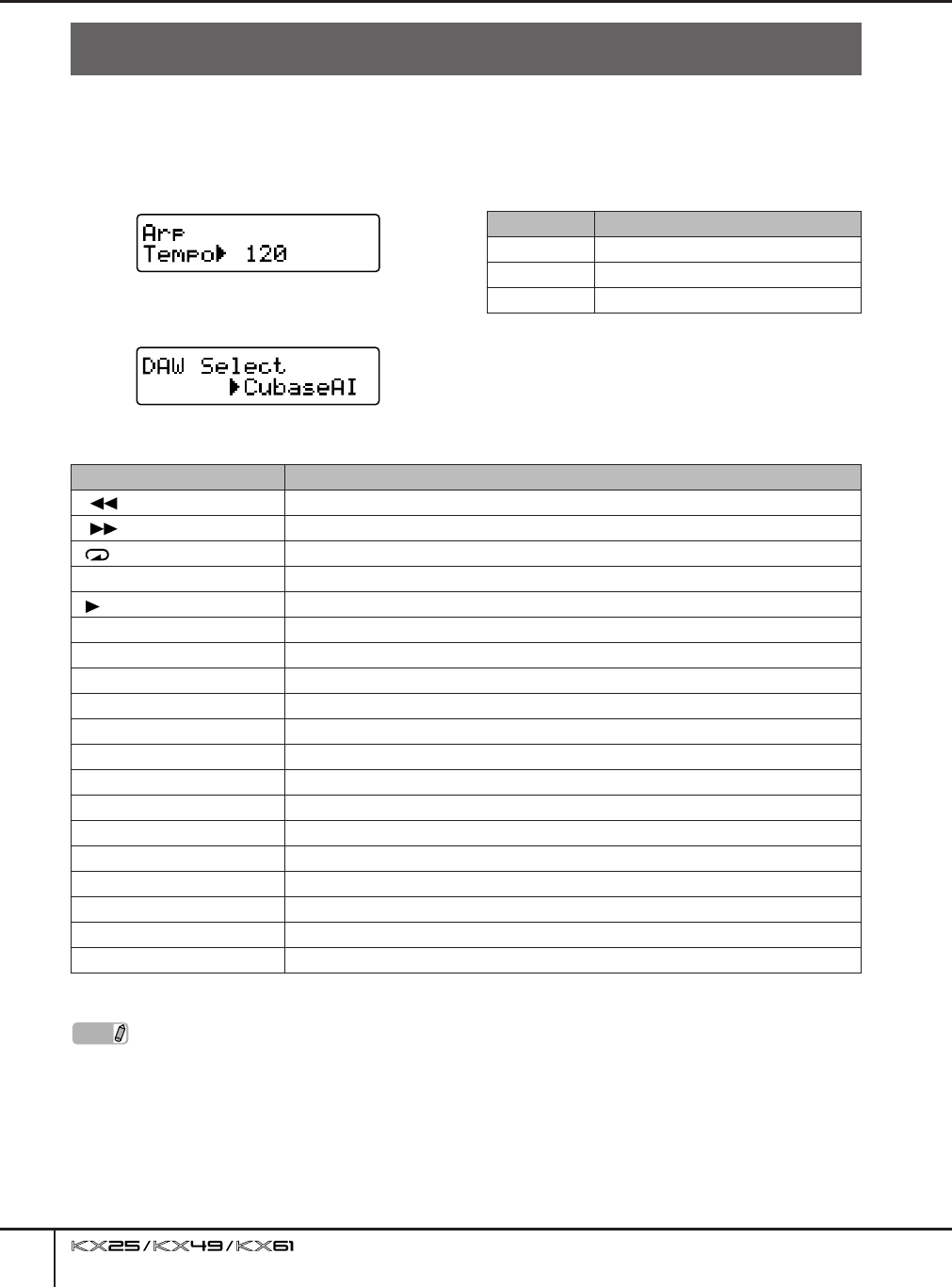
Using the KX with a DAW Other than Cubase
Owner’s Manual
34
This section shows you how to set up the KX for controlling DAW software other than Cubase. For more
information on setting up on your particular DAW, refer to the manual of the DAW software.
1.
Press the [UTILITY] button.
The LED lamp above the button lights and the
Utility display appears.
2.
Use the SELECT buttons to call up “DAW
Select.”
3.
Use the DATA [DEC] and [INC] buttons to
select one of the following DAW software
tools.
4.
Press the [EXIT] button to return to the Top
display.
The setup has been completed.
The following operations are available for the
selected DAW software.
* Mackie Control is a hardware DAW controller. Mackie Control is the trade mark of the Mackie Designs Inc.
Using the KX with a DAW Other than Cubase
Settings DAW
LogicPro Apple Logic Pro 7.2
DigiPerf MOTU Digital Performer 5.1
SONAR Cakewalk Sonar 6
Button on the KX Operation
[] Rewind
[] Fast Forward
[] Repeat On/off
[
■
] Stop
[] Play
REC Record
CUBASE FUNCTION [A] This button functions the same as the F1 key on the Mackie Control. *
CUBASE FUNCTION [B] This button functions the same as the F2 key on the Mackie Control. *
[ASSIGN 1] This button functions the same as the F3 key on the Mackie Control. *
[ASSIGN 2] This button functions the same as the F4 key on the Mackie Control. *
[MUTE] This button functions the same as the F5 key on the Mackie Control. *
[SOLO] This button functions the same as the F6 key on the Mackie Control. *
[VSTi WINDOW] This button functions the same as the F7 key on the Mackie Control. *
[ADD INSTRUMENT TRACK] This button functions the same as the F8 key on the Mackie Control. *
Program [DEC] Transmits the Program Change number decreased by 1 from the current number.
Program [INC] Transmits the Program Change number increased by 1 from the current number.
Cursor buttons These buttons function the same as the cursor keys on your computer.
[ENTER] This button functions the same as the ENTER key on your computer.
[ESC] This button functions the same as the ESC key on your computer.
NOTE
If you perform the Remote Control setup for the Remote Control on the DAW software, you can assign
various functions to the Cubase buttons such as the CUBASE FUNCTION [A] button and [ADD
INSTRUMENT TRACK] button. For instructions on assigning the function to the button, refer to the manual
of the DAW software.


















