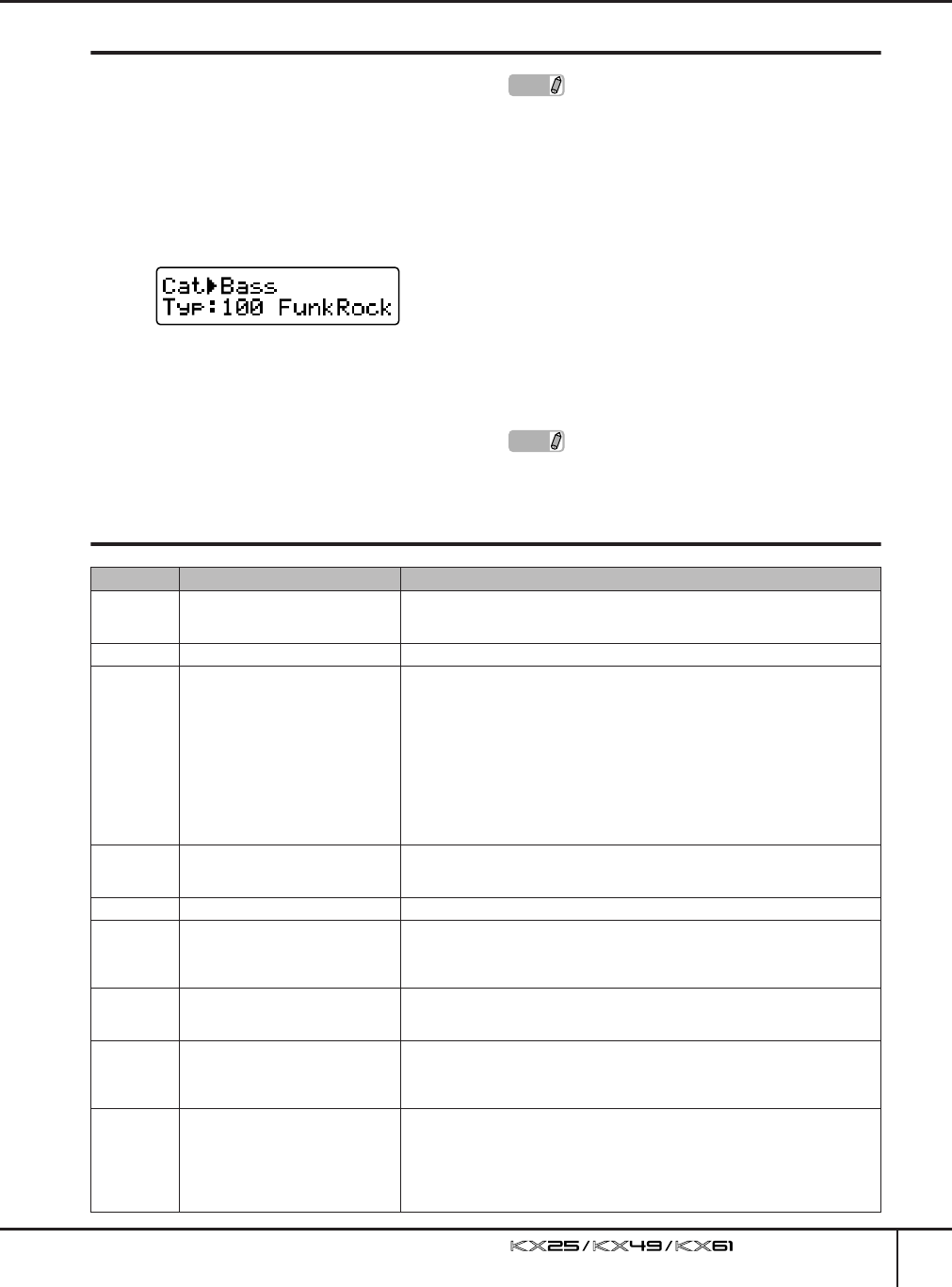
Arpeggio
Owner’s Manual
33
Editing an Arpeggio
The Arpeggio can be edited as desired. For
example, you can alter the rhythmic feel of the
Arpeggio by changing the amount of Swing, adjust
the gate time (length) of the notes, or even select a
different variation to completely change the
Arpeggio pattern.
1.
Press the [ARP EDIT] button.
The LED lamp above the button lights and the
Arpeggio Edit display will appear.
2.
Use the SELECT buttons to call up the
desired parameter.
For details about the Arpeggio parameters, see
the chart below.
3.
Use the DATA [DEC] and [INC] buttons to
change the value.
4.
When you are satisfied with the result, press
the [EXIT] button to return to the Control
Top display.
The settings made here are stored
automatically. The settings here will be
maintained even if you turn the power off or
change the Arpeggio type.
Arpeggio Parameters
NOTE
Editing of an Arpeggio can be done even
during playback. Any changes made here
are immediately applied to playback,
meaning that you can check the results of
your edits in real time. Keep in mind that
editing a parameter during playback may
cause glitches in playback. If such a
situation occurs, stop Arpeggio playback
then press the note to trigger the Arpeggio
again.
NOTE
If you want to initialize the settings, use the
Factory Set operation (page 37).
Display Settings Description
Cat
DrPc, CPrc, Bass, Seq, ChSq,
HySq, ApKb, Orgn, GtPl, Strn,
Bras, RdPp, Lead
Determines the Category of the Arpeggio type you want to call up. For details,
see pages 31 and 46.
Typ 1–342 Determines the Arpeggio type you want to call up. For details, see page 46.
Variation Orig, Up, Down, Alt1, Alt2, Rnd
Determines the playback variation of the Arpeggio. When any value other than
“Orig” is selected, you can shift the pitch up and down in octave for Arpeggio
playback by adjusting the “OctRange” parameter.
Orig......... The original data preprogrammed in the KX will play back.
Up ........... An Arpeggio of ascending notes will play.
Down....... An Arpeggio of descending notes will play.
Alt1.......... Alternates Up and Down arpeggios. The turnaround note is played
once.
Alt2.......... Alternates Up and Down arpeggios. The turnaround note is played
twice.
Rnd.......... The Arpeggio will play randomly according to the pressed notes.
OctRange -3 – 0 – +3
Determines the octave setting of Arpeggio playback. When the Variation
parameter is set to “Orig,” this parameter is indicated as “—,” meaning that it
cannot be edited.
GateTime 0%–200% Determines the gate time of Arpeggio notes.
BeatStretch 50, 66, 75, 100, 133, 150, 200%
Adjusts the tempo of Arpeggio playback based on the current original tempo.
When “50%” is selected, for example, the playback time will be halved (tempo
is doubled). When “200%” is selected, on the other hand, the playback time
will be doubled (tempo is halved).
Swing -120% – 0% – +120%
Adjusts the timing of the even-numbered back-beat notes (according to the
note type specified in the SwingValue parameter below) to produce a swing
feel.
SwingValue
1/32 (32nd note), 3/16 (16th note
triplet), 1/16 (16th note), 3/8 (8th
note triplet), 1/8 (8th note), 3/4 (1/4
note triplet), 1/4 (1/4 note)
Determines the type of note that serves as the basis for the Swing parameter.
VelMode Orig, Thru
Determines how the velocities are applied to playback notes of the selected
Arpeggio type.
Orig......... The Arpeggio type is played back with the velocity values
preprogrammed in the Arpeggio sequence data.
Thru......... The Arpeggio type is played back with the velocity value
determined by how strongly you play the keys.


















