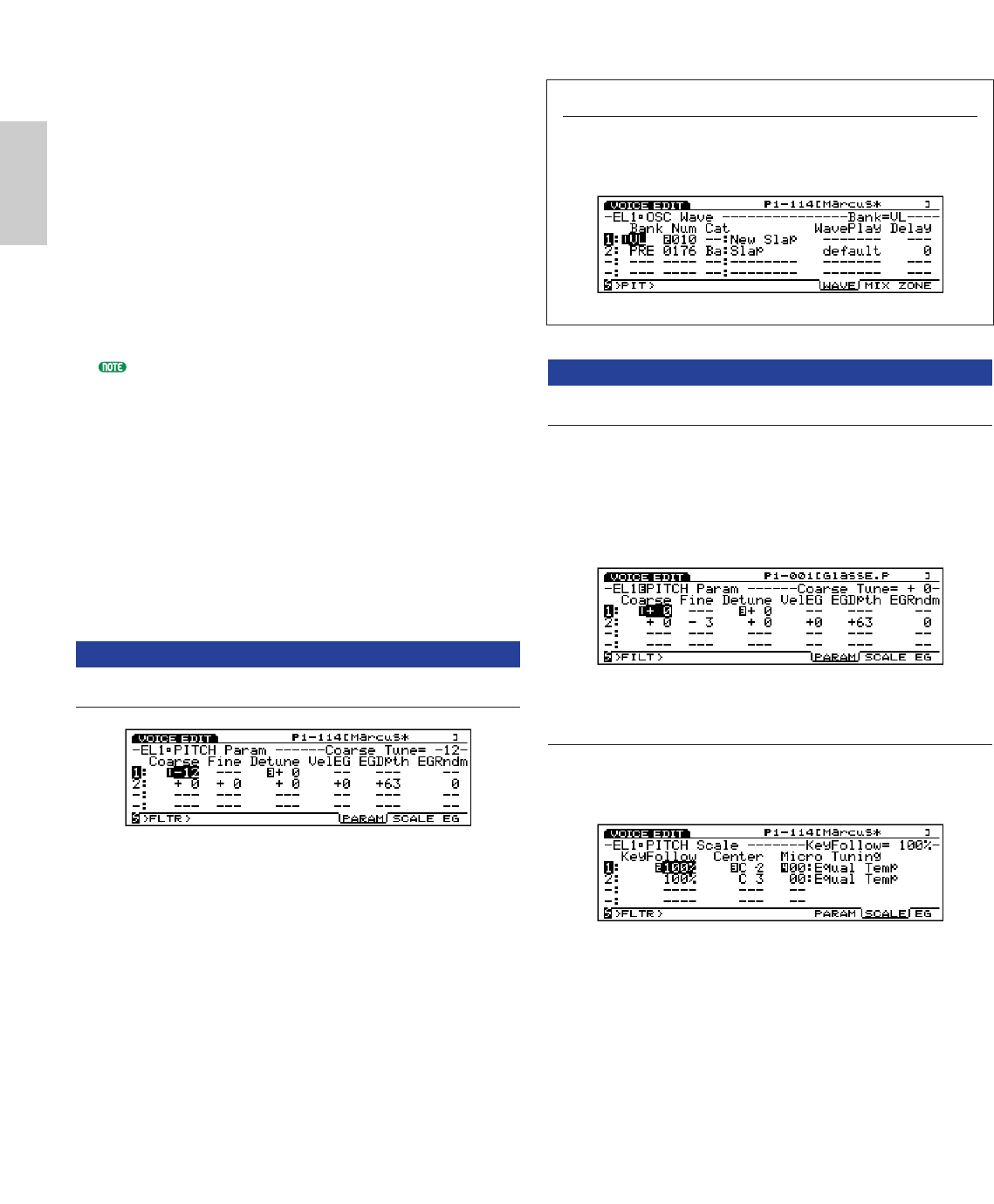
108
Voice Mode
■ KeyOn Delay
When the VL Element is selected, KeyOn Delay is
inactive and hyphens (---) will display.
[F3]: WAVE-EDIT
When the VL Element is selected, Wave-Edit is
inactive. For more information about Wave-Edit,
see page 150.
[F3]: PITCH (Pitch Parameters)
[F6]: PARAM (Parameters)
Only the Coarse Tune and Detune parameters are
available for the VL Element. The values that can be
set with these parameters are the same as those
explained for AWM Elements on page 83. The
remaining parameters are inactive and hyphens (---)
will be displayed.
[F7]: SCALE
Sets the pitch scaling for the VL element. The available
parameters are the same as those for AWM element on
page 83.
■ VL Mono/Poly (VL Monophonic/Polyphonic)
Selects how the VL Element produces sound. The VL
Element is limited to only one sound at a time.
However, as shown below, the way in which sound
is produced is different depending on whether
“mono” (monophonic) or “poly” (polyphonic) is
selected. Select the mode that best suits your playing
style.
❏ Settings:
mono:
If the one key (which was currently sounding) is released
while the other key is held, a new note will be triggered.
poly:
If the one key (which was currently sounding) is released
while the other keys are held, the other note will not be
retriggered.
For the other three AWM Elements, how each element
produces sound is determined by the Mono/Poly
parameters on page 79.
■ VL Priority
Determines the priority for notes played as the VL
Element. When chords or several notes are played at
the same time, you can select which note will sound:
last (the note that was played last), top (the highest
note), or bottom (the lowest note).
❏ Settings: last, top, btm (bottom)
[F2]: OSC (Oscillator)
[F6]: WAVE
■ Bank
VL can be selected only for the first Element.
■ Number
Selects the VL Element wave number. Displayed to
the right of the number is the category name of the
wave and wave name.
❏ Settings: (For more information about each type of wave,
see the Wave List in the separate Data List book.)
■ WavePlay
When the VL Element is selected, WavePlay is
inactive and hyphens (---) will display.
Voice/E.qx 5/21/98 11:30 AM Page 108


















